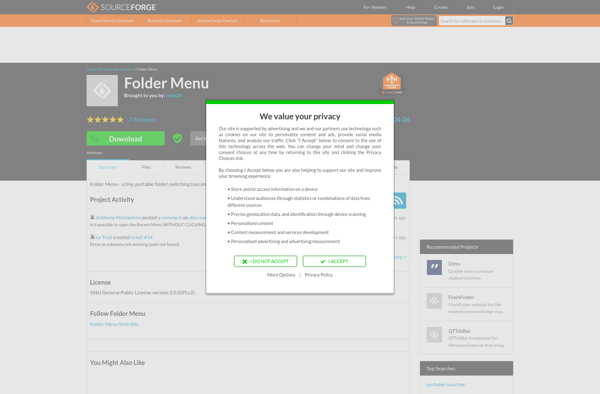FindeXer
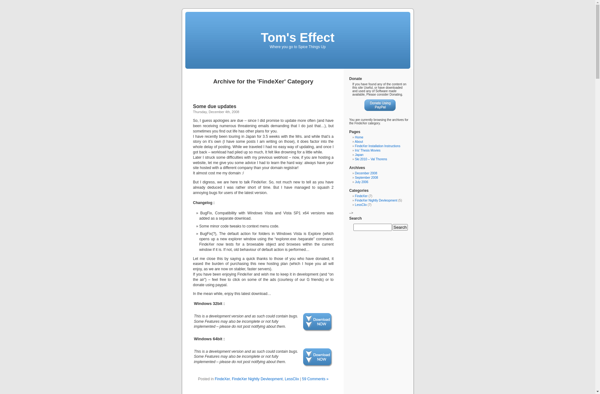
FindeXer: Powerful Desktop Search Tool for Windows
FindeXer is a powerful desktop search tool for Windows that helps you quickly find files, emails, contacts, and more on your computer. It indexes the content of your files for ultra-fast searching.
What is FindeXer?
FindeXer is a feature-rich desktop search application for Windows designed to help users easily find files, emails, contacts, and other items stored on their computers. It builds a searchable index of the content from files, emails, and other sources to enable nearly instant search results.
Key features of FindeXer include:
- Quickly search across documents, PDFs, emails, contacts, and more
- Indexing capability for ultra-fast search results
- Advanced filtering and sorting options
- Search by file name, content, date, type, size, and other attributes
- Integrates with Outlook for email search
- Automatic updating of indexes in the background
- Customizable interface and search options
- Portable version available that doesn't require installation
Overall, FindeXer is an excellent option for those seeking a full-featured and customizable desktop search tool for quickly locating files, emails, and other data stored on their Windows PCs or networked drives.
FindeXer Features
Features
- Full text search
- Advanced search filters
- Search across multiple drives and locations
- Indexing of common file types
- Quick search from system tray
- Customizable interface
- Portable version available
Pricing
- Freemium
- One-time Purchase
Pros
Cons
Official Links
Reviews & Ratings
Login to ReviewThe Best FindeXer Alternatives
Top Office & Productivity and File Management and other similar apps like FindeXer
Here are some alternatives to FindeXer:
Suggest an alternative ❐RecentX

Direct Folders
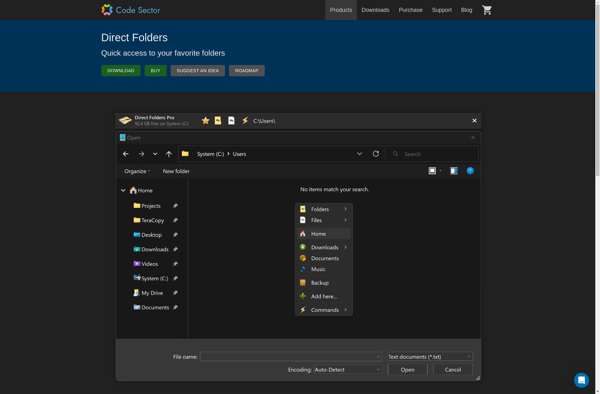
Folder Guide
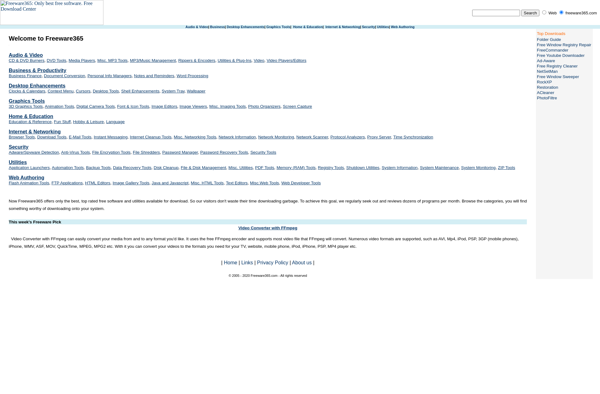
WinExt Free

CFDButton
Chameleon Explorer