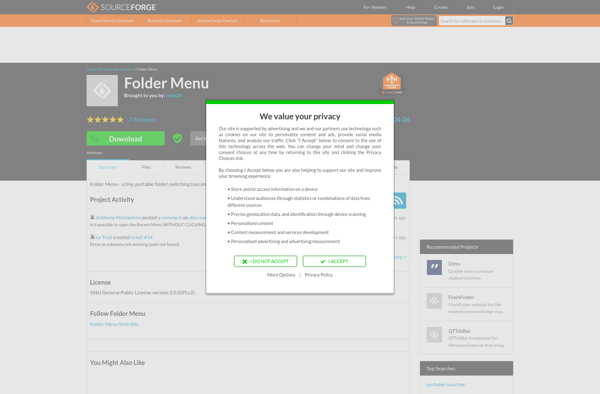Folder Guide
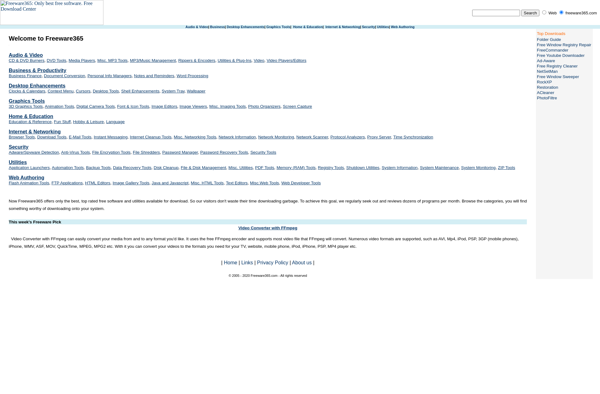
Folder Guide: File and Folder Organizer Software
Folder Guide is a file and folder organizer software that allows users to visually browse, search, and manage files and folders on their computer. It has advanced tagging, sorting, filtering capabilities to help keep things tidy.
What is Folder Guide?
Folder Guide is a file and folder organization software designed to help users visually browse, search, tag, and manage content stored on their computers. It provides an interactive graphical interface showing the folder structure and contents, making it easy to find files and reduce clutter.
Key features include:
- Intuitive graphical tree view of the folder hierarchy on your device
- Powerful search and filtering to instantly locate files and folders
- Extensive tagging to categorize and group content
- Customizable views to focus on relevant content
- Versatile automation to apply organization rules
- Seamless migration of your existing folder structure
- Integration with cloud storage services
- A selection of themes to personalize the look and feel
Whether you have too many files scattered in different places or need to impose order on an existing messy structure, Folder Guide can help overcome organization challenges. It's designed for individual users to wrangle information overload and build their personalized systems to access content efficiently.
Folder Guide Features
Features
- Visual folder browsing with thumbnail previews
- Advanced tagging and filtering system
- Automated file sorting and organization
- Quick search to easily find files
- Customizable folder hierarchy views
- Sync folder structures across devices
Pricing
- Free
- Freemium
- One-time Purchase
Pros
Cons
Reviews & Ratings
Login to ReviewThe Best Folder Guide Alternatives
Top File Management and File Organization and other similar apps like Folder Guide
Here are some alternatives to Folder Guide:
Suggest an alternative ❐Folders Popup

RecentX

Direct Folders
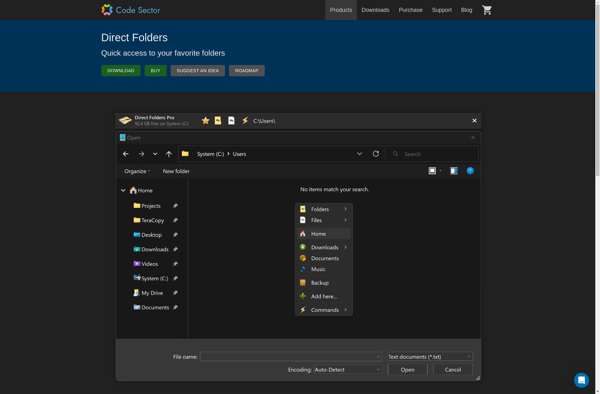
Quick Access Popup

Open++
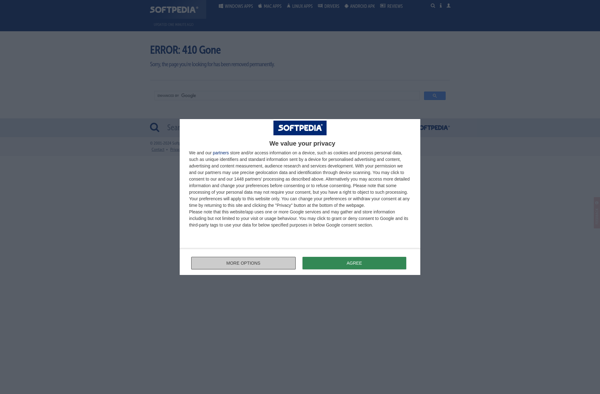
FileBox eXtender

FlashFolder
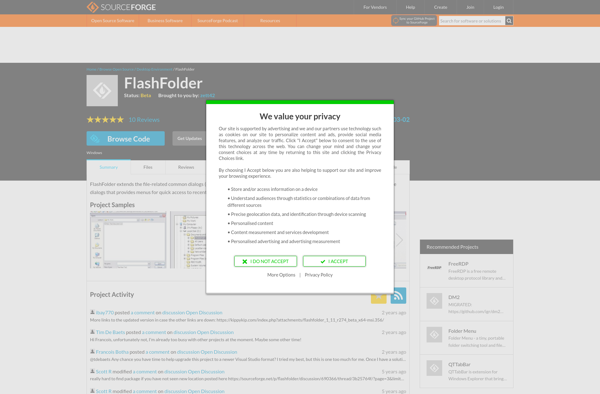
FCorp File/Folder Launcher
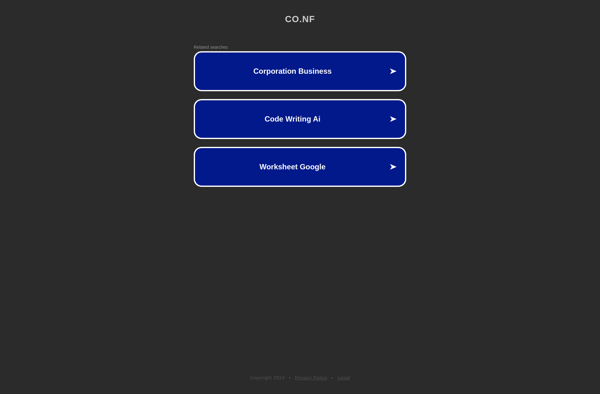
StExBar
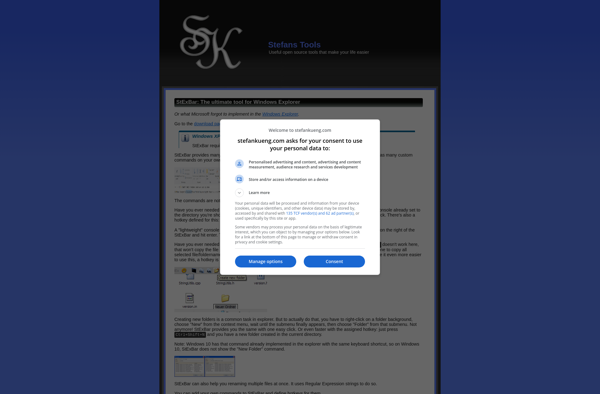
FindeXer
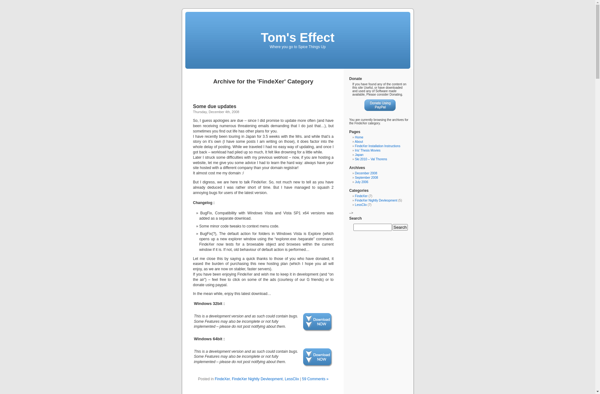
Chameleon Explorer