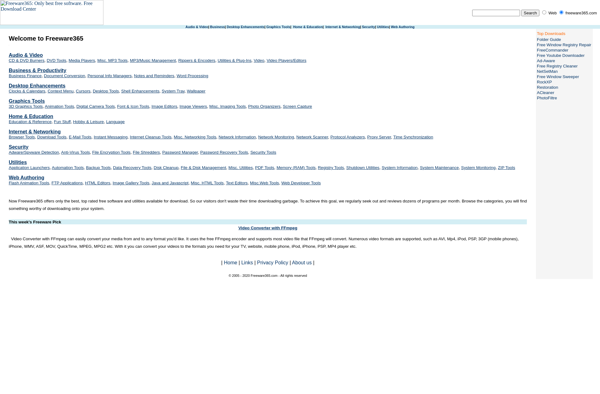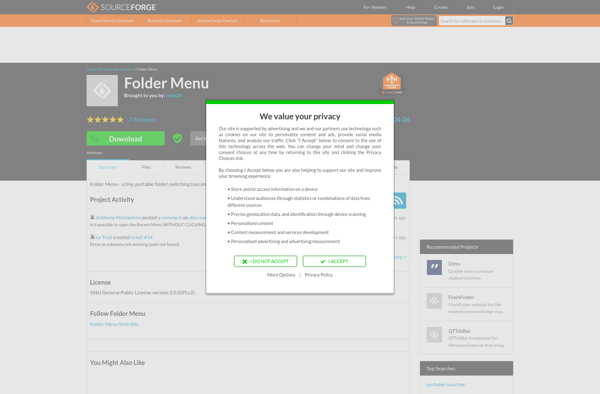Quick Access Popup

Quick Access Popup: Boost Productivity with Quick Access
Quick Access Popup is a browser extension that provides quick access to commonly used features and tools in a small popup window. It helps increase productivity by reducing the number of clicks needed to access things like bookmarks, history, downloads, and other frequently used functions.
What is Quick Access Popup?
Quick Access Popup is a browser extension available for Chrome, Firefox, and Edge. It provides a customizable popup window that gives fast access to commonly used web browser features without needing to open up endless menus and tabs.
Once installed, a small icon is added to the toolbar that opens up the Quick Access popup window with just one click. Inside the window, you can add shortcuts to things like your browsing history, bookmarks, downloads, extensions, and more. The shortcuts are presented in a neat grid layout that allows accessing anything with minimal clicks.
Some standout features of Quick Access Popup include:
- Customizable grid of shortcuts to browser tools and web pages
- Opens with one click for rapid access
- Saves time by reducing excessive menu clicking
- Options for adjusting size, style, animation of the popup
- Keyboard shortcuts for power users
- Syncs settings across browsers and devices
The extension aims to save time and increase convenience by putting commonly used features just a click away rather than buried in menus. It's great for productivity, minimizing distractions, and streamlining your browsing workflow. The responsive popup size and style options make it versatile for any display and user preference.
Quick Access Popup Features
Features
- Provides quick access to bookmarks, history, downloads in a popup window
- Customizable shortcuts for frequent actions like new tab, close tab etc
- Option to pin/unpin popups for persistent access
- Keyboard shortcuts for quick access
- Available as browser extension for Chrome, Firefox, Edge
Pricing
- Free
Pros
Cons
Official Links
Reviews & Ratings
Login to ReviewThe Best Quick Access Popup Alternatives
Top Web Browsers and Productivity Extensions and other similar apps like Quick Access Popup
Here are some alternatives to Quick Access Popup:
Suggest an alternative ❐Listary

FCorp My Quick Launch
Folders Popup

RecentX

Direct Folders
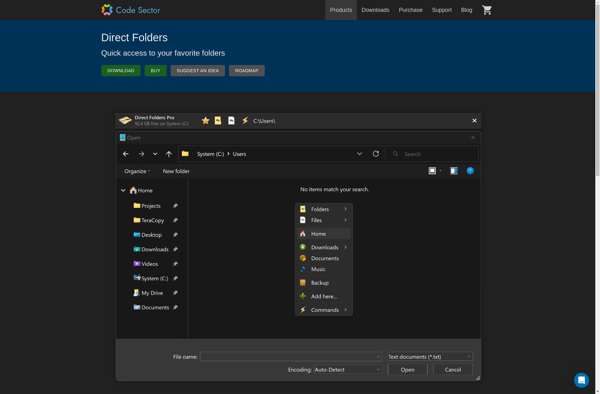
FileBox eXtender

FlashFolder
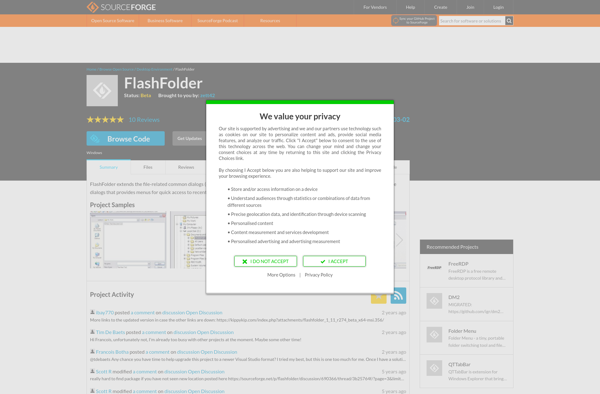
FCorp File/Folder Launcher
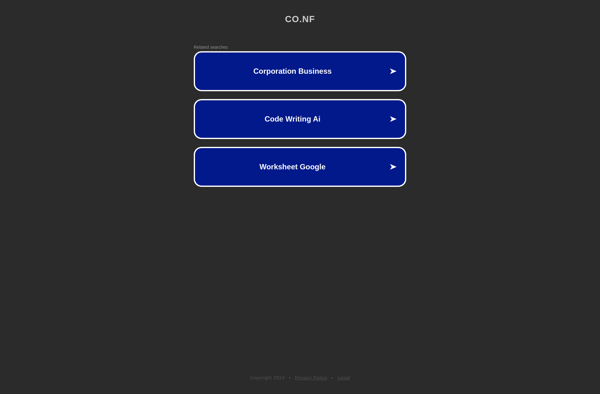
Folder Guide