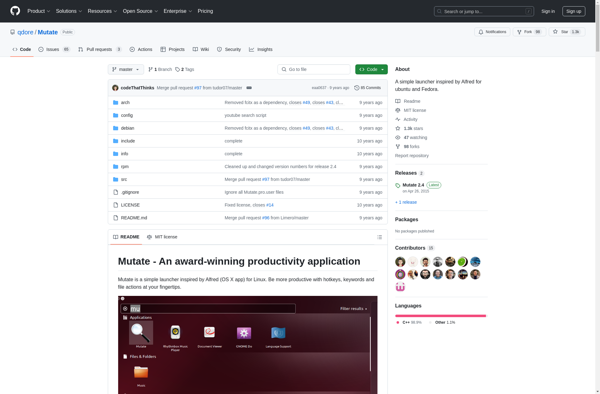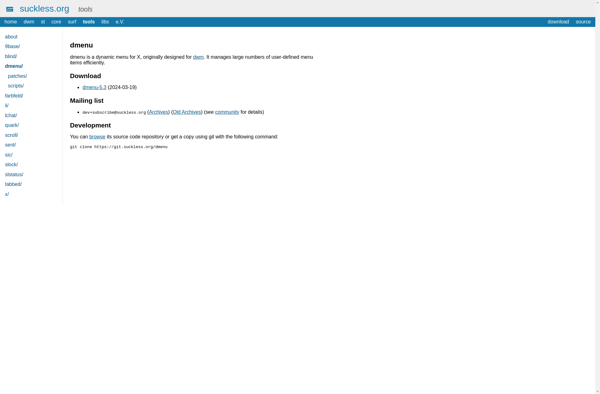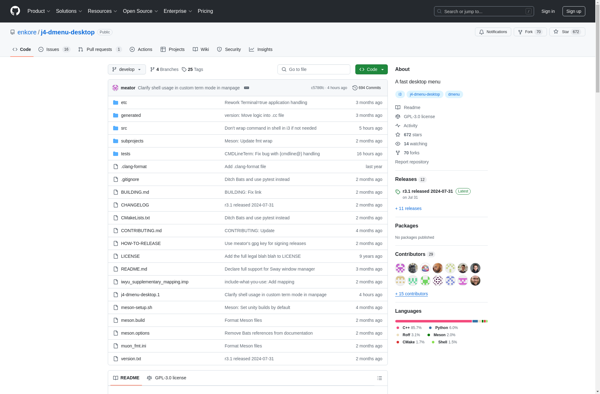Gnome-Pie
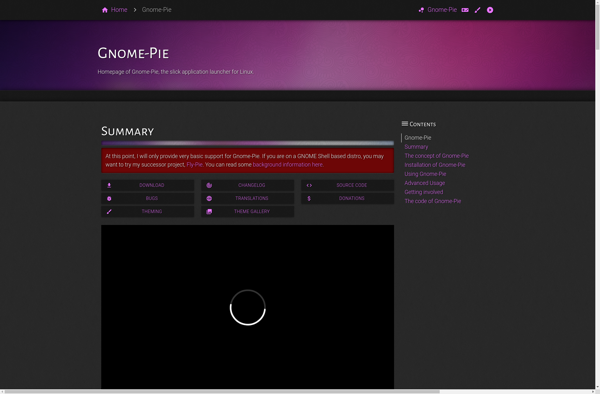
Gnome-Pie: Circular Application Launcher for Linux
Open source Gnome-Pie is an innovative application launcher providing quick access to applications and system shortcuts in a radial menu, enhancing the user experience on Linux desktops.
What is Gnome-Pie?
Gnome-Pie is an open source circular application launcher designed for Linux desktop environments. It provides fast access to installed applications, places, bookmarks and system commands in an intuitive radial menu.
Once launched, the pie menu can be easily accessed via a keyboard shortcut or configurable mouse hot corner. The menu is circular, with icons representing the different launch options spaced around the perimeter. As you type, it dynamically searches for relevant applications and shortcuts, highlighting matching menu entries.
Key features include:
- Keyboard-focused navigation for efficiency
- Simple graphical customization options
- Plugin support to integrate added functionality
- Support for icon themes to match your desktop's look
- Integration with common desktop components like window managers and docks
Gnome-Pie aims to reduce the friction in launching applications and accessing system tools, saving time for Linux power users. Its actively developed community provides an array of plugins for further extending functionality as well.
Gnome-Pie Features
Features
- Circular, radial application launcher
- Customizable slices/segments for launching apps
- Keyboard shortcuts for launching slices
- Search bar to quickly open apps
- Support for custom scripts and commands
- Highly configurable appearance and behavior
Pricing
- Open Source
Pros
Cons
Official Links
Reviews & Ratings
Login to ReviewThe Best Gnome-Pie Alternatives
Top Os & Utilities and Application Launchers and other similar apps like Gnome-Pie
Here are some alternatives to Gnome-Pie:
Suggest an alternative ❐Quicksilver
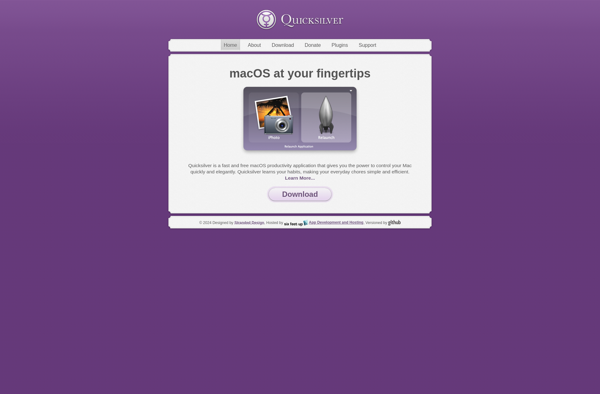
Listary

Gnome Do
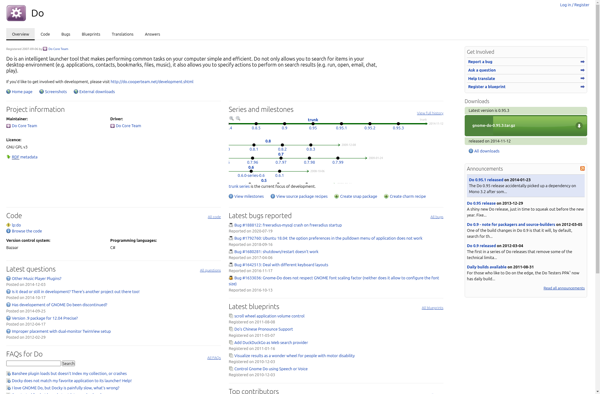
Scherlokk

Keypirinha

Circle Dock
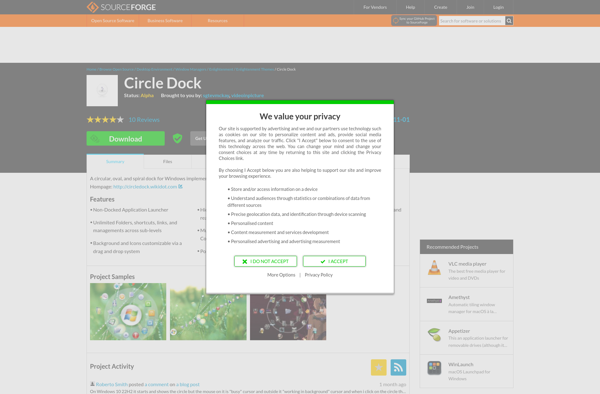
Fly-Pie
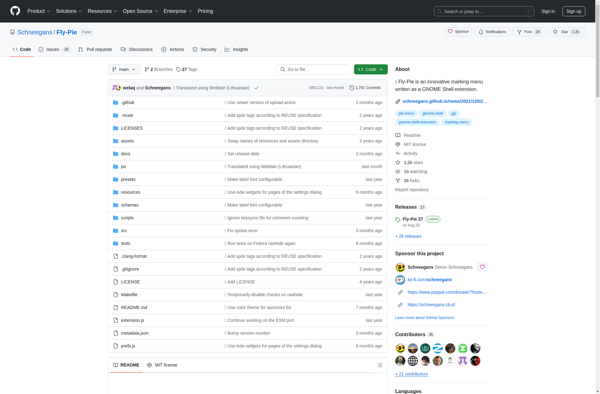
Direct Folders
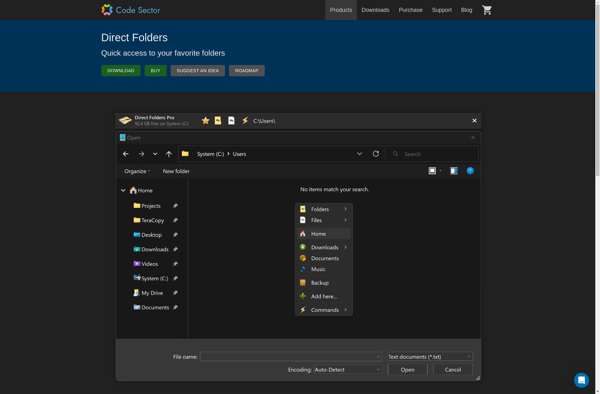
Mutate