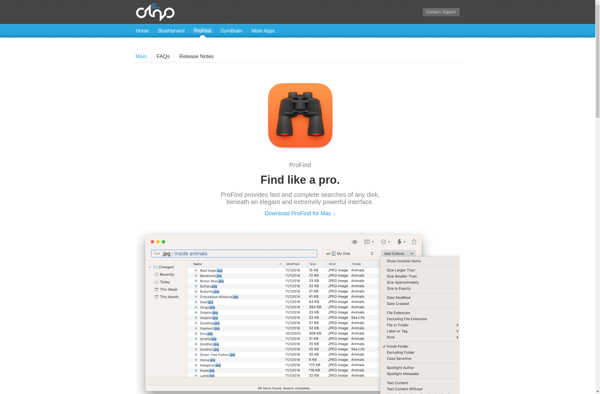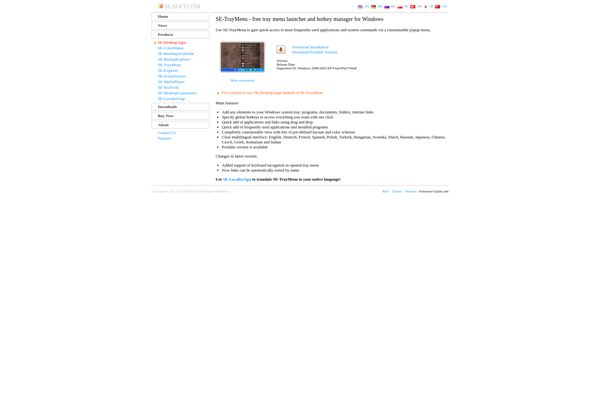Scherlokk

Scherlokk: Open-Source Password Manager and Digital Vault
Scherlokk is an open-source password manager and digital vault. It stores sensitive information such as passwords, credit card numbers, and documents encrypted behind one master password. Scherlokk allows users to securely access this information from any device.
What is Scherlokk?
Scherlokk is a free and open-source password manager and encrypted digital vault application. It provides users with a safe and convenient way to store sensitive information such as passwords, credit card details, identities, bank statements, and personal documents.
Scherlokk utilizes strong encryption algorithms to protect user data behind one master password. Users only need to remember this single master password to unlock all their information stored in the Scherlokk vault. The data remains encrypted at all times and can only be decrypted temporarily in the computer's RAM when unlocked using the master password.
Some key features of Scherlokk include:
- Secure storage of passwords, sensitive documents, identities, bank details, etc.
- Encryption of data using AES-256 and RSA-2048 algorithms
- One master password to access all stored information
- Password generator for creating strong and random passwords
- Auto-fill feature to enter passwords directly into websites and apps
- Cross-platform - available on Windows, Mac, Linux, iOS and Android
- Cloud sync to access data from multiple devices
- Open source code that is community driven
Overall, Scherlokk is an excellent option for individuals and businesses looking for a secure and convenient way to manage passwords and sensitive information across devices while maintaining complete data privacy and control.
Scherlokk Features
Features
- Open-source password manager
- Encrypts sensitive information behind master password
- Securely access passwords, credit cards, documents from any device
- Digital vault for sensitive information
Pricing
- Open Source
Pros
Cons
Official Links
Reviews & Ratings
Login to ReviewThe Best Scherlokk Alternatives
Top Security & Privacy and Password Managers and other similar apps like Scherlokk
Here are some alternatives to Scherlokk:
Suggest an alternative ❐Everything
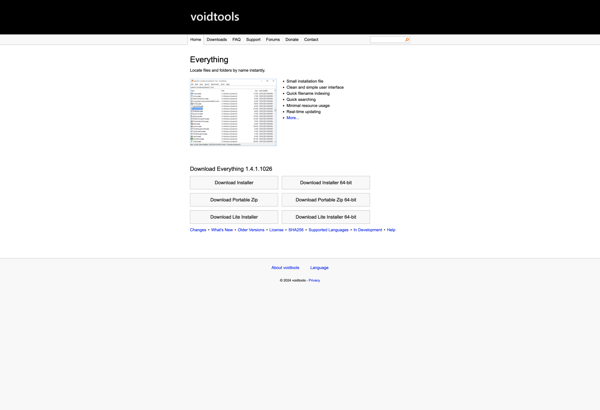
Alfred

DocFetcher
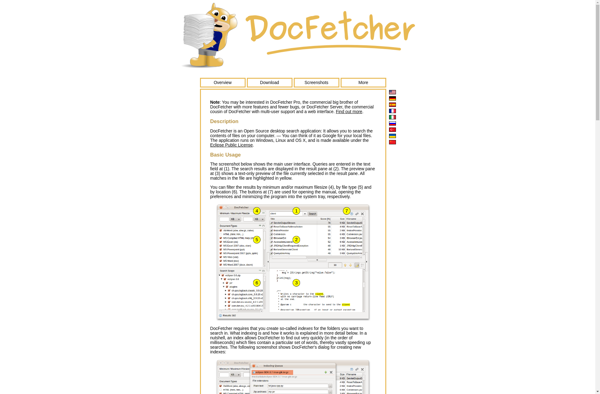
Ulauncher
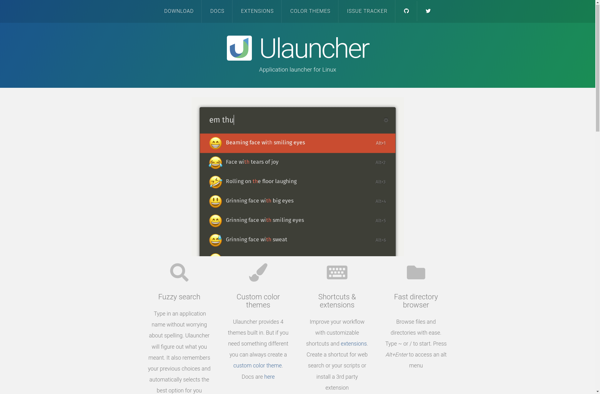
Listary

Gnome Do
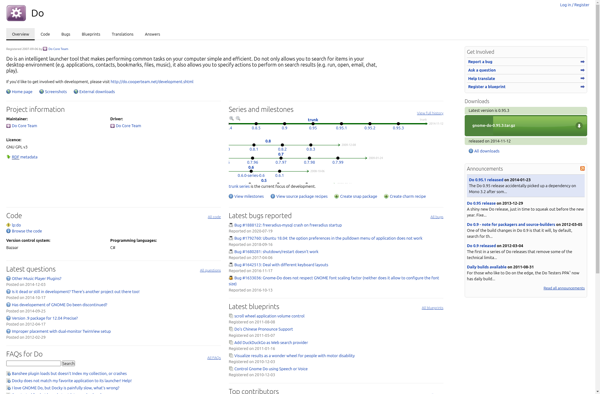
FSearch
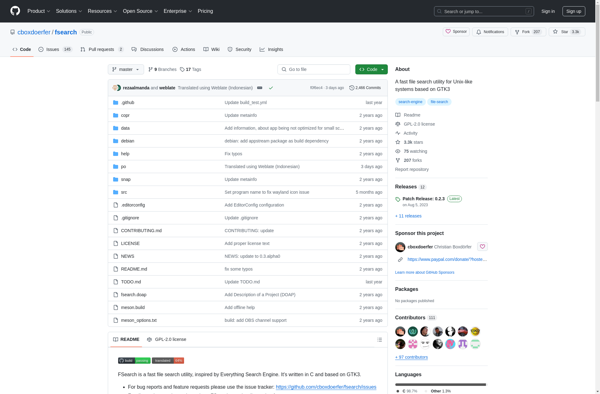
Wox
FastKeys

Qsel
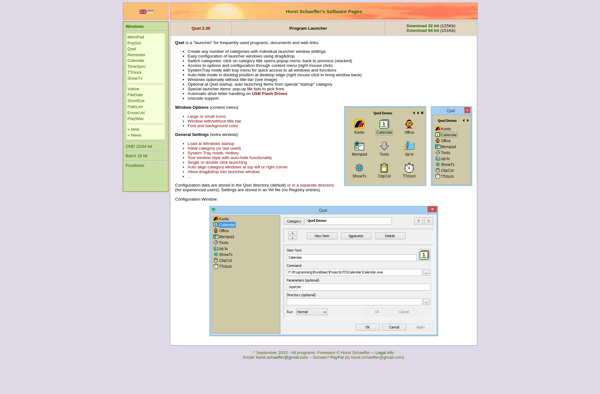
Keypirinha

Search Everything
Cerebro

Fly-Pie
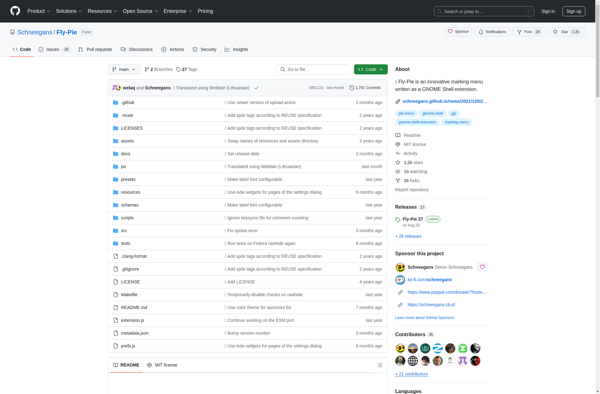
Gnome-Pie
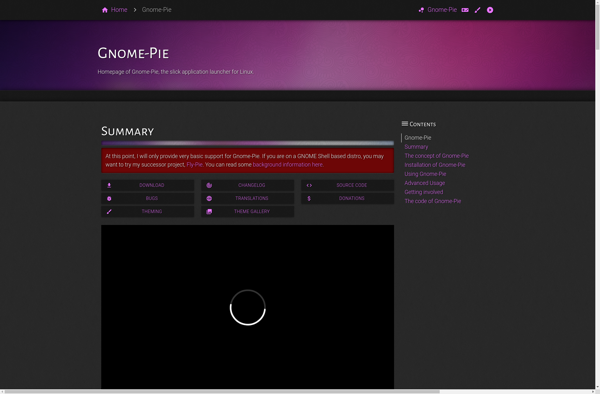
Tembo
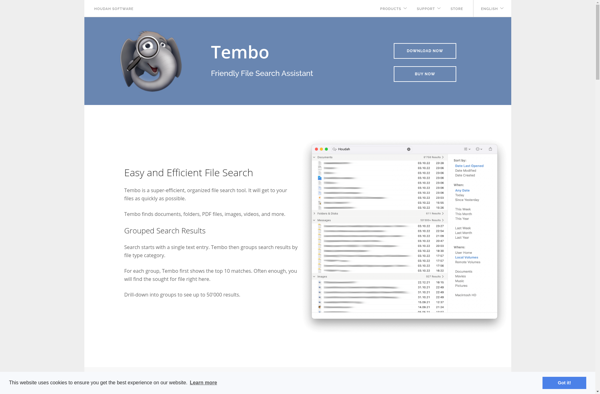
EasyShell
Key Launch

Advanced Launcher
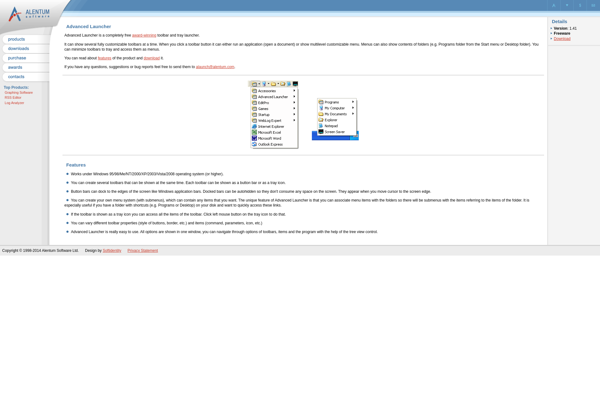
Hddb File Search
Bashrun2
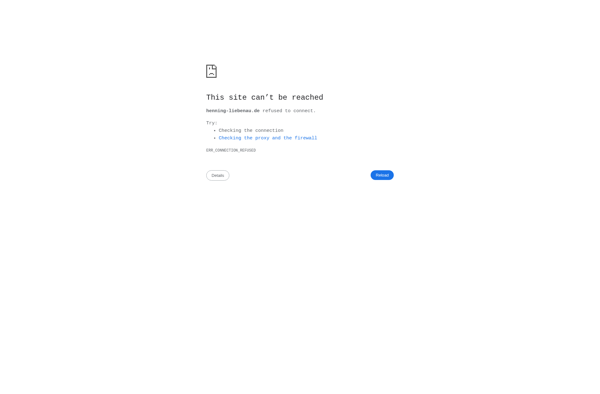
Mighty Box
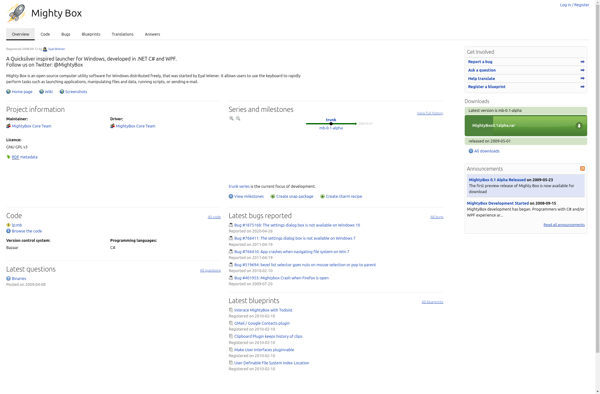
ProFind