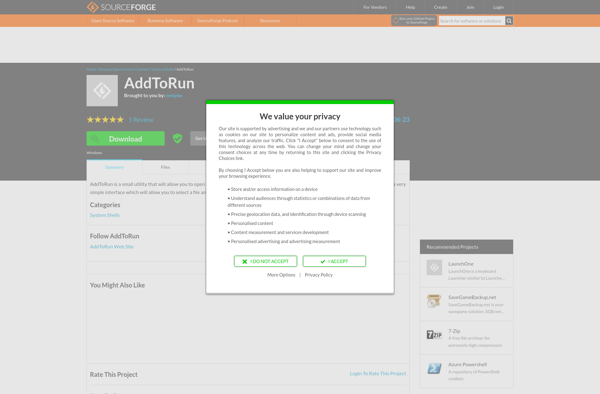Mutate
Mutate is an open-source alternative to CrazyEgg that provides heatmap analysis to understand user behavior on a website. It generates click heatmaps to see the most clicked parts of a page and scrollmaps to analyze scrolling behavior.
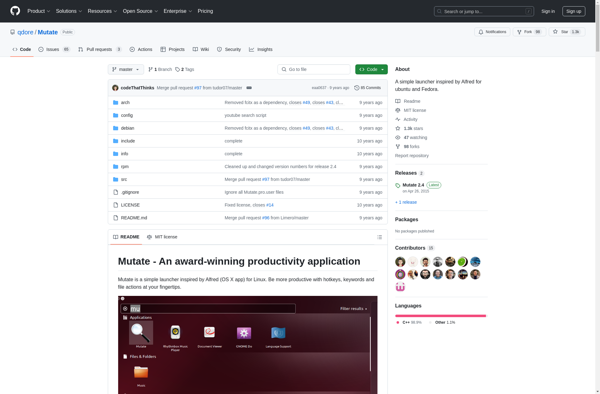
Mutate: Heatmap Analysis Alternative
An open-source alternative to CrazyEgg, providing click heatmaps and scrollmaps for user behavior analysis on your website.
What is Mutate?
Mutate is an open-source web analytics tool that focuses on heatmap analysis. It allows website owners to visualize and understand how users interact with their website pages.
Some key features of Mutate include:
- Click heatmaps - See a heatmap overlay on your site pages showing the most clicked areas. This helps identify the most popular content and calls to action.
- Scrollmaps - View scroll behavior patterns to see how far down a page visitors scroll. Identify above-the-fold areas that get attention.
- Open source - As Mutate is open source software, it is free to use and you can host it yourself for complete data ownership and privacy.
- Customizable - Many aspects of Mutate can be customized, like color schemes for the heatmaps and the analysis time periods.
- Lightweight - It uses simple JavaScript for tracking so it doesn't slow down site pages.
Mutate is great for marketers, web designers, bloggers, and other website owners to better understand their audience. With insightful visual heatmap analytics, sites can be optimized to focus user attention on key content and conversion tasks.
Mutate Features
Features
- Heatmap analysis
- Click heatmaps
- Scrollmaps
- Session recordings
- A/B testing
Pricing
- Open Source
- Free
Pros
Open source
Free
Customizable
Cons
Limited features compared to paid tools
Requires technical expertise to set up and use
Official Links
Reviews & Ratings
Login to ReviewThe Best Mutate Alternatives
Top Online Services and Website Analytics and other similar apps like Mutate
Here are some alternatives to Mutate:
Suggest an alternative ❐Alfred
Alfred is a productivity application for macOS that helps users save time and boost efficiency. It allows you to launch applications, search files, lookup definitions, calculate expressions, and automate workflows with just a few keystrokes.Some of the key features of Alfred include:Custom hotkeys and keywords to open files, websites, applications...

Raycast
Raycast is a free and open-source productivity application for MacOS. It provides a powerful keyboard-driven interface to quickly perform common tasks such as launching applications, searching the web, controlling system settings, and more.Some key features of Raycast include:Application launcher - Start apps, open files, adjust volume, connect devices etc. just...
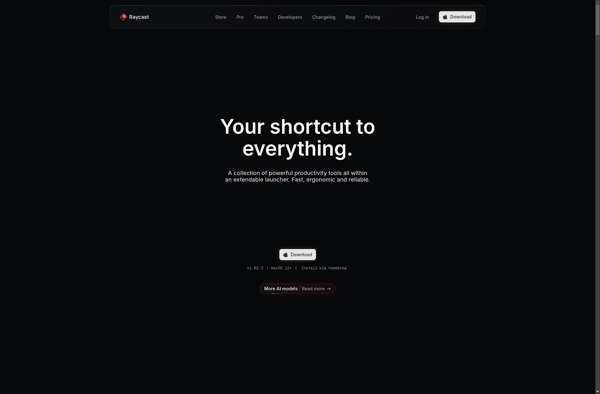
Quicksilver
Quicksilver is a fast and intuitive utility application for macOS. Originally developed in 2002, it aims to enhance productivity by giving quick access to files, applications, contacts and other system functionality.Some key features of Quicksilver include:Typing abbreviations or keywords to quickly launch applicationsBrowsing the filesystem and opening files rapidlyLookup and...
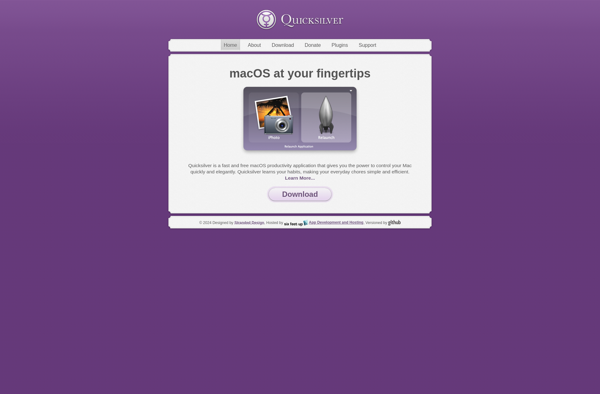
Albert
Albert is an open-source software application designed to serve as an artificial intelligence-powered personal assistant. It runs on Linux, macOS, and Windows platforms and can understand natural language voice or text queries to provide relevant information or automate simple tasks.Some key features of Albert include:Responding to basic factual questions by...
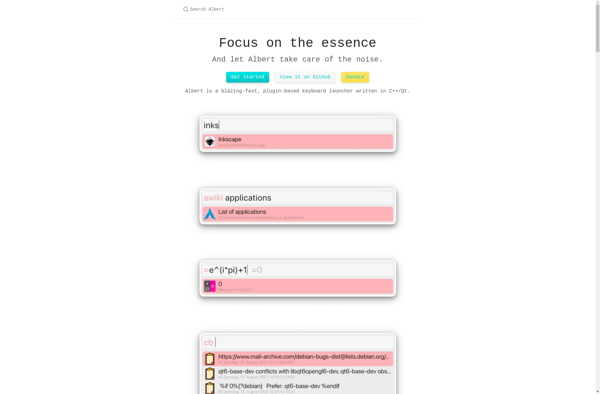
Listary
Listary is a file browser add-on and program launcher for Windows that enhances the default Windows file browsing experience. It helps power users organize, search, and access their files and folders more efficiently.Some of the key features of Listary include:Fuzzy search - find files instantly just by typing parts of...

Gnome Do
Gnome Do is a quick launch and productivity application for Linux desktops using the Gnome interface. It provides a simple yet powerful way to quickly access applications, files, folders, and browser bookmarks.Gnome Do works by indexing files and data on your system. You simply start typing into the Gnome Do...
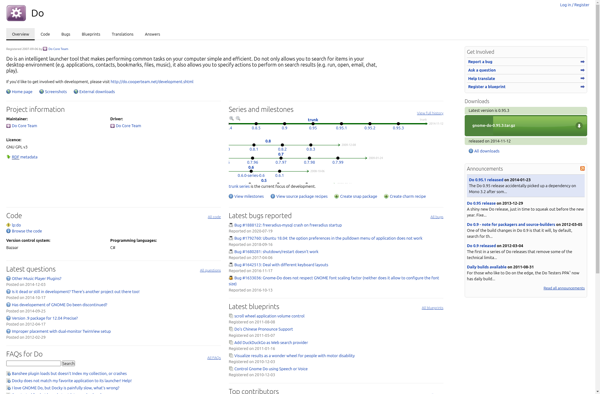
Find And Run Robot
Find And Run Robot is a desktop automation utility that enhances your productivity by allowing you to quickly launch applications, files, folders, websites, and perform custom actions using an intelligent hotkey-driven interface. It serves as an alternative to macOS Spotlight or Windows Search, while providing more powerful functionality.Some key features...

Keypirinha
Keypirinha is a lightweight and fast application launcher and productivity booster for Windows. It allows you to quickly launch installed applications, open files and search the web simply by typing keywords, without needing to use the mouse. Keypirinha works by monitoring your keystrokes and providing suggestions based on keyword matches....

RecentX
RecentX is a free, open-source alternative to WizTree for visualizing disk space usage. Developed by a small team of independent developers, RecentX provides many of the key features of WizTree in an easy-to-use interface.After a quick scan of your computer's drives, RecentX generates an interactive map that allows drilling down...

Fly-Pie
Fly-Pie is an open-source virtual keyboard software designed for hands-free typing using only eye movements. It works by showing a radial menu of characters and words which users can select through dwell clicking and eye gaze tracking. Fly-Pie allows people with physical disabilities to efficiently type and communicate using just...
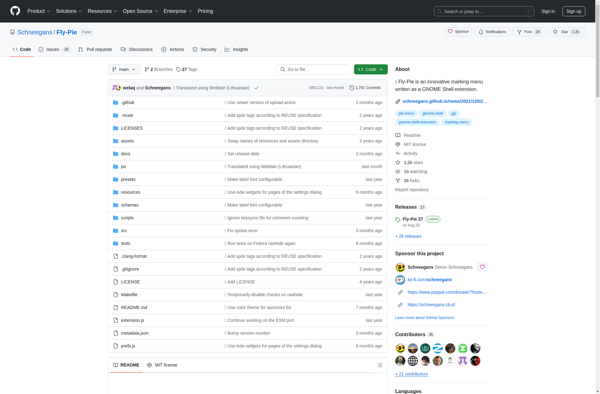
Gnome-Pie
Gnome-Pie is an open source circular application launcher designed for Linux desktop environments. It provides fast access to installed applications, places, bookmarks and system commands in an intuitive radial menu.Once launched, the pie menu can be easily accessed via a keyboard shortcut or configurable mouse hot corner. The menu is...
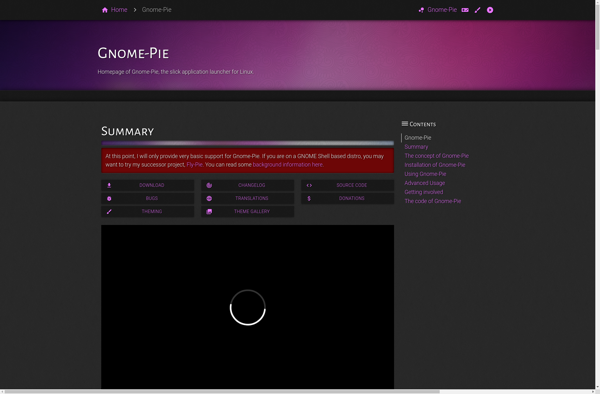
Executor
Executor is an open-source job scheduling and automation software. It allows you to easily schedule scripts, jobs, and tasks to run on set intervals or specific times and dates. Some key features of Executor include:Web-based user interface for easy management and monitoringSchedule and run scripts in Python, PowerShell, Bash, etc.Trigger...

Fluent Search
Fluent Search is an open-source search engine software designed for building fast and relevant search experiences. It is built on top of Apache Lucene, a high-performance full-text search engine library, and optimized specifically for low latency and high throughput.Some key capabilities and benefits of Fluent Search include:Out-of-the-box full-text search and...
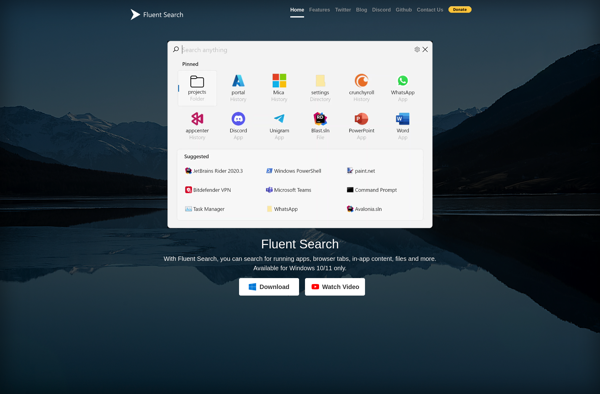
Tray Commander
Tray Commander is a free, open-source utility program designed to enhance the functionality of the Windows system tray. It provides an array of useful features to help organize, manage, and reduce clutter in the notification area.With Tray Commander, you can group application icons together into tabs to better utilize space...
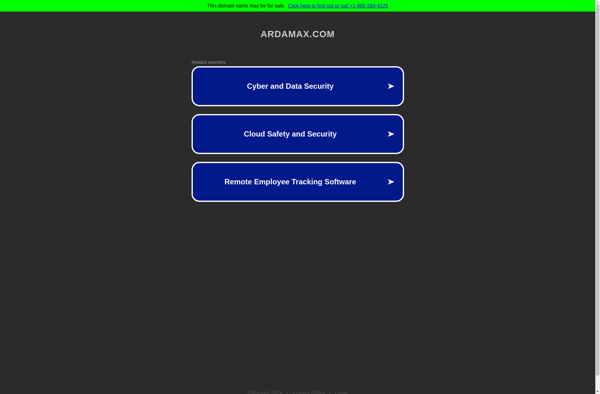
AddToRun
AddToRun is a small but useful Windows utility that allows you to easily add shortcuts for applications, files, folders, URLs, and other items to the Run dialog box in Windows. This allows you to quickly launch these items by pressing Win+R and selecting it from the populated list.Some key features...