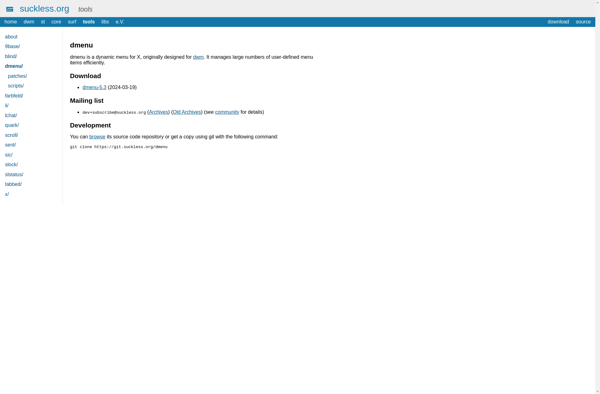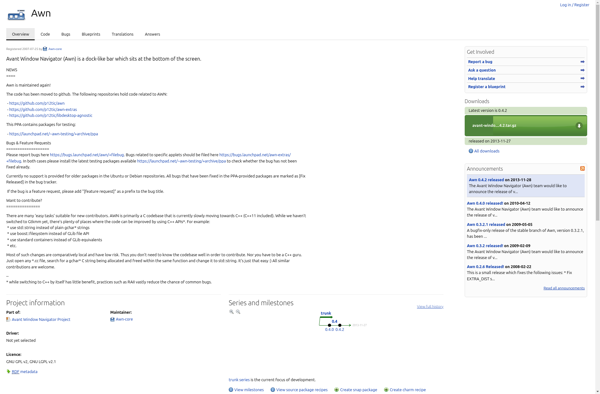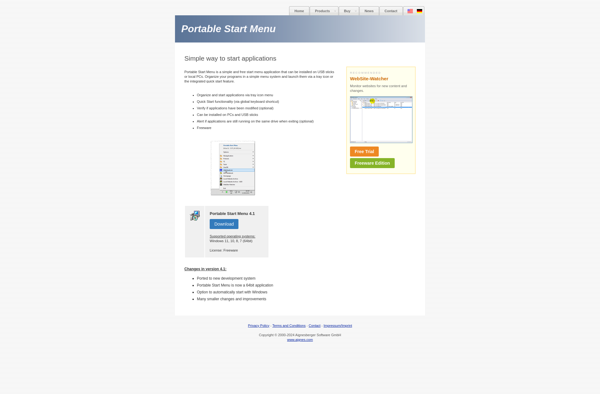Tray Commander
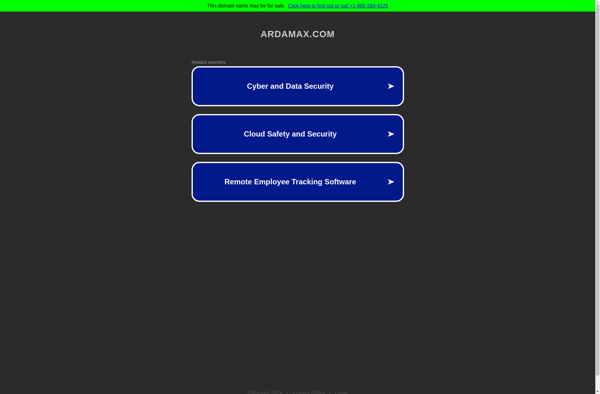
Tray Commander: Organize and Manage Windows System Tray
A free utility program to enhance Windows system tray functionality, grouping open applications for improved usability and reduced clutter.
What is Tray Commander?
Tray Commander is a free, open-source utility program designed to enhance the functionality of the Windows system tray. It provides an array of useful features to help organize, manage, and reduce clutter in the notification area.
With Tray Commander, you can group application icons together into tabs to better utilize space and locate apps more easily. It also allows you to hide icons when not in use, preview icons with tooltips, and pin important icons so they are always visible. Additional features include icon customization, notifications, themes, hotkeys, auto-hide mode, and portable mode.
In summary, Tray Commander is a versatile system tray enhancement utility packed with customization options. It helps streamline and declutter the notification area for improved usability and accessibility of system tray applications. With flexible grouping and hiding abilities, animated icon previews, and other handy tools, Tray Commander gives users greater control over the system tray experience.
Tray Commander Features
Features
- Organize system tray icons into groups
- Hide/unhide groups of icons with one click
- Customize icon positions in the system tray
- Set keyboard shortcuts for icon groups
- Minimize windows to the system tray
- Supports light and dark mode
Pricing
- Free
- Open Source
Pros
Cons
Official Links
Reviews & Ratings
Login to ReviewThe Best Tray Commander Alternatives
Top Os & Utilities and System Utilities and other similar apps like Tray Commander
Here are some alternatives to Tray Commander:
Suggest an alternative ❐Gnome Do
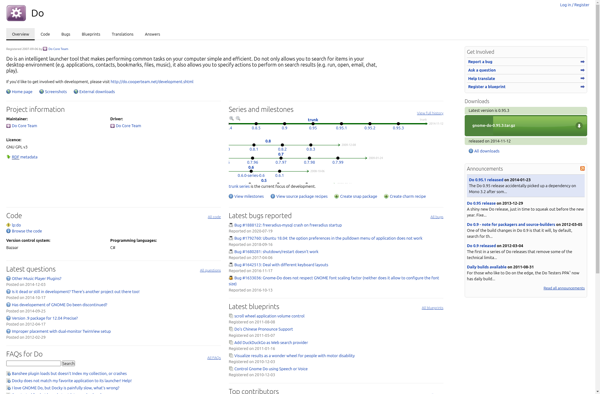
Find And Run Robot

SlickRun
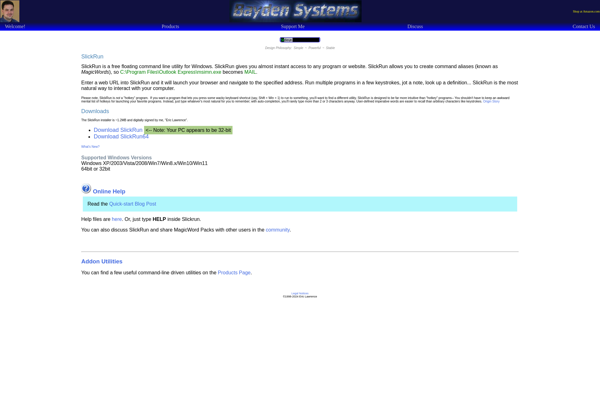
Keypirinha

Executor

ASuite
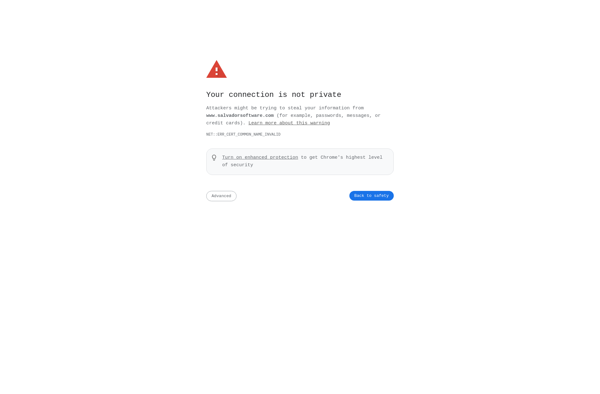
Mutate
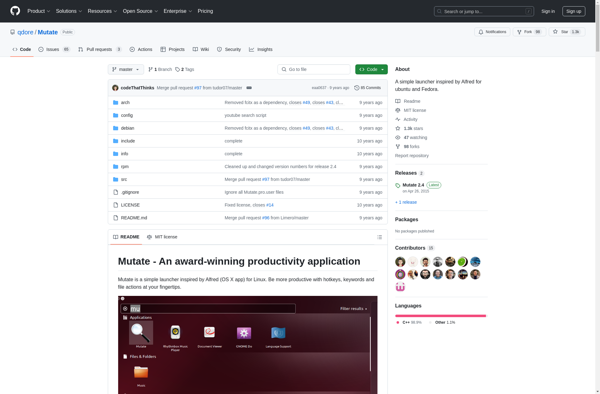
Promptu