Smart Drawer
Smart Drawer: Diagramming and Flow Chart Software
A user-friendly diagramming software for creating professional flowcharts, org charts, network diagrams, floor plans, mind maps, and more, with various templates to help users get started quickly.
What is Smart Drawer?
Smart Drawer is a powerful and intuitive diagramming and flow chart software used by businesses and individuals around the world. It makes it easy for anyone to create professional-looking visuals such as flowcharts, organizational charts, mind maps, network diagrams, floor plans, and more.
With an extensive collection of templates and symbols, Smart Drawer enables users to get started quickly when creating visualizations. It has advanced formatting features allowing customization of visual aspects such as colors, sizes, shapes and positions. Complex diagrams can be created easily with connectors and alignment guides.
Some key features and benefits of Smart Drawer include:
- User-friendly interface ideal for beginners and experts alike
- Vast library of templates and symbols for quick start
- Advanced formatting options for full customization ability
- Smart alignment guides for clean and complex diagrams
- Ability to integrate with MS Office for seamless workflows
- Cloud collaboration allowing teams to work together
- Available on Windows, Mac, browser and mobile devices
With capabilities to create over 70 different types of diagrams, and share instantly with other users, Smart Drawer is used by businesses, students, teachers, professionals and individuals around the world to capture processes and ideas visually.
Smart Drawer Features
Features
- Drag-and-drop interface for easily creating diagrams
- Large library of templates and examples
- Real-time collaboration for working with teams
- Import and export options for Microsoft Office
- Presentation mode for walking through diagrams
- Cloud syncing and storage integration
Pricing
- Free
- Subscription-Based
Pros
Cons
Reviews & Ratings
Login to ReviewThe Best Smart Drawer Alternatives
Top Office & Productivity and Diagramming & Flowchart and other similar apps like Smart Drawer
Here are some alternatives to Smart Drawer:
Suggest an alternative ❐Listary

Folder Organizer
JINA

Direct Folders
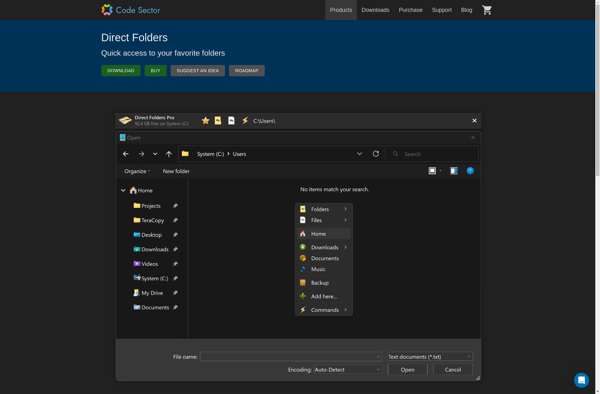
Quad drawer
Quickdroid Search
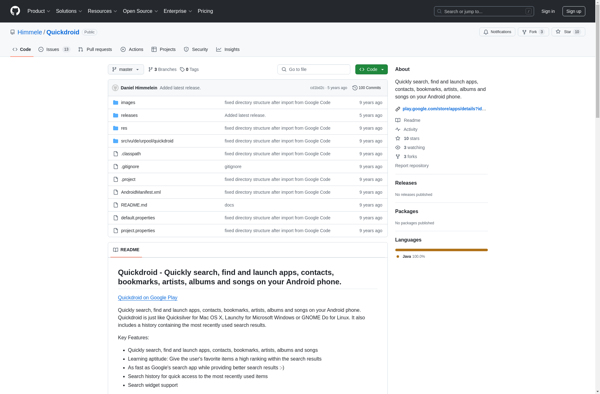
LaunchTab
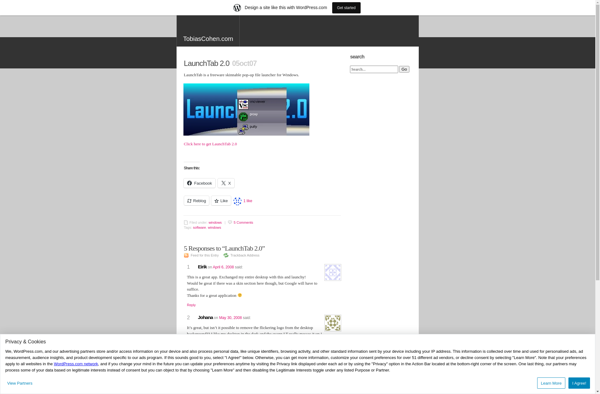
Lightning Drawer