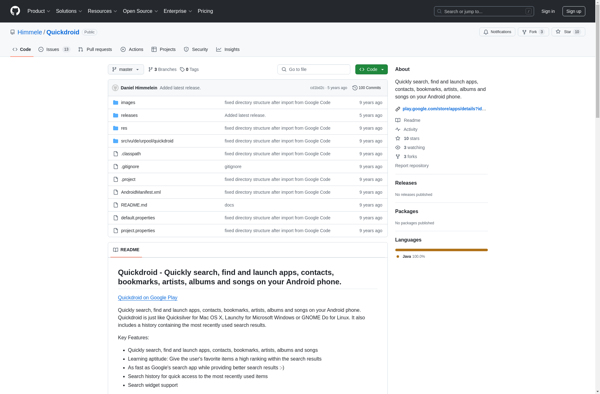Lightning Drawer
Lightning Drawer: Free Vector Graphics Editor
A powerful drawing interface for creating illustrations, diagrams, charts, logos and more, with features like layers, shapes, typography tools and export options.
What is Lightning Drawer?
Lightning Drawer is a free, open-source vector graphics editor available for Windows, Mac and Linux operating systems. It provides a streamlined and intuitive interface for creating a wide variety of graphic designs including illustrations, diagrams, charts, logos and more.
Some of the key features of Lightning Drawer include:
- Layers - Easily organize your artwork into layers, allowing you to work on elements separately and change stacking order
- Shapes - A variety of built-in shape tools for adding rectangles, ellipses, lines, curves and custom polygons
- Typography - Text tools for adding artistic or paragraph text with full control over font, size, color and formatting
- Export - Export your creations to standard image formats like JPG, PNG, SVG and PDF
With its simple but powerful set of vector drawing tools paired with a user-friendly interface, Lightning Drawer makes it easy for anyone to create high-quality vector graphics for both print and digital media projects. The open-source nature also allows advanced users to customize and extend its capabilities as needed.
Lightning Drawer Features
Features
- Vector graphics editor
- Layers
- Shapes
- Typography tools
- Export options
Pricing
- Free
- Open Source
Pros
Cons
Reviews & Ratings
Login to ReviewThe Best Lightning Drawer Alternatives
Top Photos & Graphics and Vector Graphics and other similar apps like Lightning Drawer
Here are some alternatives to Lightning Drawer:
Suggest an alternative ❐Smart Drawer
RecentX

Quad drawer
Quickdroid Search