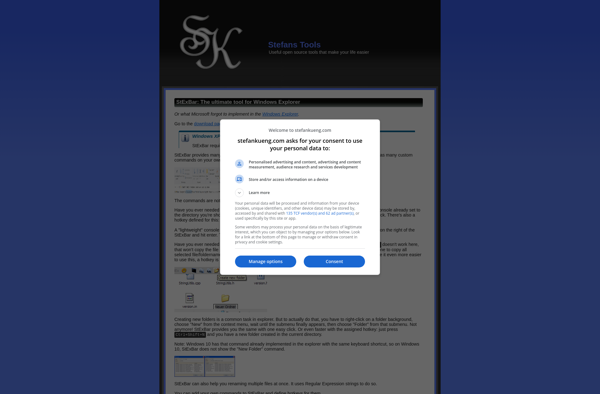PS Hot Folders
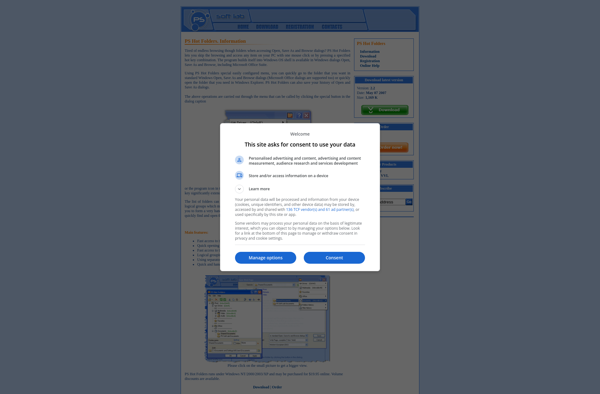
PS Hot Folders: Automate Repetitive Tasks in Adobe Photoshop
PS Hot Folders is a software utility that automates many repetitive tasks in Adobe Photoshop, such as batch processing images, resizing, converting formats, adding watermarks, and more.
What is PS Hot Folders?
PS Hot Folders by Extensis is an automation tool designed specifically for Adobe Photoshop. It allows you to set up monitored hot folders on your computer, so that anytime you drop images into those folders, predefined actions and workflows in Photoshop will automatically be applied to them.
Some examples of actions you can automate with PS Hot Folders include:
- Batch process large numbers of images - resize, rename, convert formats, apply image adjustments, add metadata, watermarks, etc.
- Automate repetitive Photoshop tasks to save time
- Process images automatically as they are captured or added to the hot folders
- Distribute image processing tasks across multiple computers to speed up workflows
Overall, PS Hot Folders dramatically accelerates your imaging workflows in Photoshop through hands-free batch processing. It helps photographers, designers, production artists and other creatives work much faster and efficiently.
PS Hot Folders Features
Features
- Batch processing of images
- Image resizing and format conversion
- Watermark addition
- Automated file organization and management
- Integration with Adobe Photoshop
- Customizable actions and workflows
Pricing
- Freemium
- One-time Purchase
Pros
Cons
Official Links
Reviews & Ratings
Login to ReviewThe Best PS Hot Folders Alternatives
Top Photos & Graphics and Image Editing and other similar apps like PS Hot Folders
Here are some alternatives to PS Hot Folders:
Suggest an alternative ❐Direct Folders
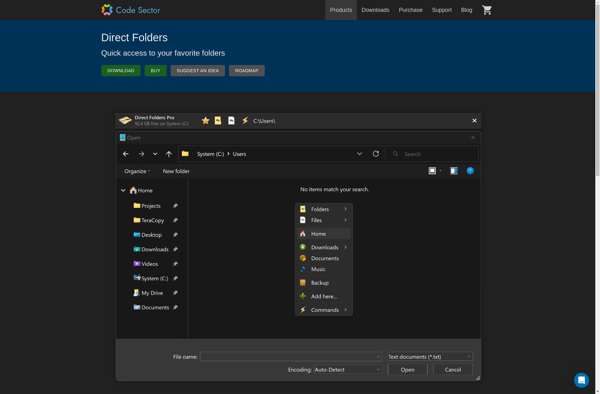
FileBox eXtender

FlashFolder
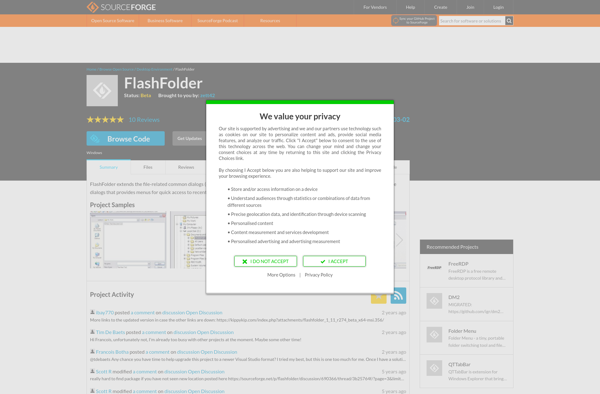
StExBar