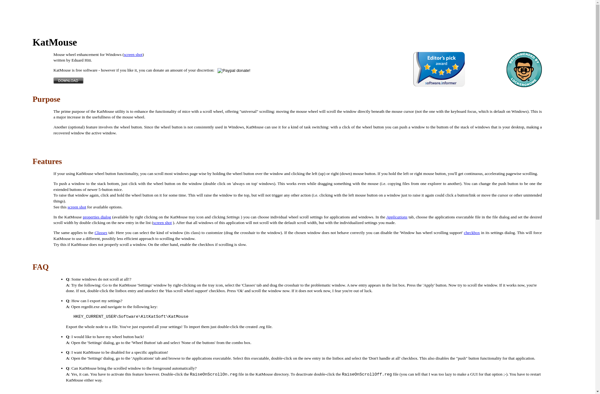X-Mouse Controls
X-Mouse Controls is a lightweight utility program for Windows that provides advanced mouse controls like scrolling, mapping keys and buttons, cursor snapping and custom double-click speed.

X-Mouse Controls: Lightweight Mouse Customization
Advanced mouse control features for Windows, including scrolling, key mapping, cursor snapping, and customizable double-click speed.
What is X-Mouse Controls?
X-Mouse Controls is a free utility program for Windows that gives you enhanced control over your mouse and cursor.
Some of the key features include:
- Advanced scrolling options - customize scroll speed, direction, whether it's smooth or stepped, and create customizable mouse gestures for scrolling.
- Button mapping - Assign functions and shortcuts to extra mouse buttons that normally go unused.
- Cursor enhancements - Options like cursor trails, customizing double-click speed, cursor snapping to default button in dialog windows, and hiding the cursor when typing.
- Application-specific settings - Create custom mouse profiles for specific games or apps.
- It's lightweight and portable - X-Mouse Controls is a small program that doesn't need to be installed and doesn't consume many system resources.
X-Mouse Controls gives you finely tuned control over how your mouse behaves in Windows. It's useful for both gamers and regular users who want to customize and enhance their mouse usage beyond what Windows natively allows.
X-Mouse Controls Features
Features
- Remap mouse buttons
- Adjust double-click speed
- Scroll horizontally & vertically
- Snap cursor to default button in dialogs
- Toggle cursor visibility
- Launch programs/shortcuts with mouse buttons
- Create application-specific profiles
Pricing
- Free
Pros
Lightweight and easy to use
Lots of customization options
Improves mouse usability
Can boost productivity
Cons
May take time to configure properly
Can conflict with some games/apps
Advanced features have learning curve
Reviews & Ratings
Login to ReviewThe Best X-Mouse Controls Alternatives
Top Os & Utilities and Mouse & Keyboard and other similar apps like X-Mouse Controls
Here are some alternatives to X-Mouse Controls:
Suggest an alternative ❐Btnx-config
btnx-config is an open-source network device configuration management tool written in Python. It is designed to help IT teams maintain, track, backup and audit the configuration files of their infrastructure including routers, switches, firewalls, and load balancers.Some key capabilities of btnx-config include:Automatic backup of device running and startup configurations to...
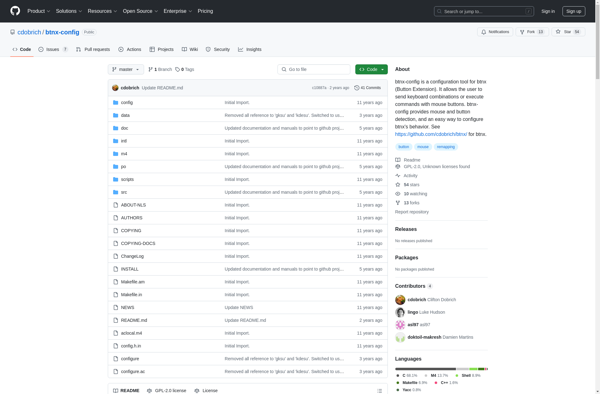
TXMouse - True X-Mouse Gizmo
TXMouse is a lightweight virtual mouse software designed specifically for touchscreens and trackpads. It renders an on-screen mouse cursor that can be moved smoothly via finger gestures, allowing for precise cursor control on touch devices.Key features of TXMouse include:Virtual mouse cursor responds to standard finger swipe gesturesSupport for left, right...
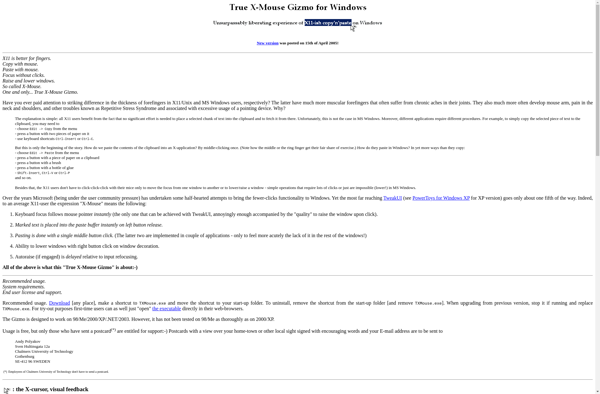
Key Manager
Key Manager is a robust password and credential management solution designed to help individuals and organizations securely store, organize, and manage sensitive login credentials such as passwords, API keys, tokens, and other secret information.It provides a encrypted password vault that uses industry-standard encryption algorithms to protect stored data. Users can...
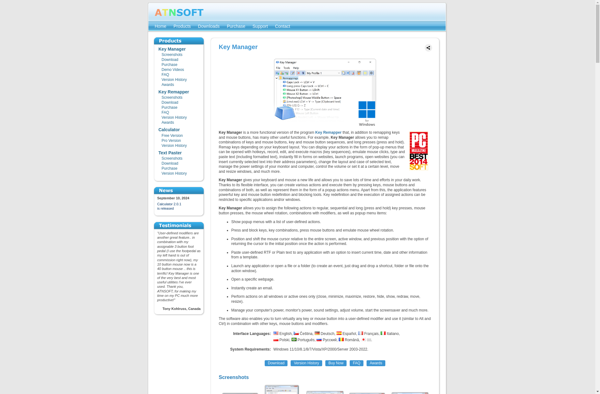
WizMouse
WizMouse is a small but useful mouse utility program for Windows that makes moving and resizing application windows faster and easier. It works by enabling an ability to click and drag windows from any point inside the window, rather than only being able to drag from the title bar at...
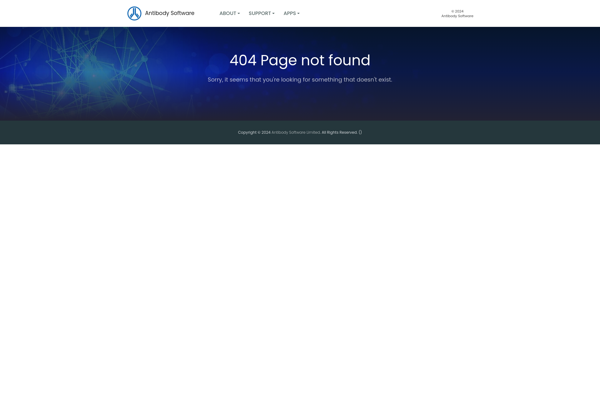
AlwaysMouseWheel
AlwaysMouseWheel is a lightweight utility program that allows you to scroll using your mouse wheel in any application window, even if that application does not natively support mouse wheel scrolling.It works by intercepting mouse wheel input globally and converting it into scroll events that any application can understand. So no...
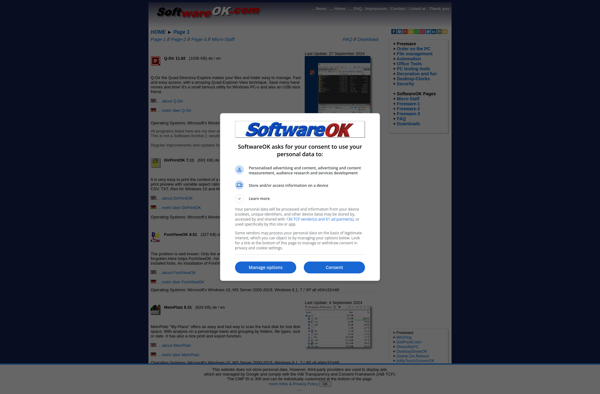
KatMouse
KatMouse is a free open source application for Windows that enables the mouse scroll wheel to work in a window even when it is not in focus. This eliminates the need to first click on an inactive window before being able to scroll through it using the mouse wheel.The main...