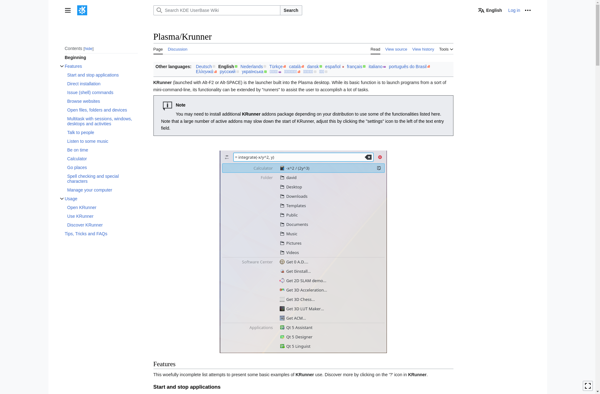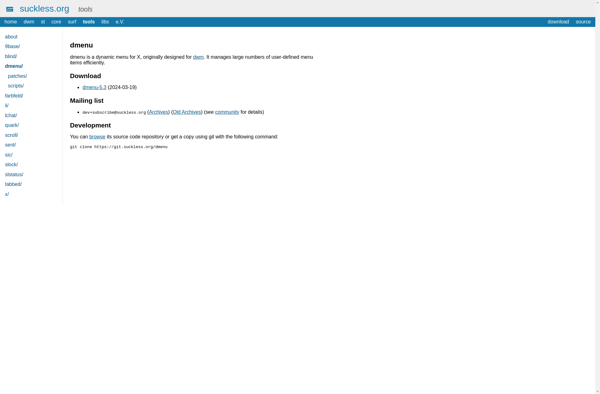Typhoeus Hotkeys
Typhoeus Hotkeys: Keyboard Shortcut Manager
Create custom hotkeys for opening files, websites, applications, executing scripts and more on Windows with Typhoeus Hotkeys, your key to enhanced productivity.
What is Typhoeus Hotkeys?
Typhoeus Hotkeys is a lightweight yet powerful hotkey and automation utility for Windows. It allows users to set global keyboard shortcuts to open files, launch programs, run scripts, open websites, and automate repetitive tasks.
Some of the key features include:
- Create shortcuts for opening files, folders, and websites
- Launch applications and run scripts with custom hotkeys
- Set triggers based on time, system events, or custom triggers
- Import and export hotkey profiles to share with others
- Runs in the background with low system resource usage
- Open source software with an easy-to-use GUI for setting up hotkeys
By leveraging Typhoeus Hotkeys to automate frequent tasks, users can save time and be more productive. It aims to help power users, developers, writers, and anyone who works on a computer streamline workflows. The intuitive interface makes it simple to get started even for less technical users. Overall, it's a versatile, customizable utility for boosting efficiency.
Typhoeus Hotkeys Features
Features
- Create custom keyboard shortcuts
- Launch files, folders, websites, applications
- Run scripts and executables
- Global and application-specific shortcuts
- Import/export shortcuts
- Shortcut chaining
- Macro recording
Pricing
- Open Source
Pros
Cons
Official Links
Reviews & Ratings
Login to ReviewThe Best Typhoeus Hotkeys Alternatives
Top Productivity and Keyboard Shortcuts and other similar apps like Typhoeus Hotkeys
Here are some alternatives to Typhoeus Hotkeys:
Suggest an alternative ❐Alfred

RocketDock

Quicksilver
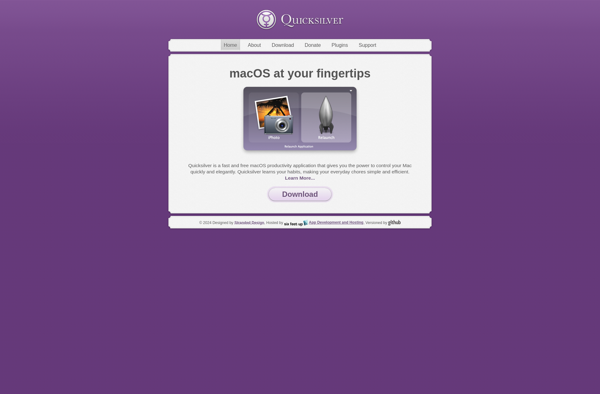
Listary

Gnome Do
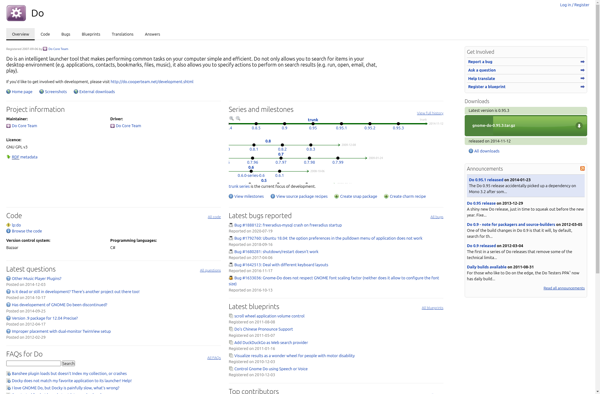
Find And Run Robot

Keypirinha

Executor

Fluent Search
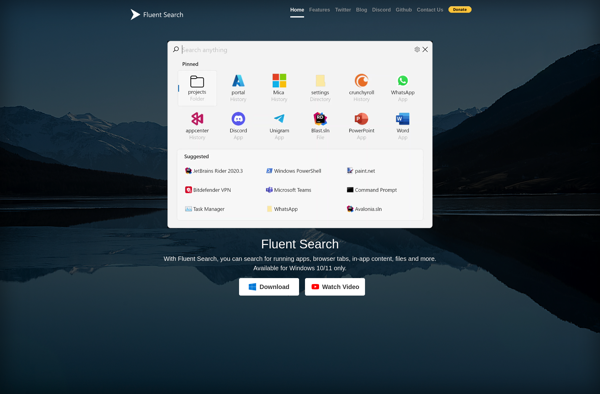
Krunner