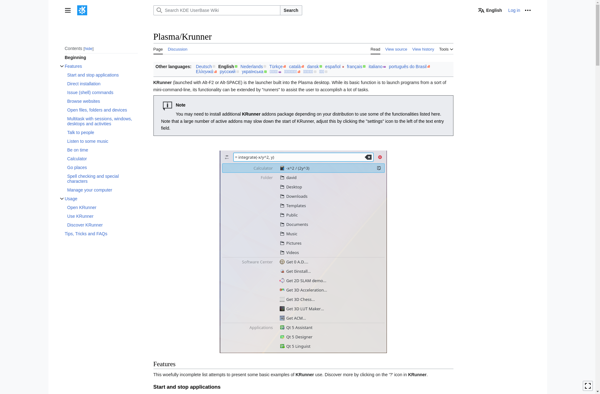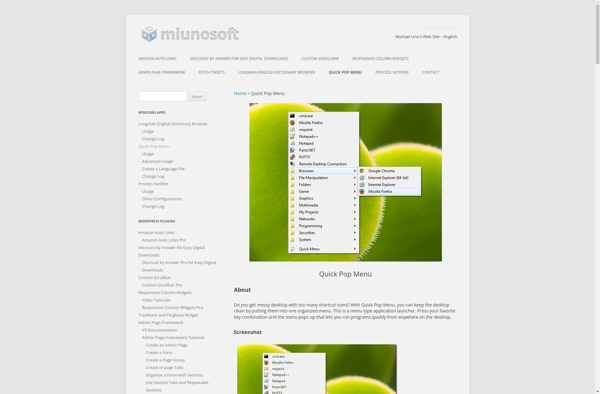PaperPlane Smart Launch
PaperPlane Smart Launch is a productivity app that helps users manage their daily tasks and projects. It provides features like intelligent task suggestions, automated scheduling, progress tracking, and team collaboration tools.
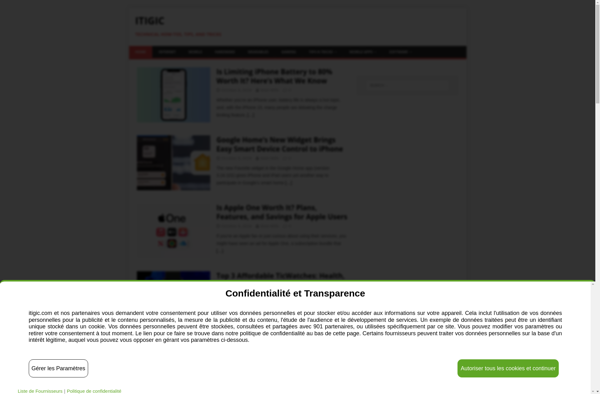
PaperPlane Smart Launch: Productivity App for Task Management
PaperPlane Smart Launch is a productivity app that helps users manage their daily tasks and projects. It provides features like intelligent task suggestions, automated scheduling, progress tracking, and team collaboration tools.
What is PaperPlane Smart Launch?
PaperPlane Smart Launch is a productivity and project management application designed to help users plan their days more effectively and get more done. It includes several key features:
- Intelligent Task Suggestions - The app studies your workflow and habits to automatically recommend the highest priority tasks and best times to tackle them each day.
- Automated Scheduling - Based on your inputted tasks and preferences, Smart Launch creates an optimized schedule for you.
- Progress Tracking - The app tracks your progress on tasks and projects, allowing you to see clear productivity metrics.
- Team Collaboration Tools - You can assign tasks and projects to others, share files, send project updates, and more to enable seamless collaboration.
With its smart assistant capabilities, automated scheduling, and collaboration features, PaperPlane Smart Launch aims to save users time, boost productivity, and help them accomplish their most meaningful work.
PaperPlane Smart Launch Features
Features
- Intelligent task suggestions
- Automated scheduling
- Progress tracking
- Team collaboration tools
Pricing
- Freemium
Pros
Helps manage daily tasks and projects
Provides automated scheduling
Enables team collaboration
Cons
May require time to learn
Collaboration features require all team members to use it
May not integrate well with other productivity apps
Official Links
Reviews & Ratings
Login to ReviewThe Best PaperPlane Smart Launch Alternatives
Top Productivity and Task Management and other similar apps like PaperPlane Smart Launch
Here are some alternatives to PaperPlane Smart Launch:
Suggest an alternative ❐Alfred
Alfred is a productivity application for macOS that helps users save time and boost efficiency. It allows you to launch applications, search files, lookup definitions, calculate expressions, and automate workflows with just a few keystrokes.Some of the key features of Alfred include:Custom hotkeys and keywords to open files, websites, applications...

RocketDock
RocketDock is a free, open source application launcher and dock for Windows operating systems. It provides an interface similar to the dock in Mac OS X, allowing for quick and easy access to frequently used applications.Some of the key features of RocketDock include:A sleek, customizable dock that houses app shortcuts...

Nimi Places
Nimi Places is a free personal knowledge management and note taking app that allows users to visually organize ideas, notes, web clippings, documents and more on an infinite canvas. It goes beyond traditional note taking apps by allowing users to easily link together related concepts, creating a visual map of...
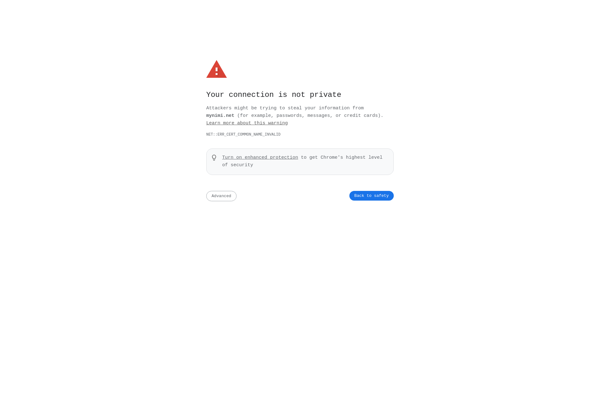
Winstep Nexus
Winstep Nexus is a highly customizable dock and taskbar replacement software for Windows that allows enhancing and personalizing the user interface. It provides extra functionality not found in the standard Windows taskbar.Key features include:Customizable docks that act as application launchers and can zoom icons, scroll automatically and show system monitors.Customizable...

Cairo-Dock
Cairo-Dock is a free, open-source desktop interface that functions as a dock, taskbar and file manager for Linux systems. It provides a clean and customizable interface to launch applications and access system folders and files.Some key features of Cairo-Dock include:Applets and plugins - Additional widgets and functions can be added...
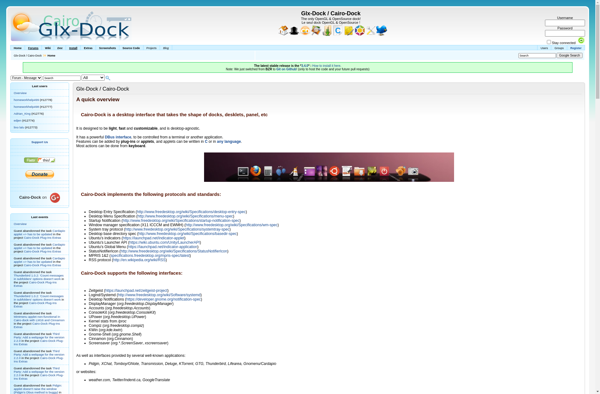
ObjectDock
ObjectDock is a customizable taskbar replacement and application launcher for Windows. It allows you to enhance and customize the Windows taskbar with additional functionality, shortcuts, and plugins.Some key features of ObjectDock include:Add shortcuts, icons, plugins to give quick access to files, folders, appsStack and group icons for a clean lookSupports...
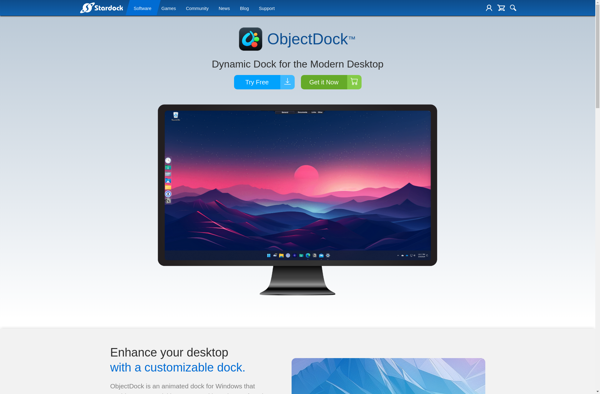
Docky
Docky is an open source application dock and taskbar replacement for Linux desktop environments such as GNOME. It provides quick and convenient access to running and frequently used applications on the Linux desktop.Some of the key features of Docky include:Application docklets that users can drag onto the dock to launch...
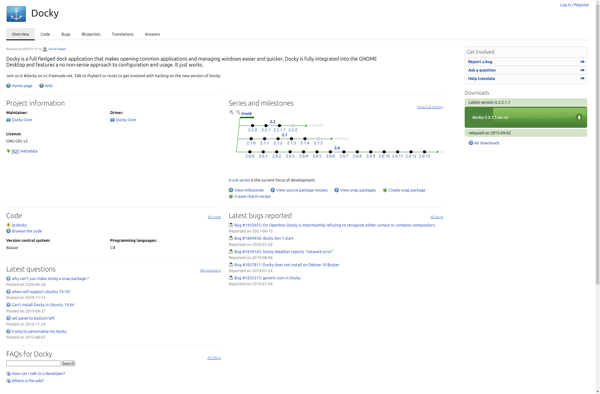
Keypirinha
Keypirinha is a lightweight and fast application launcher and productivity booster for Windows. It allows you to quickly launch installed applications, open files and search the web simply by typing keywords, without needing to use the mouse. Keypirinha works by monitoring your keystrokes and providing suggestions based on keyword matches....

CLaunch
CLaunch is an open-source, cross-platform application launcher and productivity tool developed by Gosetsuden. It provides a quick and easy way to access frequently used applications and files without cluttering up your desktop with shortcuts.Some key features of CLaunch include:Application launcher - Start applications faster by typing part of the name...

Fluent Search
Fluent Search is an open-source search engine software designed for building fast and relevant search experiences. It is built on top of Apache Lucene, a high-performance full-text search engine library, and optimized specifically for low latency and high throughput.Some key capabilities and benefits of Fluent Search include:Out-of-the-box full-text search and...
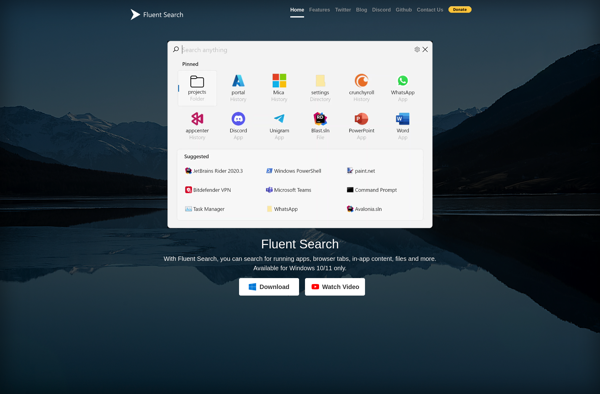
Krunner
Krunner is a versatile launcher and search utility built into KDE Plasma desktop environments. It provides a quick and easy way for users to launch applications, open files or URLs, do basic calculations, convert units, lookup definitions, control media playback, and more.To use Krunner, users simply need to start typing...