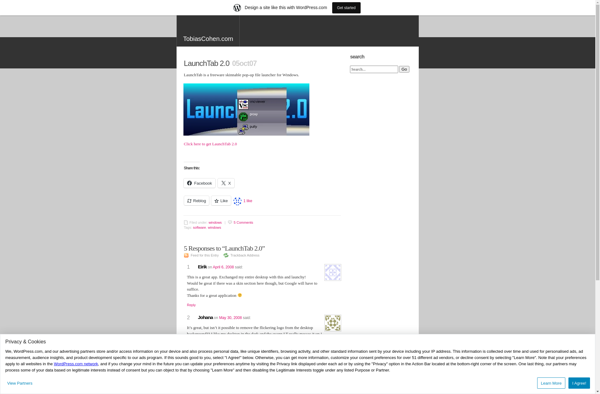Quick Pop Menu
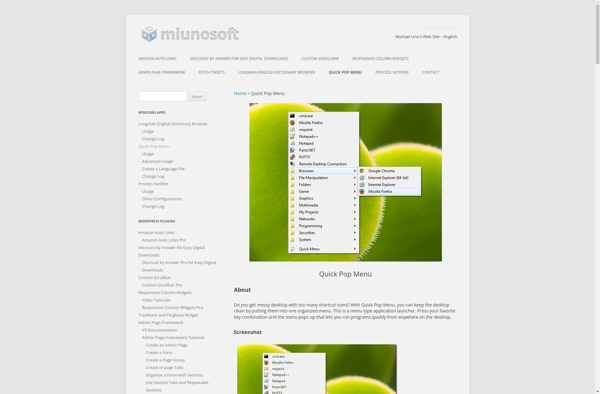
Quick Pop Menu: Free Desktop Shortcut Manager
A free application providing quick access to frequently used programs and files, customizable popup menu with shortcuts, tools, folders, and websites for fast desktop access.
What is Quick Pop Menu?
Quick Pop Menu is a small, free utility program for Windows that allows you to customize a popup menu with shortcuts to frequently used programs, tools, folders, and websites. It provides quick access to these items when you right-click anywhere on the desktop.
With Quick Pop Menu, you can add shortcuts to things like your browser, email, documents folder, downloads folder, control panel, recycle bin, and any other applications, files, or folders you access often. You can also add website URLs to launch directly in your default browser.
The shortcuts you add appear in a nested submenu when you right-click on the desktop. This allows you to access frequently used items without having to navigate start menus or browser bookmarks each time. It can save you time and clicks when launching common applications and opening common folders.
Quick Pop Menu runs quietly in the system tray and is very lightweight on system resources. Configuration is easy through the intuitive interface where you simply check boxes to enable/disable items and add your own custom items. There are options to auto run Quick Pop Menu at Windows startup and to look for newly installed programs to add.
If you find yourself repeatedly going to certain applications and locations on your computer, Quick Pop Menu makes accessing them quicker and more convenient. Its custom popup menus effectively acts as desktop shortcuts and bookmarks for streamlining your common workflows.
Quick Pop Menu Features
Features
- Customizable popup menu
- Quick access to programs, files, folders
- Keyboard shortcuts
- Pin programs, files, folders
- Search programs and files
- Website shortcuts
Pricing
- Free
- Open Source
Pros
Cons
Official Links
Reviews & Ratings
Login to ReviewThe Best Quick Pop Menu Alternatives
Top Os & Utilities and Desktop Customization and other similar apps like Quick Pop Menu
Here are some alternatives to Quick Pop Menu:
Suggest an alternative ❐FlashTray Pro

True Launch Bar

PaperPlane Smart Launch
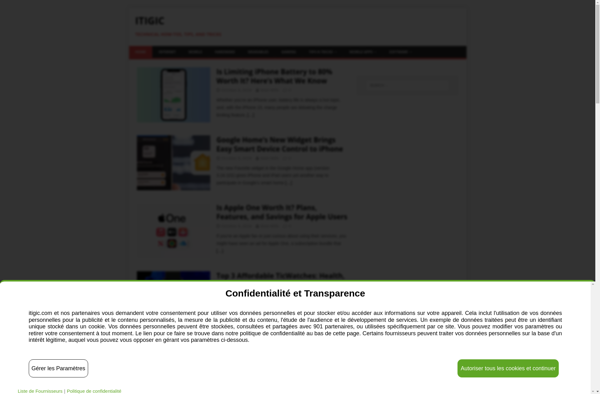
XLaunchpad

FSL Launcher
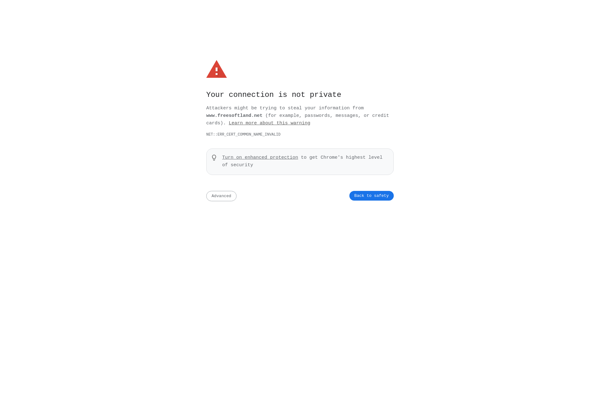
LaunchTab