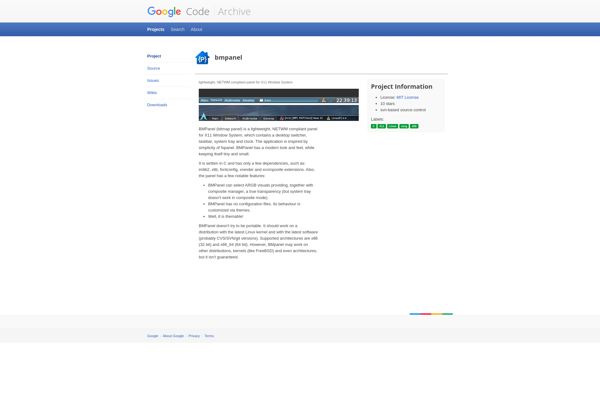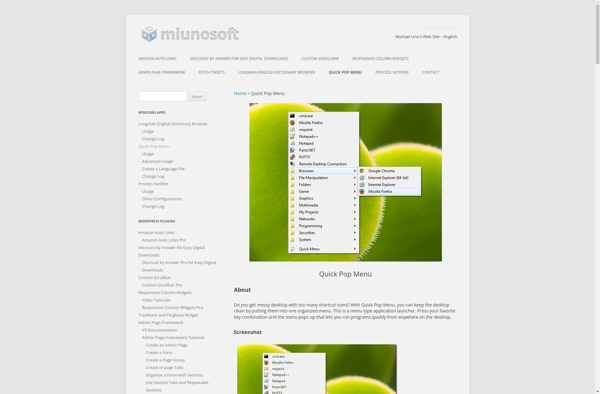FlashTray Pro

FlashTray Pro: Free System Tray Software
Monitor website updates with FlashTray Pro, a free system tray software that notifies you of RSS feed changes and page updates for multiple sites.
What is FlashTray Pro?
FlashTray Pro is a free system tray application for Windows that monitors websites and notifies you when new content is published. It works by tracking RSS feeds or specific pages on websites and showing a desktop alert when those pages update or new items are posted to the feeds.
Some key features of FlashTray Pro:
- Monitors unlimited sites by RSS feed or web page URL
- Customizable alerts show up in the system tray
- Supports filtering by keywords
- Settings to control check frequency and sound alerts
- Completely free with no ads or limitations
FlashTray Pro runs minimized in the system tray so it doesn't take up space or get in your way. It's useful for bloggers, news readers, or anyone who wants to stay updated when their favorite sites publish new content without having to constantly check them manually.
As an easy-to-use tool for monitoring any site that offers an RSS feed or web page, FlashTray Pro can save you time and effort while keeping you informed of new articles, blog posts, news items, or other content from across the internet.
FlashTray Pro Features
Features
- Monitor multiple websites for updates
- Get desktop notifications when new content is published
- Customize alerts and notifications
- Blacklist websites to ignore
- Auto-start monitoring on system startup
- Portable - works from USB
- Free and open source
Pricing
- Free
Pros
Cons
Reviews & Ratings
Login to ReviewThe Best FlashTray Pro Alternatives
Top Os & Utilities and System Utilities and other similar apps like FlashTray Pro
Here are some alternatives to FlashTray Pro:
Suggest an alternative ❐RocketDock

Nimi Places
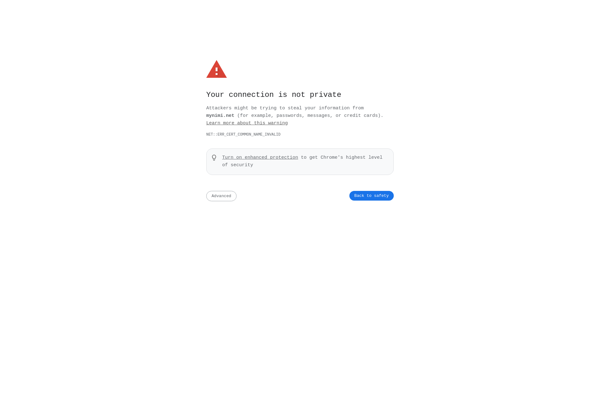
Winstep Nexus

Cairo-Dock
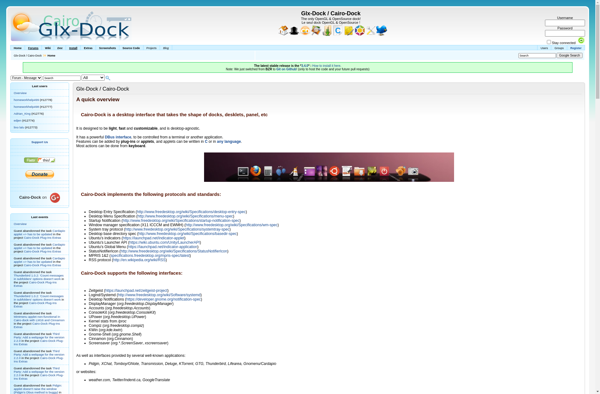
ObjectDock
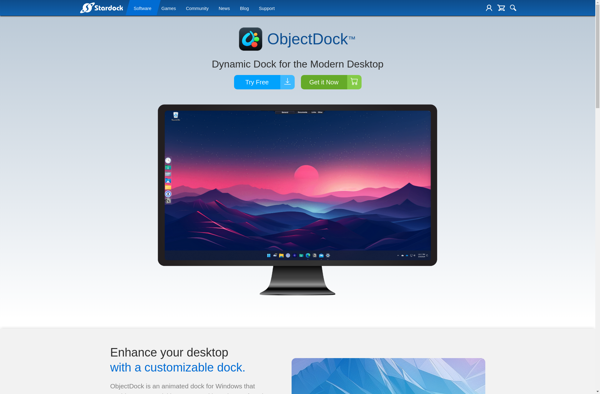
True Launch Bar

Docky
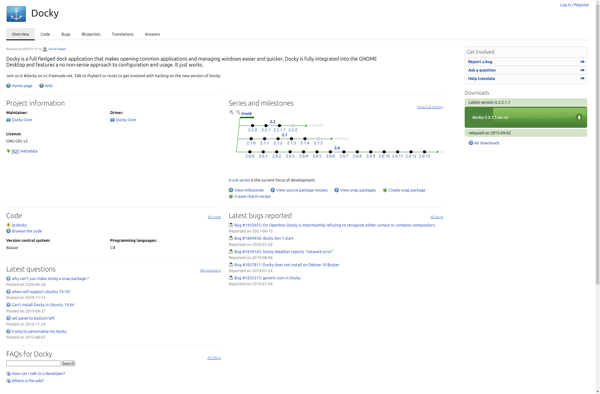
WinLaunch

CLaunch

Stacky

7stacks

Circle Dock
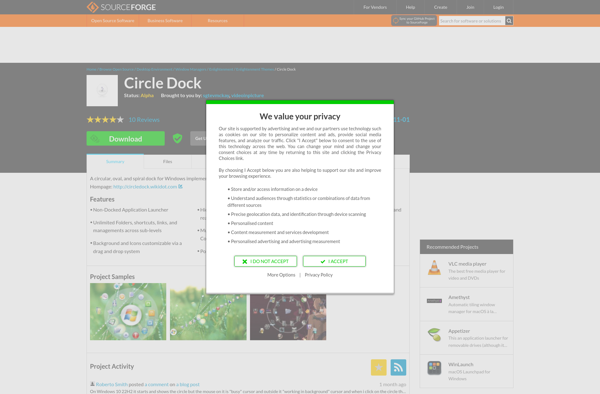
RK launcher
Krento
SliderDock
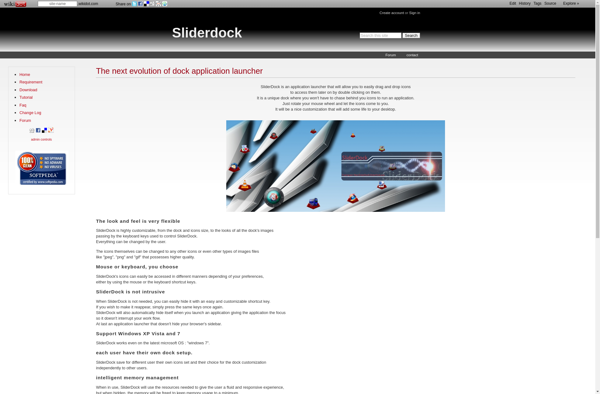
Appetizer
MacOS Transformation Pack

STabLauncher

BMPanel