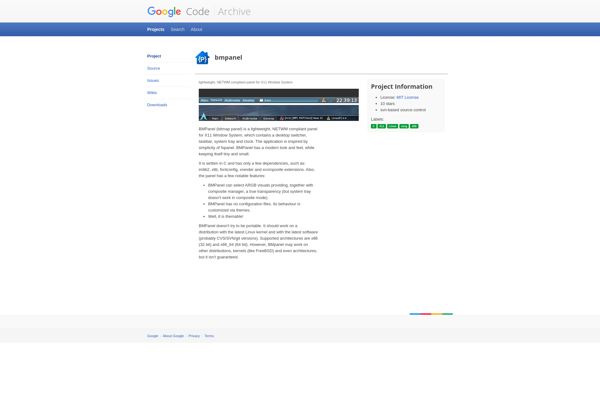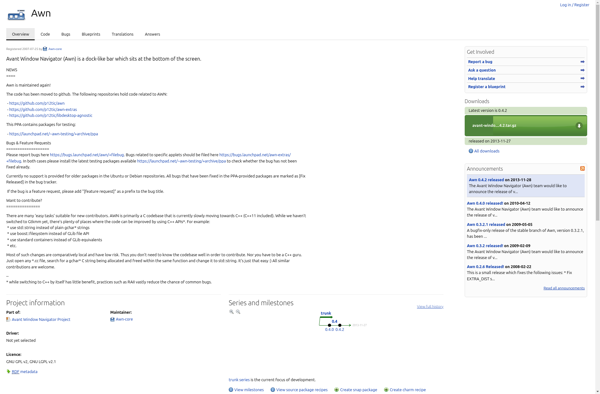MacOS Transformation Pack

macOS Transformation Pack: Customize Your Windows Look
Transform your Windows experience with macOS Transformation Pack, which changes system themes, icons, sounds, and more to give it a Mac-like look and feel.
What is MacOS Transformation Pack?
The macOS Transformation Pack is a customization software for Windows that transforms the look and feel to be nearly identical to Apple's macOS operating system. It includes features such as:
- macOS system themes to change the visual style of windows, buttons, scrollbars, and more to match macOS
- Hundreds of high quality macOS icons to replace Windows default icons
- macOS system sounds for events like opening programs, emptying the Recycle Bin, etc.
- A macOS-style boot screen and login window
- Dock replacement with animations and a design copied from macOS
- Menu bar tweaks, Apple fonts, Safari-style scrollbar resizing, and other small touches to complete the transformation
The pack strives to provide one of the most authentic and thorough ways to make Windows look like a Mac computer without needing to actually run macOS. It skins nearly every part of the operating system's interface to match Apple's sleek design aesthetic. The developers promise full compatibility with recent 64-bit versions of Windows.
The macOS Transformation Pack is a great way for Windows users who prefer the look of macOS, or are used to macOS from using Apple devices, to feel more at home. While cosmetic in nature, a familiar and comfortable user interface can go a long way towards productivity.
MacOS Transformation Pack Features
Features
- Transforms Windows interface to look like macOS
- Changes system themes and visual styles
- Replaces Windows icons with macOS icons
- Installs macOS wallpapers and backgrounds
- Adds macOS system sounds
- Emulates macOS dock and launchpad
Pricing
- Free
Pros
Cons
Reviews & Ratings
Login to ReviewNo reviews yet
Be the first to share your experience with macOS Transformation Pack!
Login to ReviewThe Best MacOS Transformation Pack Alternatives
Top Os & Utilities and System Customization and other similar apps like MacOS Transformation Pack
Here are some alternatives to MacOS Transformation Pack:
Suggest an alternative ❐RocketDock

Winstep Nexus

Cairo-Dock
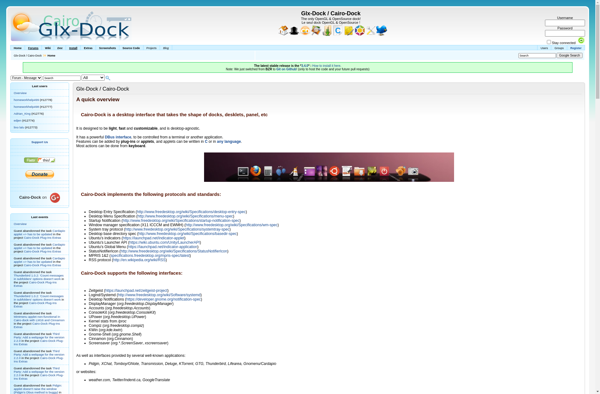
ObjectDock
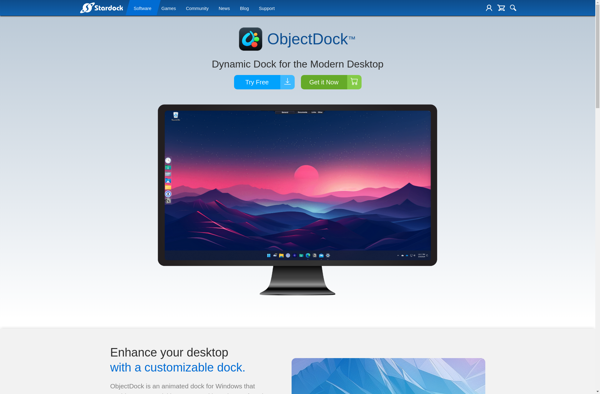
FlashTray Pro

True Launch Bar

Docky
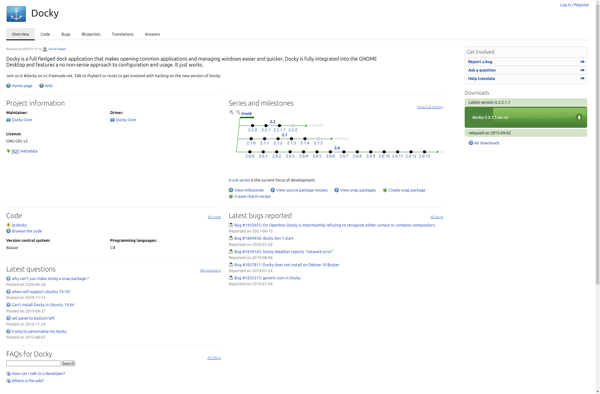
Tint2
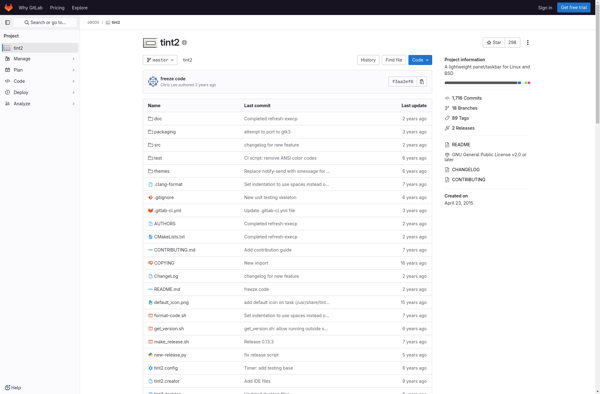
MaxLauncher

Sideslide
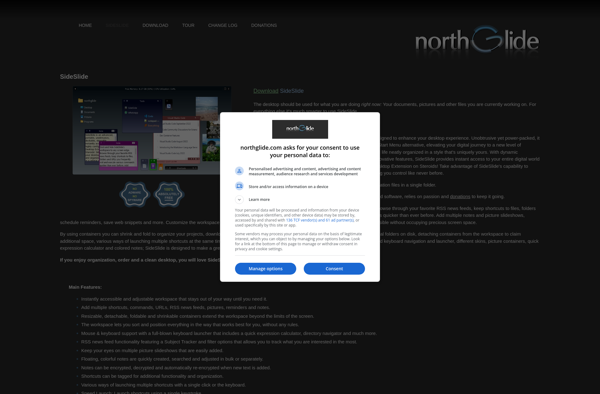
XLaunchpad

DockbarX

SliderDock
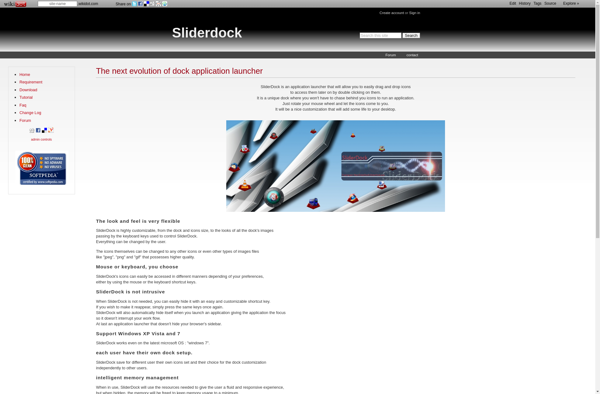
Appetizer
BMPanel