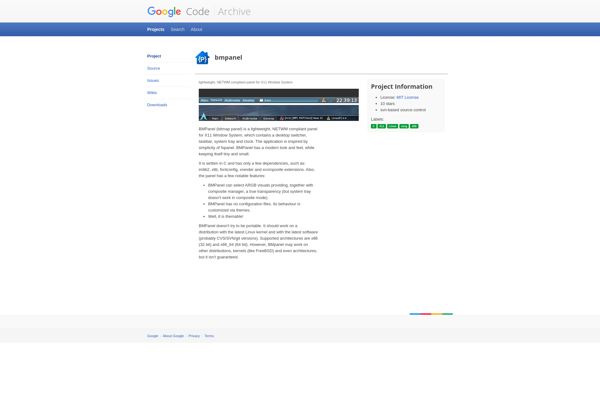MaxLauncher

MaxLauncher: Customizable Launcher & Productivity Tool for Windowss
MaxLauncher is a free, open source launcher and productivity tool for Windows that allows you to customize your start menu and taskbar. It offers features like pinned apps, widgets, themes, and enhanced search.
What is MaxLauncher?
MaxLauncher is a free, open source launcher and productivity tool for Windows. It provides an alternative start menu and taskbar to replace the default ones in Windows.
Some of the key features of MaxLauncher include:
- Customizable start menu with pinned apps, recently used apps list, and enhanced search functions
- Widgets like weather, notes, RSS reader, and more
- Themes to change visual styles of the start menu and taskbar
- Advanced taskbar with pinned apps, window previews, and customization options
- Portable mode allows MaxLauncher to be run from external drives
- Lightweight program with low memory and CPU footprint
- Regular updates from the open source development community
MaxLauncher aims to provide greater flexibility and productivity over the default Windows shell. With customizable menus and toolbars, widgets, themes, and other power user features, MaxLauncher can boost efficiency for technically-adept Windows users.
It is fully open source and free, licensed under GPL v3. MaxLauncher supports Windows 7, 8, 10 and 11.
MaxLauncher Features
Features
- Customizable start menu
- Pinned apps
- Widgets
- Themes
- Enhanced search
- Keyboard shortcuts
- Multi-monitor support
Pricing
- Open Source
Pros
Cons
Official Links
Reviews & Ratings
Login to ReviewThe Best MaxLauncher Alternatives
Top Os & Utilities and System Customization and other similar apps like MaxLauncher
Here are some alternatives to MaxLauncher:
Suggest an alternative ❐RocketDock

Nimi Places
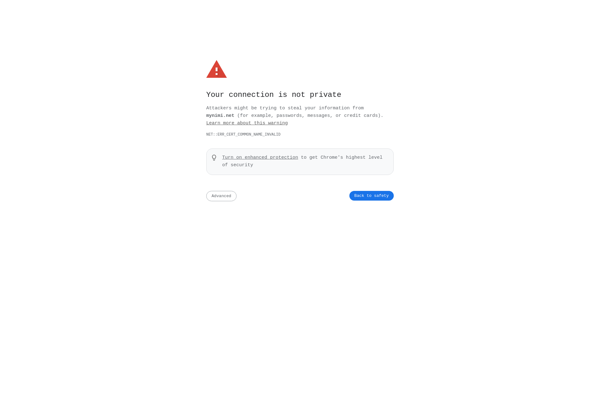
Winstep Nexus

Cairo-Dock
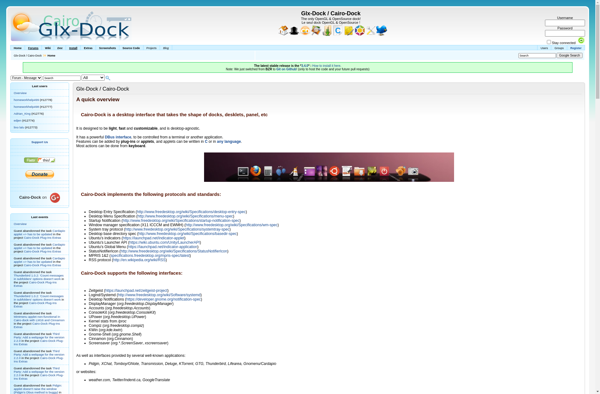
ObjectDock
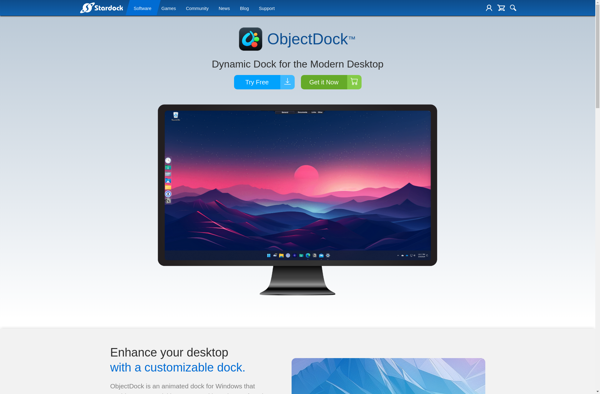
True Launch Bar

Docky
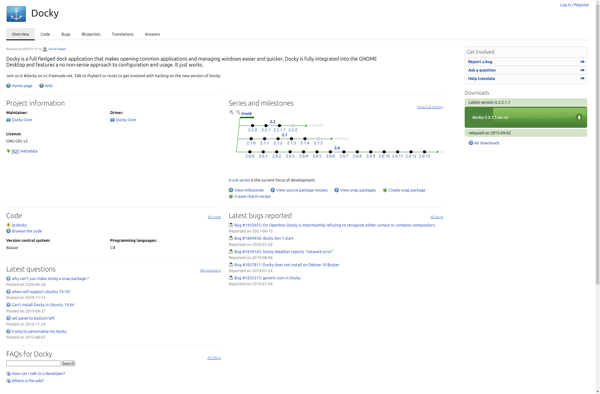
MadAppLauncher

Tint2
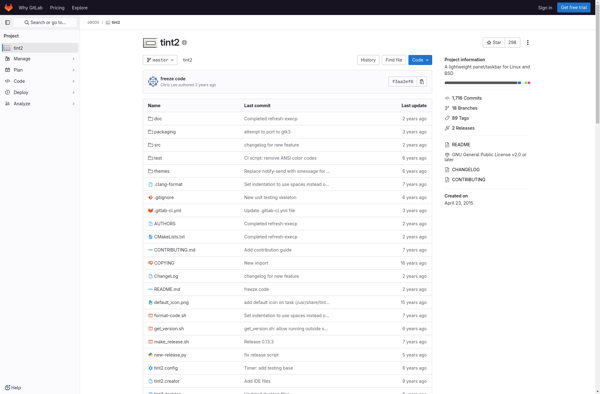
CLaunch

Stacky

7stacks

Circle Dock
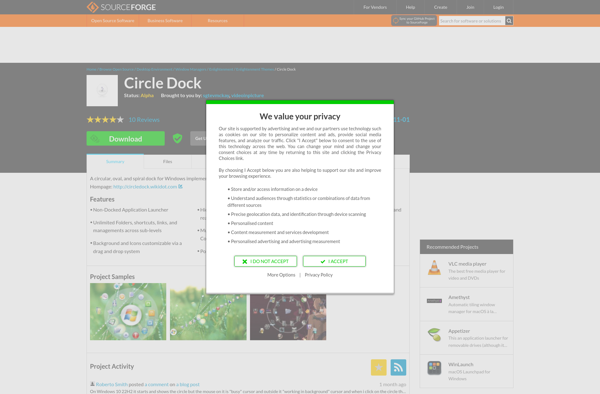
XLaunchpad

Krento
SliderDock
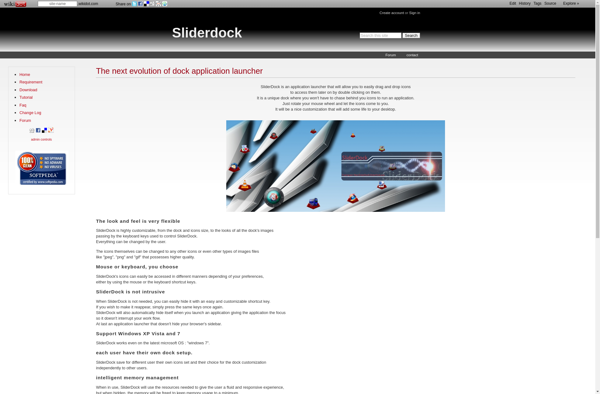
Appetizer
SSuite Mac Dock for PC
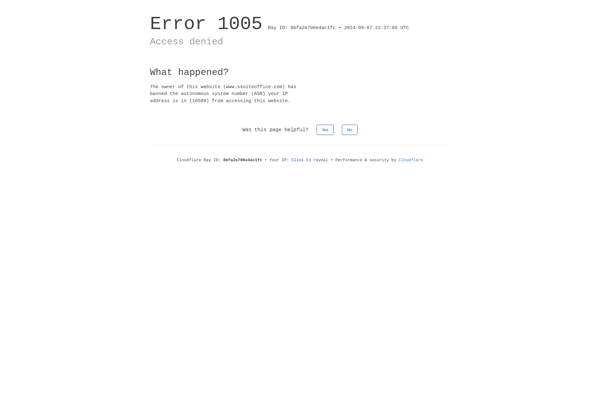
PyPanel
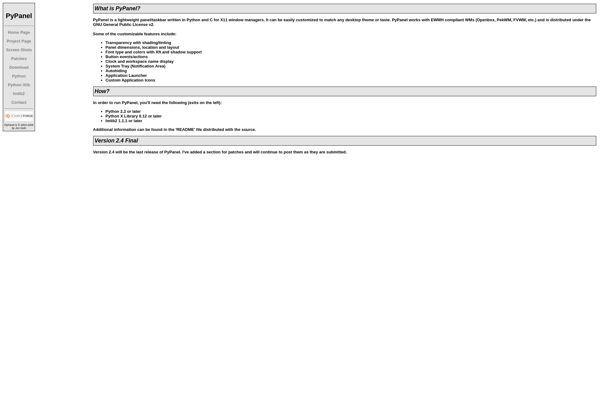
MacOS Transformation Pack

BMPanel