MadAppLauncher

MadAppLauncher: Open Source Application Launcher & Dock for Linux
MadAppLauncher is an open source application launcher and dock for Linux. It provides quick access to installed applications and custom shortcuts in an attractive, customizable dock. Useful for both beginners and power users.
What is MadAppLauncher?
MadAppLauncher is an open source application launcher and dock designed for Linux desktop environments. It aims to provide an intuitive and visually appealing way to access installed applications and custom shortcuts.
At its core, MadAppLauncher is a dock that sits on the edge of the screen. It contains icons for launching commonly used applications like a web browser, file manager, and terminal. The dock is customizable, allowing users to add or remove icons as needed. It also supports drag-and-drop to add new launchers.
In addition to running applications, MadAppLauncher provides an overview of open windows which can be easily switched between. This makes multitasking and workflow organization simple and efficient.
Some key features of MadAppLauncher include:
- Attractive, customizable dock for application shortcuts
- Intuitive categorization and search for accessing all installed applications
- Window overview for smooth multitasking between apps
- Lightweight, modular design that integrates well with most Linux desktops
- Supports drag-and-drop and single-click interactions for convenience
- Available for free under an open source license
MadAppLauncher aims to balance visual flair with efficient workflow for both Linux beginners and power users. Its intuitive design and helpful features make an appealing addition to the Linux desktop.
MadAppLauncher Features
Features
- Application launcher
- Customizable dock
- Quick access to installed apps
- Custom shortcuts
- Attractive UI
- Open source
Pricing
- Open Source
Pros
Cons
Reviews & Ratings
Login to ReviewThe Best MadAppLauncher Alternatives
Top Os & Utilities and Application Launchers and other similar apps like MadAppLauncher
Here are some alternatives to MadAppLauncher:
Suggest an alternative ❐RocketDock

Nimi Places
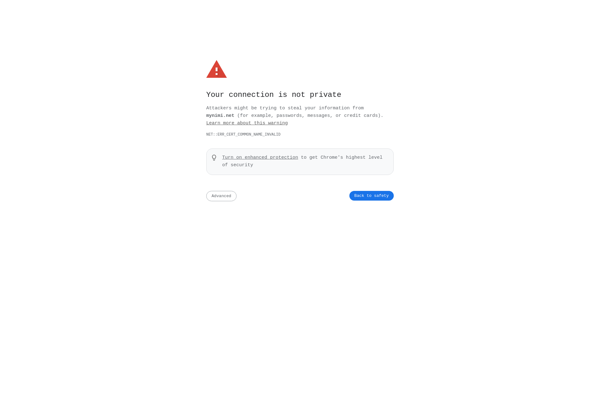
Winstep Nexus

Cairo-Dock
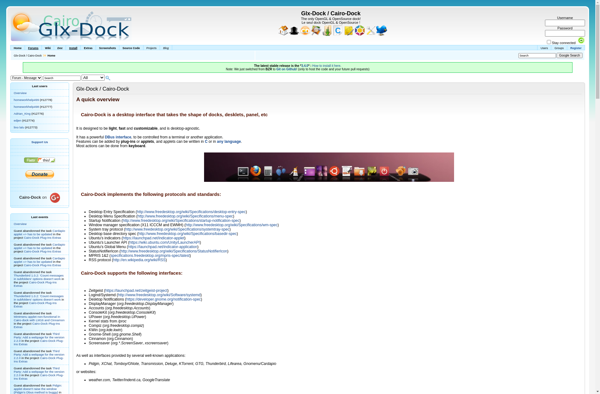
ObjectDock
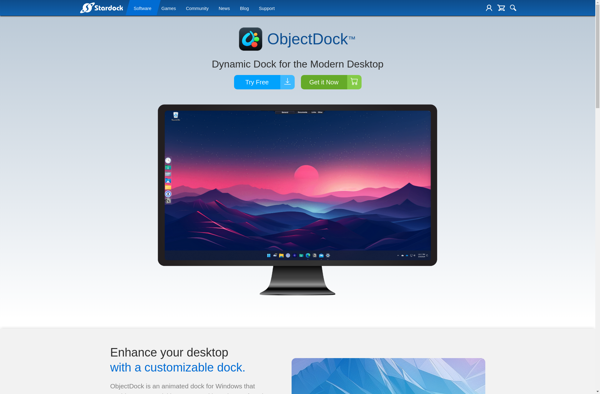
True Launch Bar

Docky
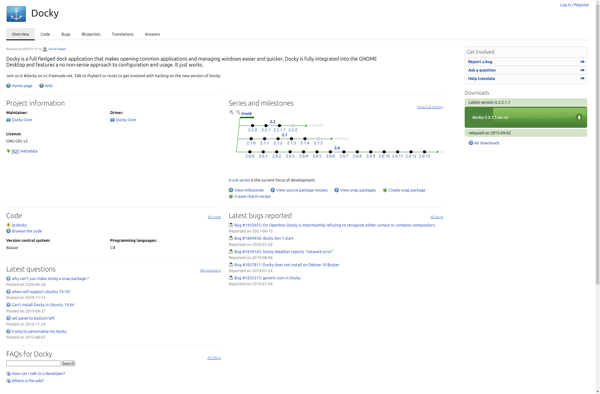
Stacky

7stacks

MaxLauncher

XLaunchpad

RK launcher
Appetizer
STabLauncher
