Sideslide
Sideslide is a free and open-source alternative to PowerPoint that allows users to create visually appealing presentations. It has a simple, intuitive interface with drag-and-drop functionality for quickly building slides.
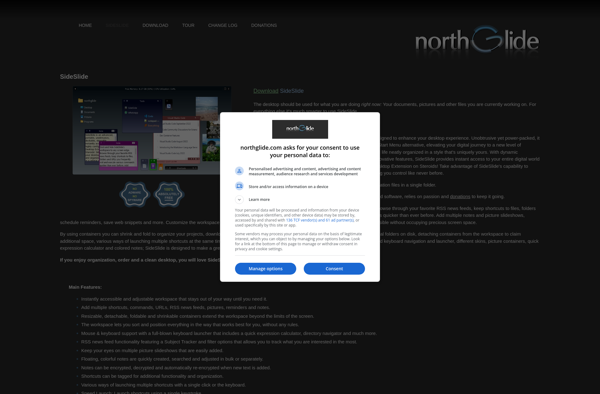
Sideslide: Free Alternative to PowerPoints
A free and open-source presentation software with drag-and-drop functionality for easy slide creation
What is Sideslide?
Sideslide is a free, open-source presentation software that is a great alternative to Microsoft PowerPoint. It has an easy-to-use interface that allows anyone to quickly create professional-looking presentations.
Some key features of Sideslide include:
- Drag-and-drop slide creation for easily adding text boxes, images, charts, shapes, and other objects to your slides
- Numerous designer presentation templates to choose from
- Dynamic slide transitions and animations for engaging presentations
- Collaboration tools for working on presentations together with team members
- Presenter mode for easy slide shows, with notes and timer functions
- Cross-platform compatibility - works on Windows, Mac, and Linux operating systems
- Ability to export presentations to PDF, JPEG image files, etc.
- Completely free and open source (released under the GNU GPLv3 license)
Overall, Sideslide meets the presentation needs of most users. Its simple but functional feature set paired with its free cost makes it an compelling alternative for those looking to create great presentations without paying for Microsoft PowerPoint.
Sideslide Features
Features
- Drag-and-drop interface
- Variety of templates
- Media embedding
- Animations and transitions
- Collaboration tools
- Presenter mode
- Export to PDF
Pricing
- Open Source
Pros
Free and open source
Easy to use
Good selection of templates
Can embed media
Animations and transitions
Real-time collaboration
Presenter mode
Cross-platform compatibility
Cons
Limited customization compared to PowerPoint
Fewer features than paid options
No mobile app
Official Links
Reviews & Ratings
Login to ReviewThe Best Sideslide Alternatives
Top Office & Productivity and Presentation Software and other similar apps like Sideslide
Here are some alternatives to Sideslide:
Suggest an alternative ❐Fences
Fences is a desktop customization utility that allows users to organize desktop shortcuts and icons by grouping them into shaded containers called 'fences'. It aims to help users declutter their desktop and find items more easily.Some key features of Fences include:Creating customizable fences to group desktop iconsSetting rules to automatically...
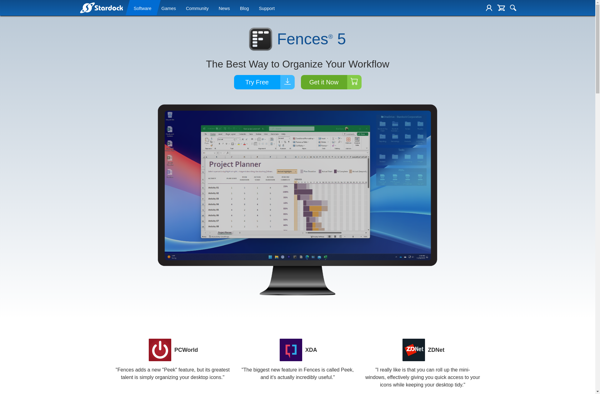
RocketDock
RocketDock is a free, open source application launcher and dock for Windows operating systems. It provides an interface similar to the dock in Mac OS X, allowing for quick and easy access to frequently used applications.Some of the key features of RocketDock include:A sleek, customizable dock that houses app shortcuts...

Nimi Places
Nimi Places is a free personal knowledge management and note taking app that allows users to visually organize ideas, notes, web clippings, documents and more on an infinite canvas. It goes beyond traditional note taking apps by allowing users to easily link together related concepts, creating a visual map of...
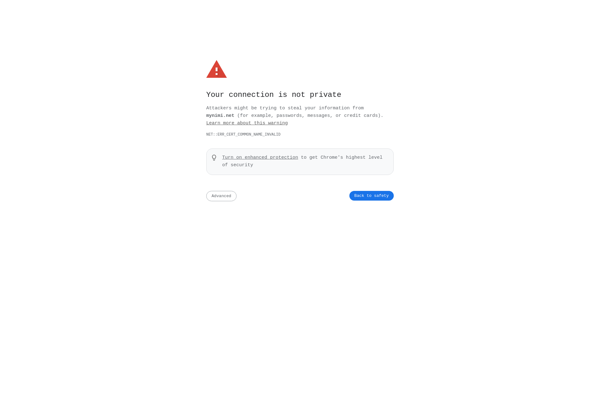
ITop Easy Desktop
iTop Easy Desktop is an open-source, web-based IT service management (ITSM) software. It is designed to help IT teams manage their services and infrastructure more efficiently.Some key features of iTop Easy Desktop include:Incident Management - Report, track, and resolve incidents or service disruptionsProblem Management - Root cause analysis and proactive...
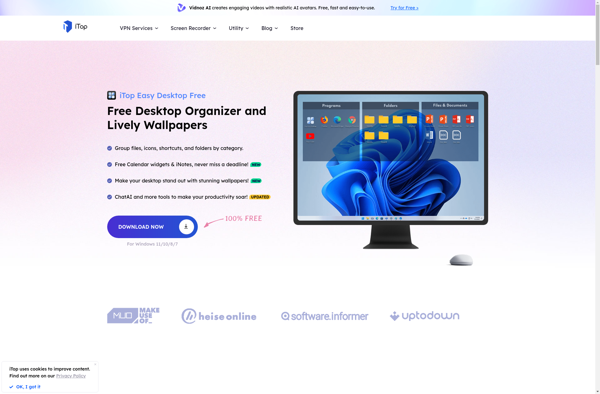
ObjectDock
ObjectDock is a customizable taskbar replacement and application launcher for Windows. It allows you to enhance and customize the Windows taskbar with additional functionality, shortcuts, and plugins.Some key features of ObjectDock include:Add shortcuts, icons, plugins to give quick access to files, folders, appsStack and group icons for a clean lookSupports...
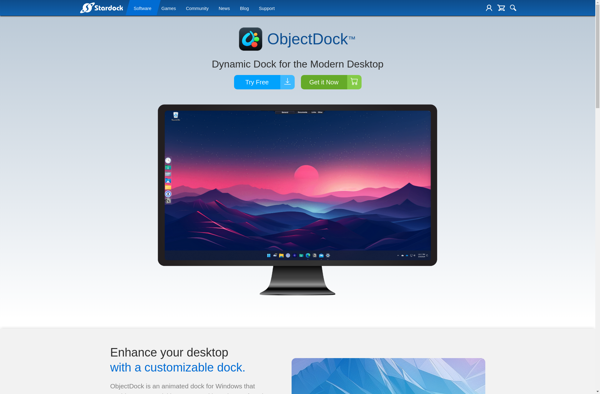
Coodesker
Coodesker is an AI-powered code review and collaboration platform designed specifically for software developers and engineering teams. It integrates with popular source code repositories like GitHub, GitLab, and Bitbucket to analyze code changes, detect bugs, security vulnerabilities, code smells, and other issues.Some key features of Coodesker include:AI-powered analysis of code...
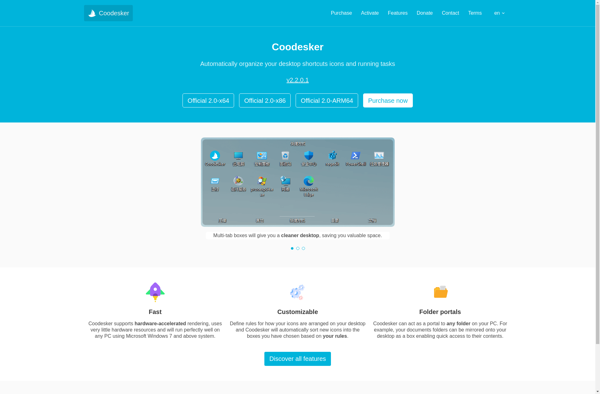
LaunchBar by Lerup.com
LaunchBar is a customizable utility application developed by Objective Development for macOS that allows users to quickly open applications, documents, folders, bookmarks, contacts and perform web searches using an intelligent search interface. It works by indexing the user's files, email, contacts and browser history in the background to enable fast...
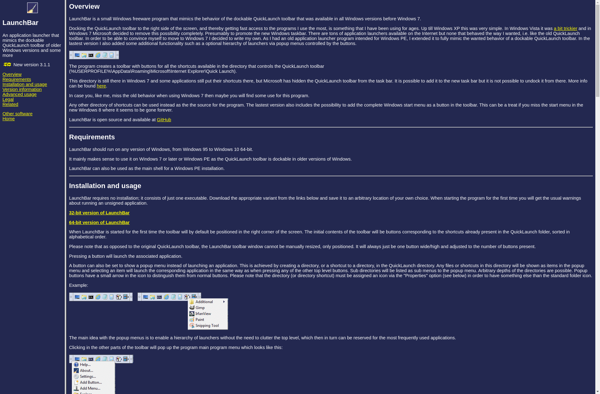
Portals: Desktop Organization
Portals is a desktop organization software that allows you to visually group items like app shortcuts, folders, files, websites, and more into customizable portals on your desktop. This reduces visual clutter and makes finding things faster.Key features include:Create any number of portals on your desktop to categorize itemsPortals can have...
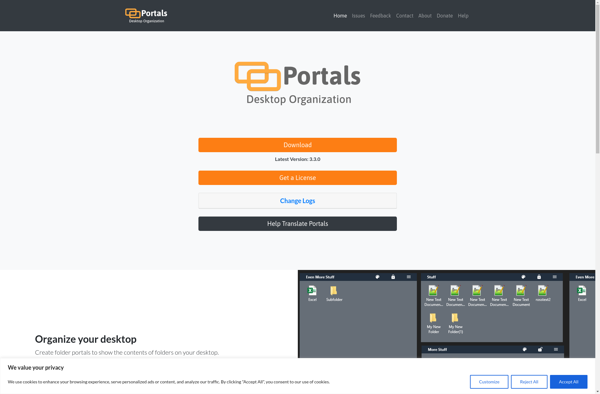
Desktidy
Desktidy is a free open source desktop organizer software for Windows. It aims to help keep your desktop tidy by providing various useful tools and customization options.Some of the key features of Desktidy include:Categorizing desktop files and shortcuts into user-defined groupsAutomatically moving desktop files into specific folders based on rulesCreating...
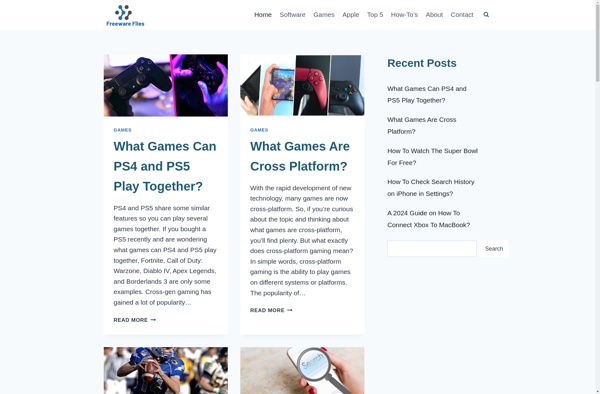
Astounding Dock
Astounding Dock is a powerful yet user-friendly dock replacement application for macOS. Designed as an alternative to the default macOS dock, Astounding Dock provides a clean and modern interface to launch applications and access files and folders.Key features of Astounding Dock include:A sleek, transparent interface that seamlessly integrates with the...
CLaunch
CLaunch is an open-source, cross-platform application launcher and productivity tool developed by Gosetsuden. It provides a quick and easy way to access frequently used applications and files without cluttering up your desktop with shortcuts.Some key features of CLaunch include:Application launcher - Start applications faster by typing part of the name...

Desktop Groups
Desktop Groups is a software designed to streamline team collaboration and productivity. It creates shared digital workspaces that bring together the websites, apps, and files team members need to get work done.Key features of Desktop Groups include:Virtual desktops for organizing projects, tasks, and team communicationsIntegrations with popular apps like Slack,...
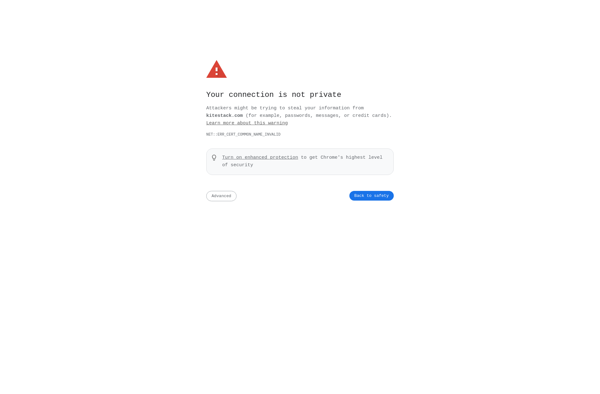
CoolBarz
CoolBarz is an easy-to-use digital audio workstation (DAW) designed specifically for hip hop, rap, and EDM music production. It comes packed with thousands of studio-quality loops, one-shot drum samples, virtual instrument presets, and VST effects out of the box.With an intuitive drag-and-drop interface, CoolBarz allows both beginner and advanced music...

DesktopShelves
DesktopShelves is a free virtual desktop organizer program for Windows. It provides an easy way to organize desktop items by allowing users to create unlimited virtual shelves to store files, notes, websites, and other items for quick access.With DesktopShelves, you can categorize desktop content into customizable shelves labeled with names,...
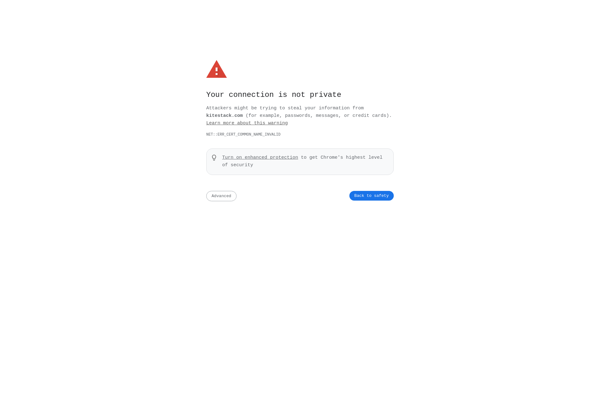
Appetizer
Appetizer is a powerful yet easy-to-use website and mockup creation tool designed specifically for designers. It allows rapid visual design and prototyping of website and mobile app interfaces without needing to write any code.Key features include:Intuitive drag-and-drop interface for quickly mocking up designsHuge library of customizable components like buttons, menus,...
SSuite Mac Dock for PC
SSuite Mac Dock for PC is an application designed to bring the look and functionality of the Mac dock in Mac OS X to Windows computers. It replaces the standard Windows taskbar with an OS X-style dock that sits at the bottom or side of the screen.Some key features of...
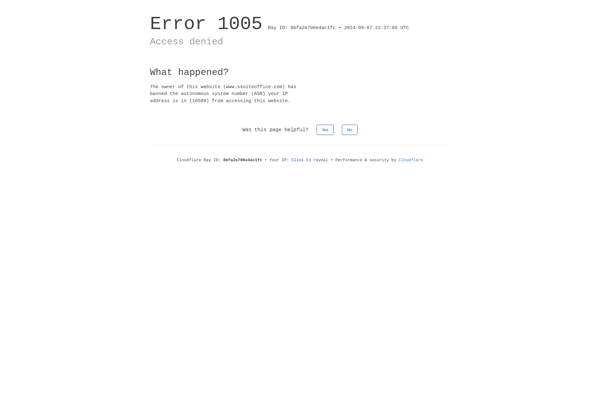
ICollections
iCollections is a powerful yet intuitive personal information manager (PIM) software for Windows. It helps you organize all your information including notes, documents, web content, passwords, contacts and more in one central, secure and searchable repository.With iCollections you can quickly capture ideas, notes, documents, web clips from any application using...

MacOS Transformation Pack
The macOS Transformation Pack is a customization software for Windows that transforms the look and feel to be nearly identical to Apple's macOS operating system. It includes features such as:macOS system themes to change the visual style of windows, buttons, scrollbars, and more to match macOSHundreds of high quality macOS...
