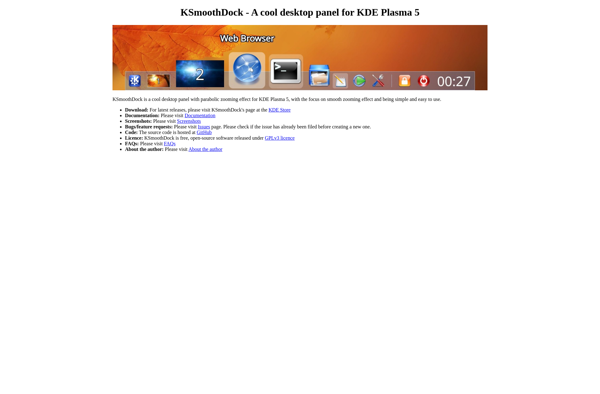LaunchBar by Lerup.com
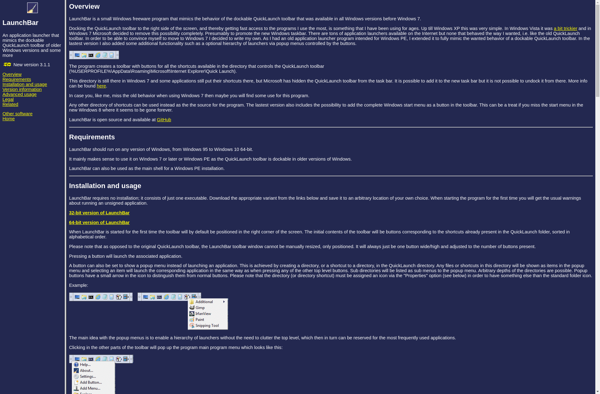
LaunchBar: Intelligent Search for Mac Productivity
Discover LaunchBar, a powerful utility for quick access to files, documents, apps, contacts, and more on your Mac, saving you time with its intelligent search interface.
What is LaunchBar by Lerup.com?
LaunchBar is a customizable utility application developed by Objective Development for macOS that allows users to quickly open applications, documents, folders, bookmarks, contacts and perform web searches using an intelligent search interface. It works by indexing the user's files, email, contacts and browser history in the background to enable fast lookups via keyword searches.
Some of the key features of LaunchBar include:
- Powerful substring search that finds items as you type
- Open anything on your computer with just a few keystrokes
- Quick access to contacts, calendar events, bookmarks, iTunes media etc.
- Indexing of local documents for blazing fast searches
- Plugin system to extend functionality
- Highly customizable search behavior and shortcuts
- Available actions menu once item is selected
- Clipboard history access
- Support for abbreviations and custom search scopes
LaunchBar sets itself apart from its major competitor Alfred through deep system integration, flexibility and customizability. Its intelligent ranking and substring matching algorithms make it easy to quickly find anything you need. It enjoys praise from critics and power users for making macOS navigation extremely efficient.
LaunchBar by Lerup.com Features
Features
- Quickly launch applications, documents and bookmarks
- Intelligent search to find files, contacts, bookmarks etc
- Customizable keyboard shortcuts
- Indexing and caching for fast searches
- Plugin architecture to extend functionality
- Supports text snippets and clipboard history
Pricing
- One-time Purchase
Pros
Cons
Official Links
Reviews & Ratings
Login to ReviewThe Best LaunchBar by Lerup.com Alternatives
Top Productivity and Application Launcher and other similar apps like LaunchBar by Lerup.com
Here are some alternatives to LaunchBar by Lerup.com:
Suggest an alternative ❐RocketDock

Winstep Nexus

Cairo-Dock
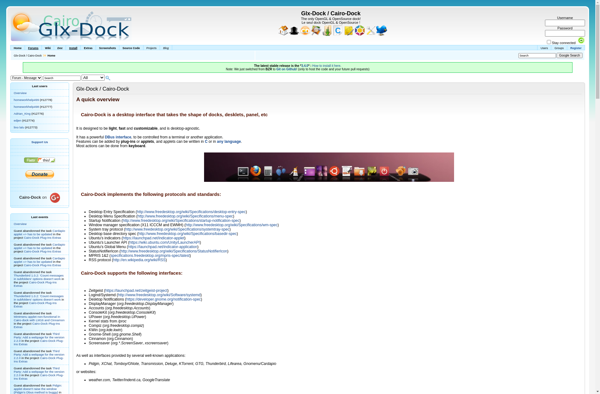
ObjectDock
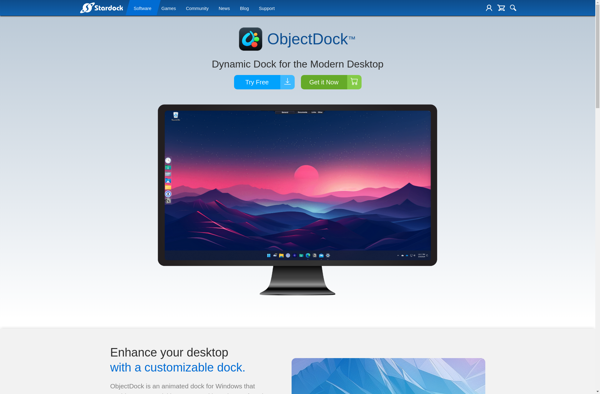
Latte Dock
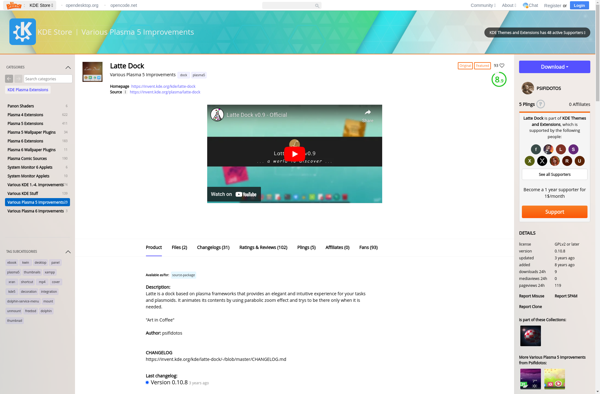
Docky
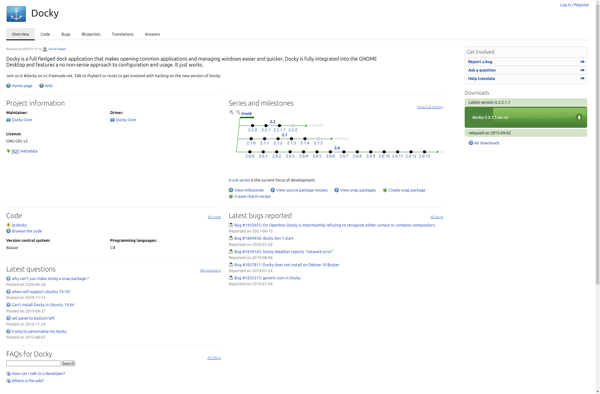
WinLaunch

CLaunch

Stacky

Sideslide
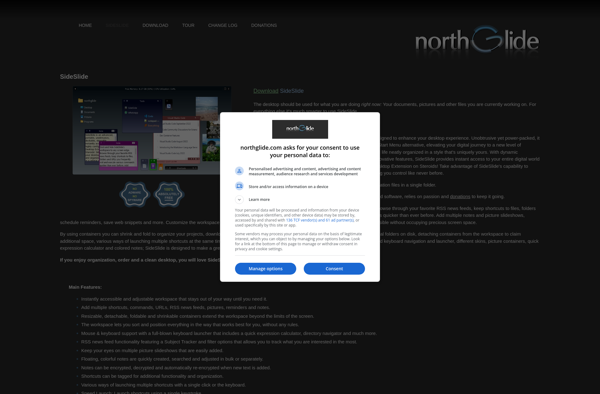
XLaunchpad

KSmoothDock