Desktop Groups
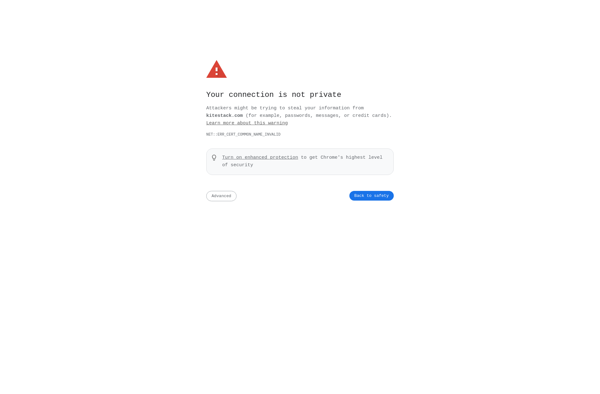
Desktop Groups: Collaborative Workspace Software
Desktop Groups is collaborative workspace software that organizes apps, websites, and files into shared digital workspaces for teams. It enhances productivity and collaboration by providing a central hub to access common tools and content.
What is Desktop Groups?
Desktop Groups is a software designed to streamline team collaboration and productivity. It creates shared digital workspaces that bring together the websites, apps, and files team members need to get work done.
Key features of Desktop Groups include:
- Virtual desktops for organizing projects, tasks, and team communications
- Integrations with popular apps like Slack, Trello, Google Drive for seamless access
- Shared channels connecting dispersed team members through common workspaces
- Customizable dashboards allowing individuals to curate their workspace
- Centralized search and access to collaborative content and tools
- Secure encrypted infrastructure enabling seamless remote collaboration
- Role-based access controls to manage permissions
By consolidating the technologies, content, and tools teams require into collaborative digital workspaces, Desktop Groups aims to drive productivity by reducing context switching and ensuring information is accessible to the right people when they need it. It creates an easy way for teams to stay organized and aligned no matter where they are located.
Desktop Groups Features
Features
- Organize apps, websites, and files into shared digital workspaces
- Enhance productivity and collaboration for teams
- Provide a central hub to access common tools and content
- Supports real-time collaboration and communication
- Customizable workspace layouts and permissions
- Integration with popular productivity and cloud storage apps
Pricing
- Freemium
- Subscription-Based
Pros
Cons
Official Links
Reviews & Ratings
Login to ReviewThe Best Desktop Groups Alternatives
Top Office & Productivity and Collaboration and other similar apps like Desktop Groups
Here are some alternatives to Desktop Groups:
Suggest an alternative ❐Fences
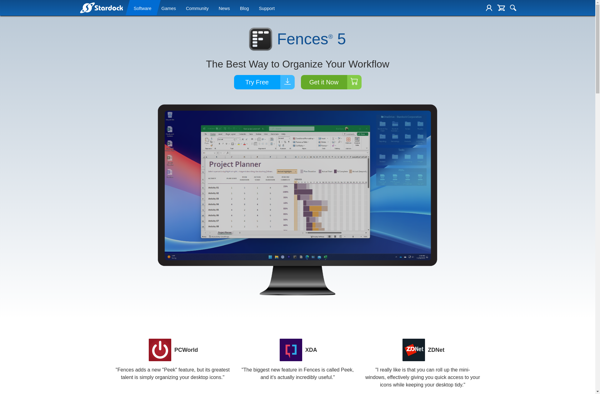
ITop Easy Desktop
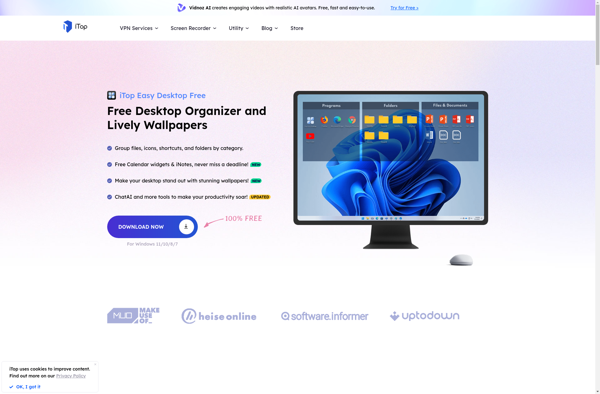
Coodesker
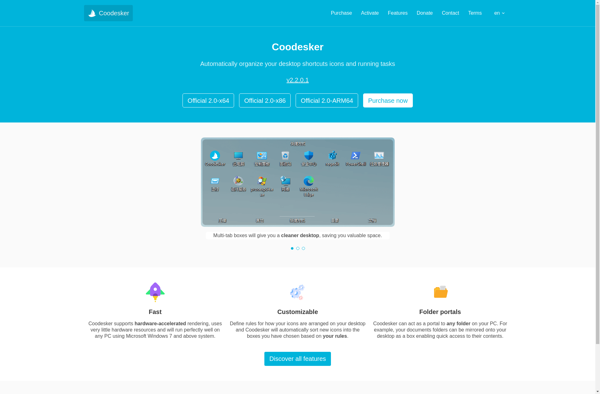
Portals: Desktop Organization
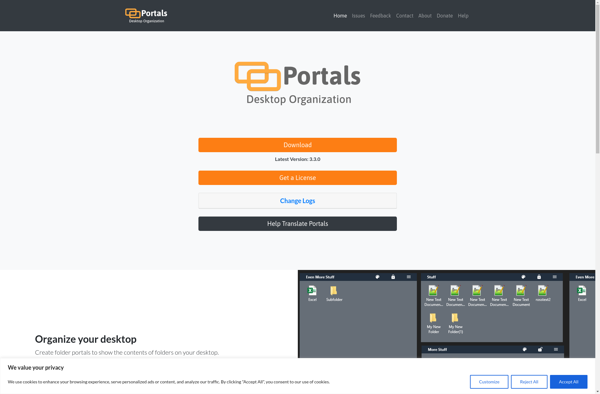
Partitions
Sideslide
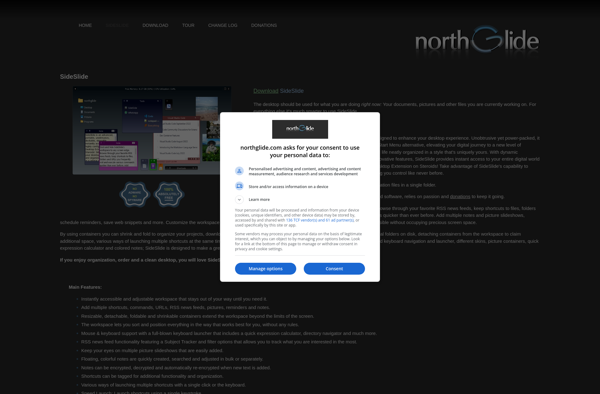
DesktopShelves
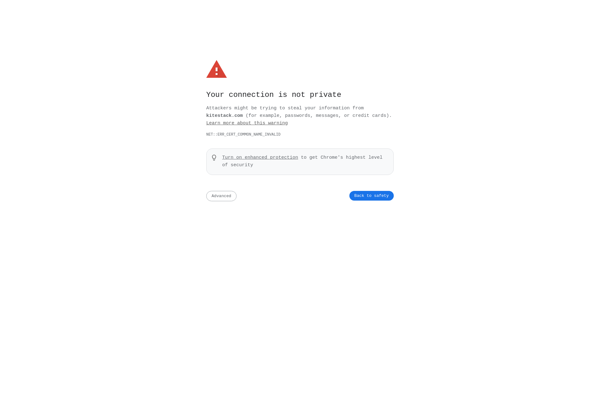
ICollections
