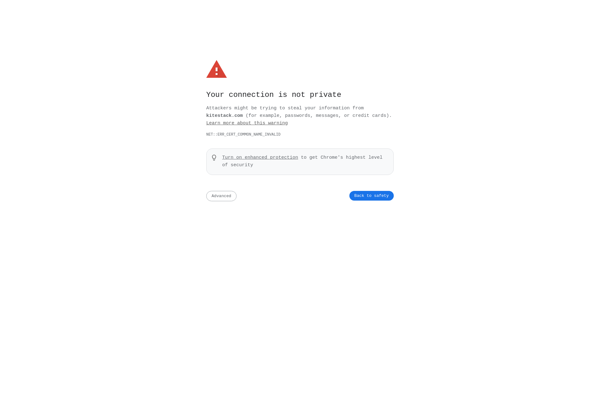Partitions
Partitions: Disk Partitioning Software
Partitions is a disk partitioning software for Windows that allows users to create, resize, move, merge and split hard drive partitions. It aims to make disk partitioning easy with its intuitive user interface.
What is Partitions?
Partitions is a disk management utility for Windows that provides an easy way for users to manage their hard drive partitions. It comes with an intuitive graphical user interface that allows creating, deleting, formatting, hiding/unhiding, resizing, splitting and merging partitions without data loss.
Some key features of Partitions include:
- Supports all versions of Windows from XP onwards
- Allows creating and managing primary, extended, logical partitions
- Resize/move partitions without requiring a reboot
- Split larger partitions into multiple smaller ones
- Merge adjacent partitions into a larger drive
- Hide/unhide partitions
- Provides undo and redo to reverse actions
- Allows disk imaging to back up entire partitions
- Includes a partition recovery wizard
- Lets users explore partition properties
- Free for personal and commercial use
Overall, Partitions aims to make what used to be an advanced and potentially risky process of disk partitioning much more accessible. With its clean and easy-to-navigate interface, it enables even novice users to organize their hard drives effectively.
Partitions Features
Features
- Create, resize, move, merge and split hard drive partitions
- Intuitive user interface for easy disk partitioning
- Supports wide range of file systems like FAT, FAT32, NTFS, Ext2, Ext3, Ext4
- Non-destructive partitioning allows adjusting partitions without data loss
- Backup and restore partitions
- SSD optimization and alignment for improved performance
- Bad sector detection and handling
- Support for UEFI and GPT partitioning
- Bootable CD for partitioning system drive
Pricing
- Free
- One-time Purchase
Pros
Cons
Reviews & Ratings
Login to ReviewThe Best Partitions Alternatives
Top System & Hardware and Disk Management and other similar apps like Partitions
Here are some alternatives to Partitions:
Suggest an alternative ❐Fences
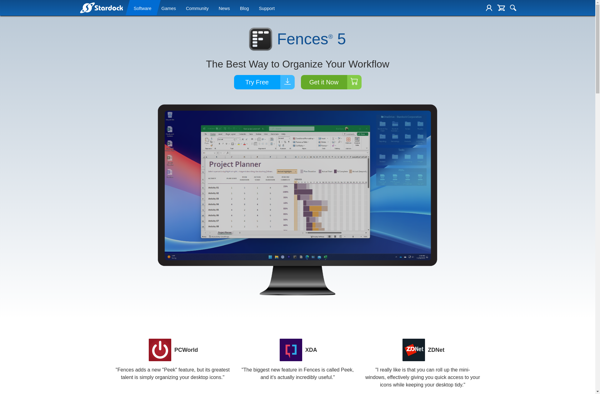
Nimi Places
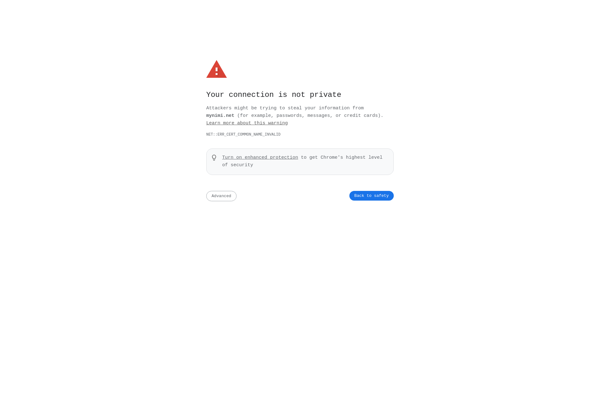
ITop Easy Desktop
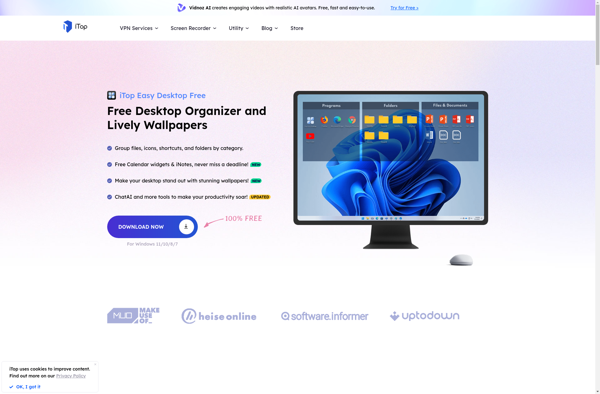
Coodesker
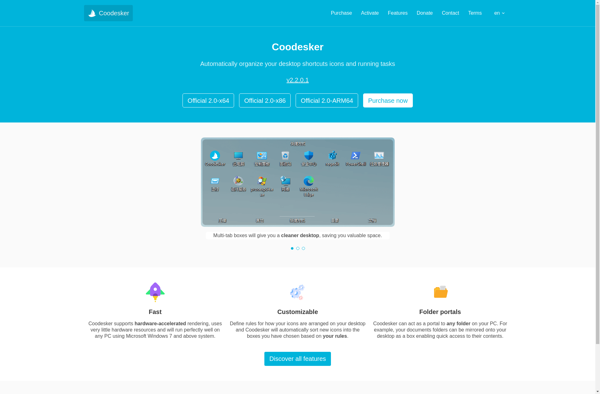
Portals: Desktop Organization
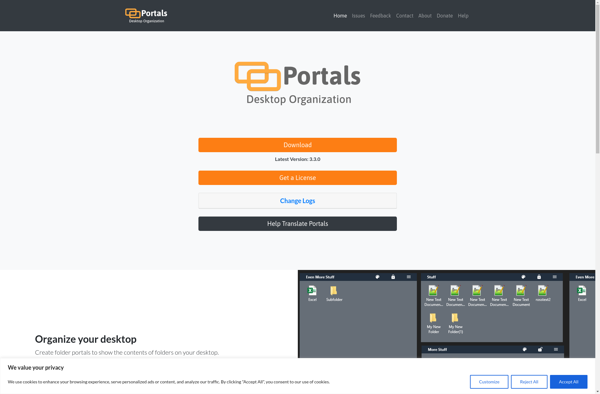
Desktop Groups
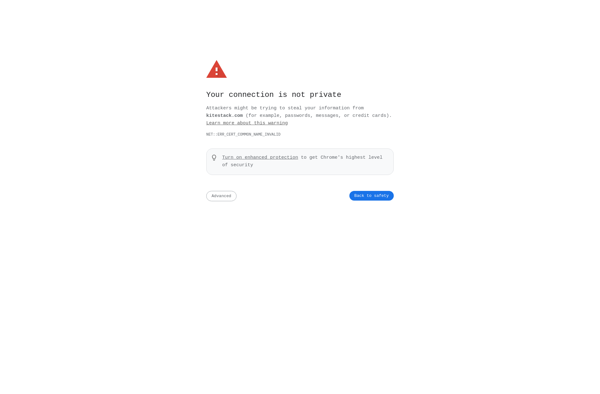
XLaunchpad

DesktopShelves