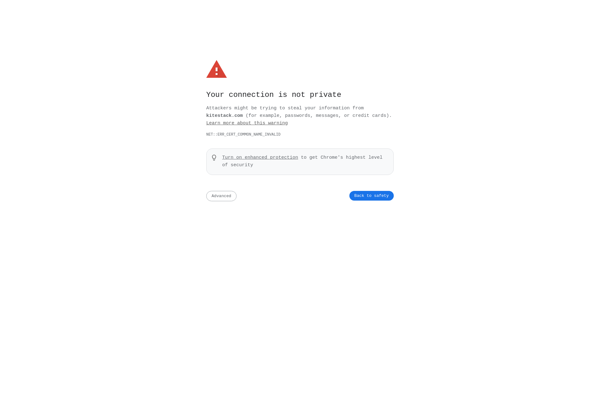Coodesker
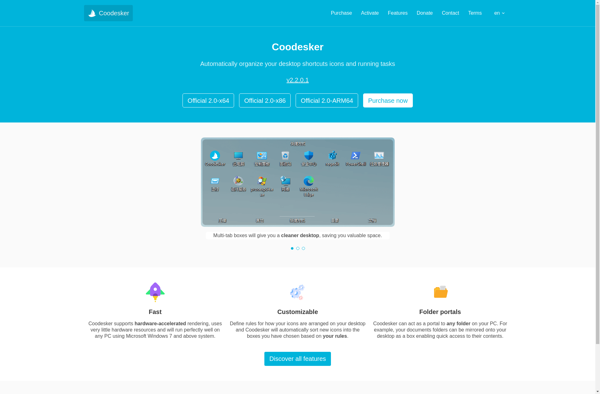
Coodesker: AI-Powered Code Review & Collaboration Platforms
AI-Powered Code Review and Collaboration Platform for Developers, Analyzing Code Changes, Detecting Bugs and Vulnerabilities, Suggesting Fixes, Inline Discussions, and Managing Reviews
What is Coodesker?
Coodesker is an AI-powered code review and collaboration platform designed specifically for software developers and engineering teams. It integrates with popular source code repositories like GitHub, GitLab, and Bitbucket to analyze code changes, detect bugs, security vulnerabilities, code smells, and other issues.
Some key features of Coodesker include:
- AI-powered analysis of code changes to surface risks and quality issues
- Inline comments allowing threaded discussions on specific lines of code
- Smart suggestions and auto-fixes for issues like bugs and security flaws
- Customizable code quality checks and policy enforcement
- Review workflow automation with automatic routing and approvals
- Metrics and reports providing insights into code quality and reviewer productivity
By automating routine parts of code reviews, Coodesker aims to speed up development cycles, reduce costs, and help engineering teams ship secure, reliable code. The platform uses a combination of static analysis, code intelligence, and machine learning to provide developers with feedback as they write code. It's designed for continuous integration and to fit seamlessly into modern DevOps workflows.
Coodesker Features
Features
- AI-powered code review
- Automatic bug and vulnerability detection
- Suggested fixes for issues
- Inline code discussions
- Review process management
Pricing
- Freemium
- Subscription-Based
Pros
Cons
Official Links
Reviews & Ratings
Login to ReviewThe Best Coodesker Alternatives
Top Development and Code Review and other similar apps like Coodesker
Fences
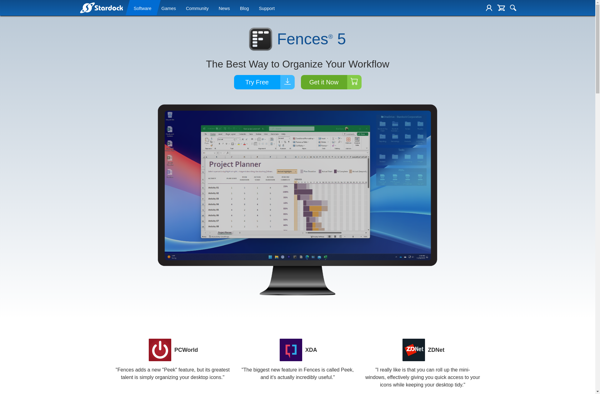
Nimi Places
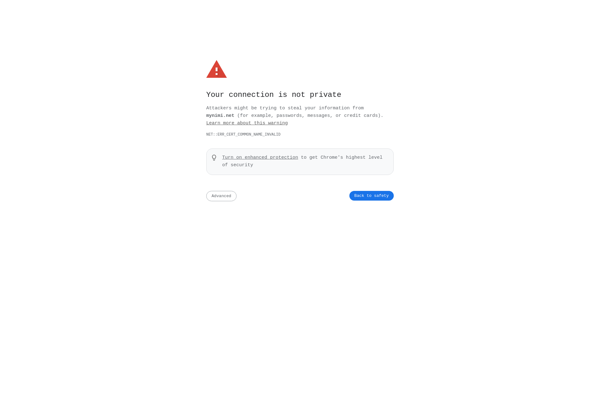
ITop Easy Desktop
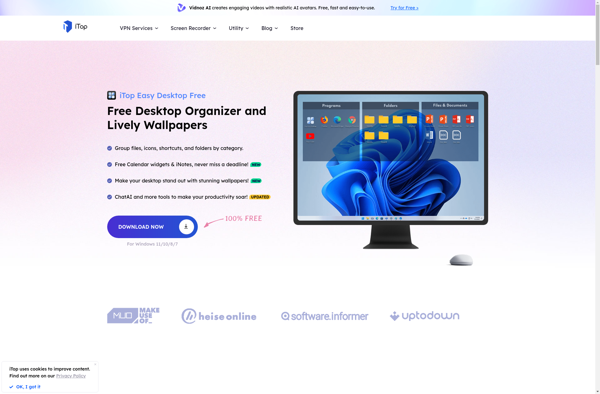
ICU - Icon Configuration Utility
Portals: Desktop Organization
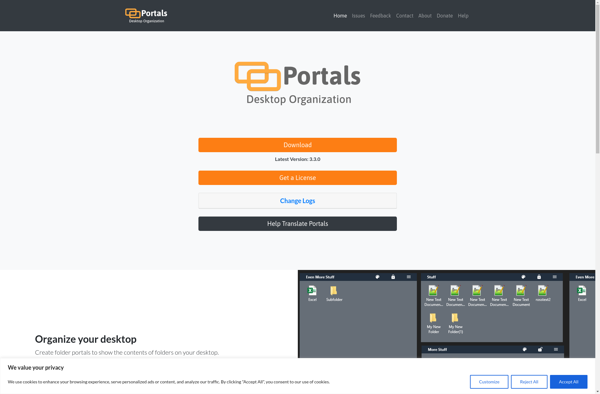
Desktop Groups
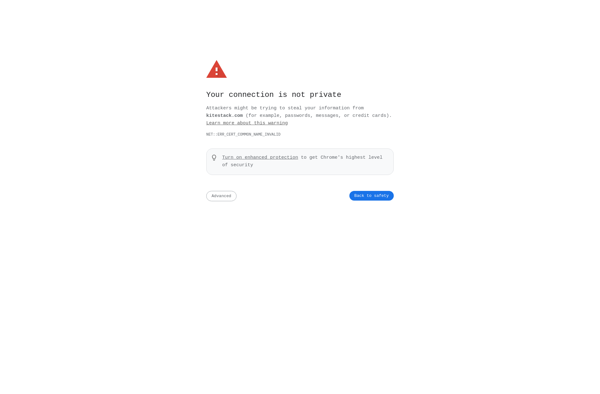
Partitions
Sideslide
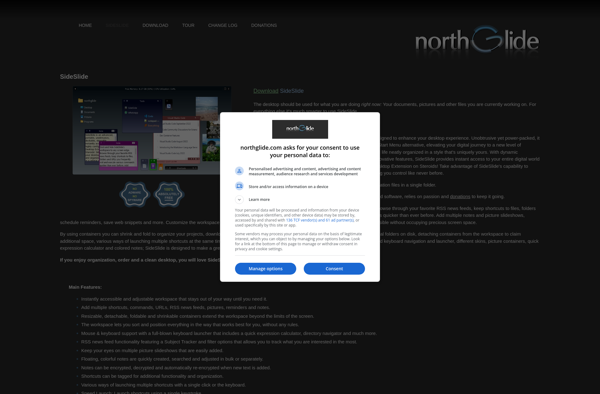
XLaunchpad

DesktopShelves