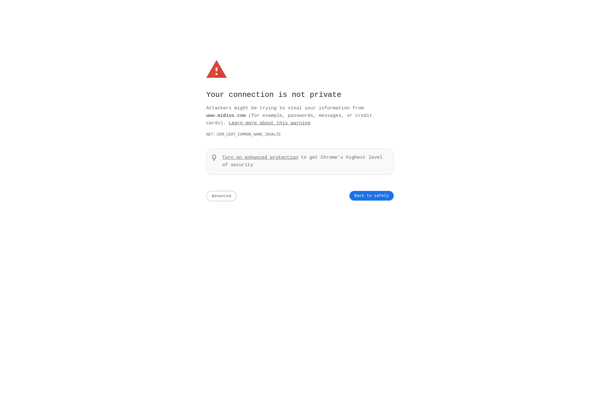DesktopShelves
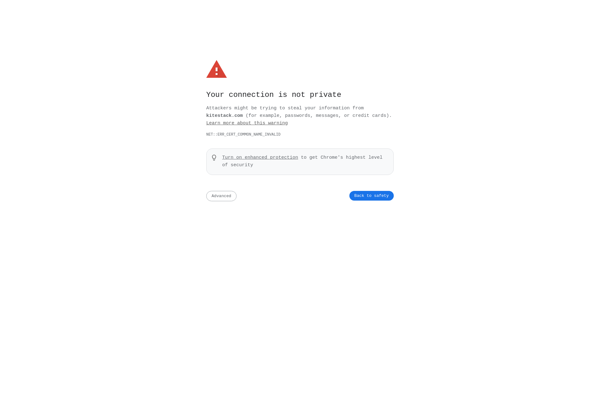
DesktopShelves: Virtual Desktop Organizer Software
Free virtual desktop organizer software for Windows, create unlimited virtual shelves to categorize files, notes, websites and more for easy access.
What is DesktopShelves?
DesktopShelves is a free virtual desktop organizer program for Windows. It provides an easy way to organize desktop items by allowing users to create unlimited virtual shelves to store files, notes, websites, and other items for quick access.
With DesktopShelves, you can categorize desktop content into customizable shelves labeled with names, icons, and colors of your choosing. For example, you can create a "Frequent Folders" shelf to quickly access often used file folders, a "Reading List" shelf to store website bookmarks you want to read later, a "To-Do" shelf for sticky notes listing tasks, and much more.
Key features include:
- Create unlimited shelves with custom names, icons, backgrounds
- Drag and drop files, folders, notes, and website links into shelves
- Shelves float above other windows for easy access
- Notes can be formatted with checkboxes, different colors, fonts, etc.
- Tag content with multiple categories
- Search tool to instantly find shelf content
- Completely free with no ads
With its simple drag-and-drop interface, virtual shelf system, and unrestricted customization options, DesktopShelves provides a tidy and efficient way to reduce desktop clutter and stay organized.
DesktopShelves Features
Features
- Virtual shelves to organize desktop
- Categorize files, notes, websites
- Search shelves and items
- Customizable shelves and items
- Notes with formatting options
- Webpage bookmarks
- To-do lists
- Sticky notes
- File shortcuts
- Drag and drop management
- Desktop and menu bar modes
- Cloud sync
- Multilingual interface
Pricing
- Free
- Open Source
Pros
Cons
Official Links
Reviews & Ratings
Login to ReviewThe Best DesktopShelves Alternatives
Top Productivity and Organization and other similar apps like DesktopShelves
Here are some alternatives to DesktopShelves:
Suggest an alternative ❐Fences
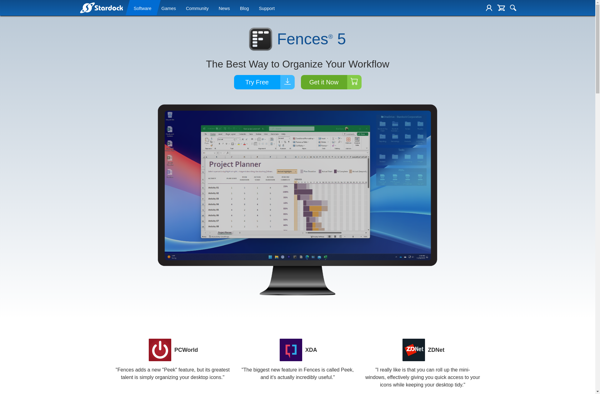
ITop Easy Desktop
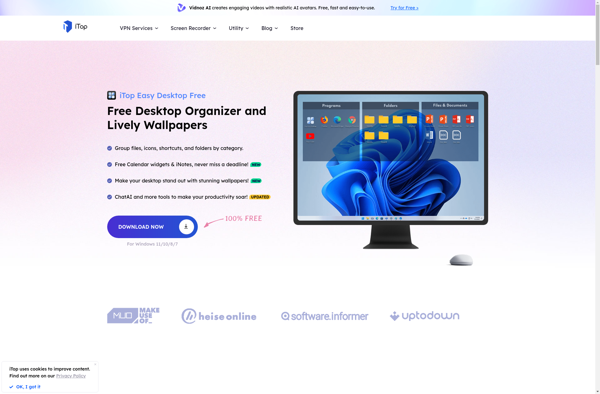
Coodesker
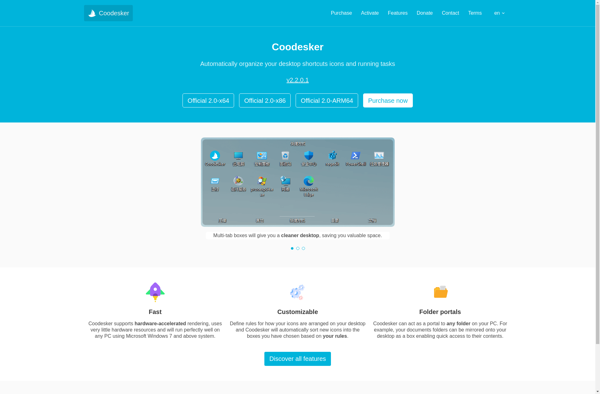
Iconoid
ICU - Icon Configuration Utility
DesktopOK
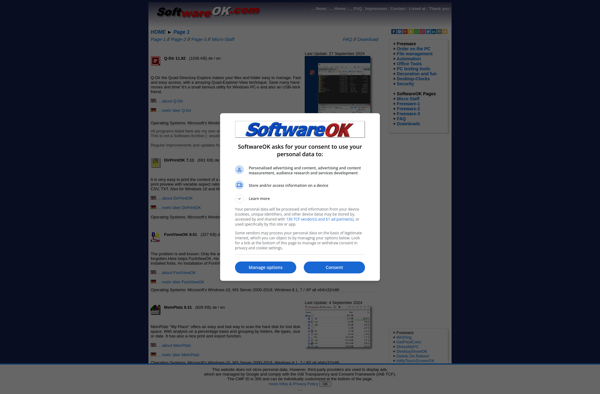
Portals: Desktop Organization
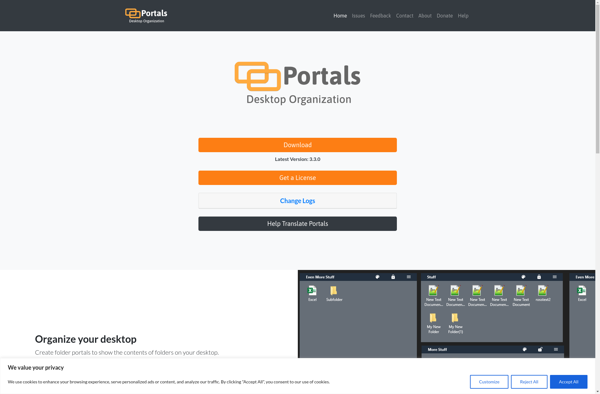
Desktop Groups
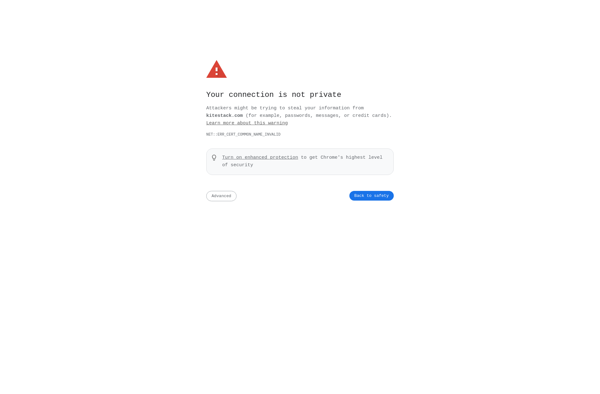
Partitions
Sideslide
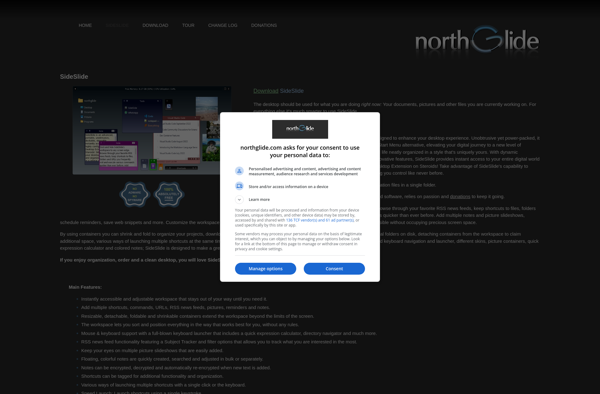
Desktoday
ICollections

Desktop Restore