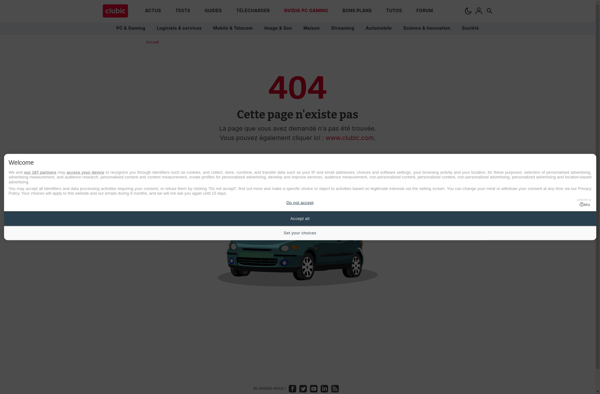IconRestorer
IconRestorer: Fix Corrupted Taskbar Icons
Free, open-source program to restore Windows taskbar and desktop icons
What is IconRestorer?
IconRestorer is a free, open-source utility program for Windows that helps restore icons that have become corrupted or accidentally changed on the Windows desktop, taskbar and system tray. It scans the entire set of desktop icons, taskbar, notification area, and other locations where program icons display in Windows and fixes issues where icons may be missing, blacked out, the wrong size, or showing the generic default icon.
Some common causes of icon issues that IconRestorer can automatically fix include:
- Accidentally deleting icon image files or caches
- Themes or other visual customizations that change some icons but not others
- Corrupted registry entries associated with program file icons
- Software upgrades that fail to properly update old icon image files
- Some types of malware or virus infections
By scanning your entire Windows icon system and checking icon registry entries, IconRestorer identifies missing, blacked out, and improperly sized icons. It then automatically restores them to their normal appearance by extracting the correct icon images embedded in program files or fetching the icons again from the software developers' servers. It works to match the proper icon size and design for your Windows version and visual theme.
IconRestorer provides an easy point-and-click interface requiring no technical expertise to use. It's helpful for quickly undoing icon problems that commonly occur when tweaking, customizing or upgrading Windows and software. As a portable freeware tool, IconRestorer can be run directly without needing installation.
IconRestorer Features
Features
- Restores corrupted or improperly sized icons
- Scans Windows taskbar and desktop for icon issues
- Fixes missing or blacked out icons
- Open-source program
- Free to use
Pricing
- Free
- Open Source
Pros
Cons
Official Links
Reviews & Ratings
Login to ReviewThe Best IconRestorer Alternatives
Top Os & Utilities and System Maintenance and other similar apps like IconRestorer
Here are some alternatives to IconRestorer:
Suggest an alternative ❐Iconoid
ICU - Icon Configuration Utility
DesktopOK
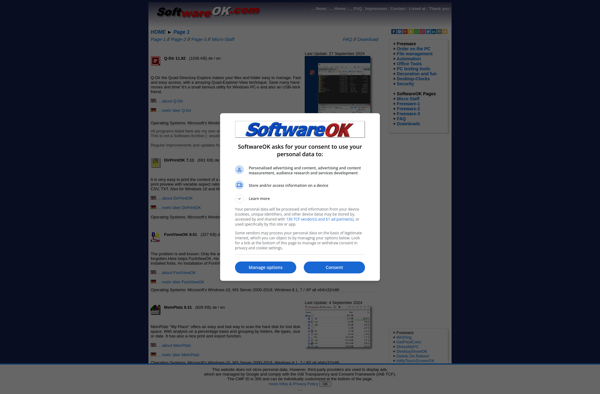
ReIcon
DesktopShelves
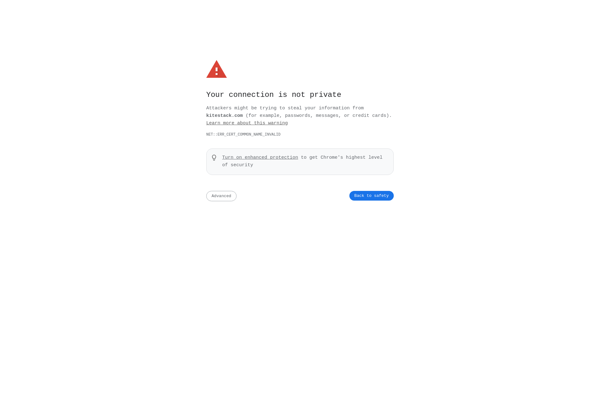
Desktop Restore
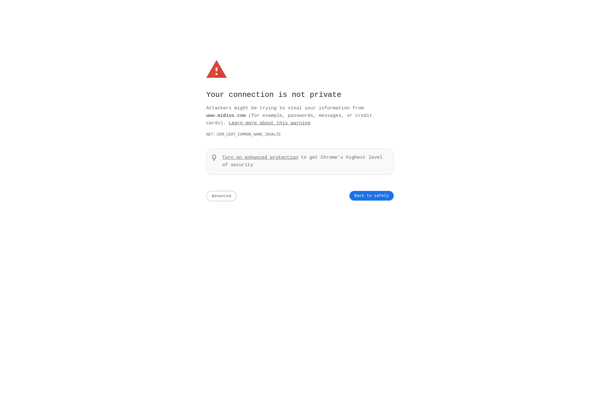
Iconjesus
Icosauve