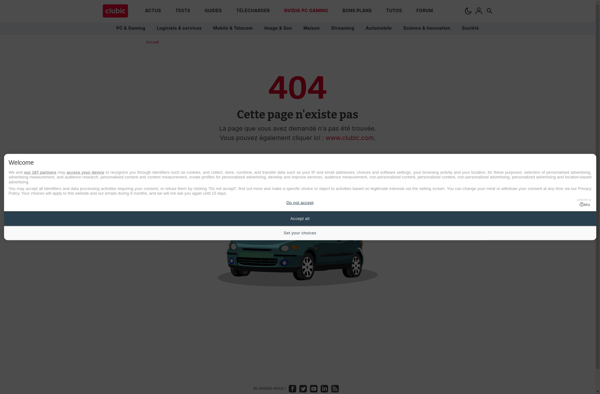ReIcon
ReIcon: Edit Windows Icons
Free software utility for editing Windows folder and application icons, with features like icon changing, creation, and library management.
What is ReIcon?
ReIcon is a lightweight, easy to use software application for customizing folder and application icons in Windows. It allows users to:
- Easily change existing icons by selecting a new icon from ReIcon's built-in icon library or importing custom icons
- Create new icons from scratch using the included icon editor
- Edit icons by resizing, cropping, adjusting colors, adding effects, and more
- Organize custom icons into icon libraries for reuse
- Restore original default icons with one click
- Preview icon changes before applying them
ReIcon does not require administrator rights to run or any complex setup. Its simple drag and drop interface makes changing icons fast and intuitive for any Windows user. Advanced users can create entirely new icon sets. An active user community provides thousands of custom icon packs to enhance the look of Windows.
With support for PNG, ICO and ICNS icon formats, ReIcon is a lightweight but powerful icon editor and manager for Windows. It makes personalizing Windows easier and more approachable for novice and power users alike.
ReIcon Features
Features
- Allows changing icons for files, folders, shortcuts, and executables
- Includes an icon editor to create and modify icons
- Supports icon libraries to manage custom icons
- Provides options to restore original icons
- Works with common icon formats like ICO, PNG, BMP
- Lightweight and easy to use interface
Pricing
- Free
- Open Source
Pros
Cons
Official Links
Reviews & Ratings
Login to ReviewThe Best ReIcon Alternatives
Top Os & Utilities and Customization and other similar apps like ReIcon
Here are some alternatives to ReIcon:
Suggest an alternative ❐Iconoid
ICU - Icon Configuration Utility
DesktopOK
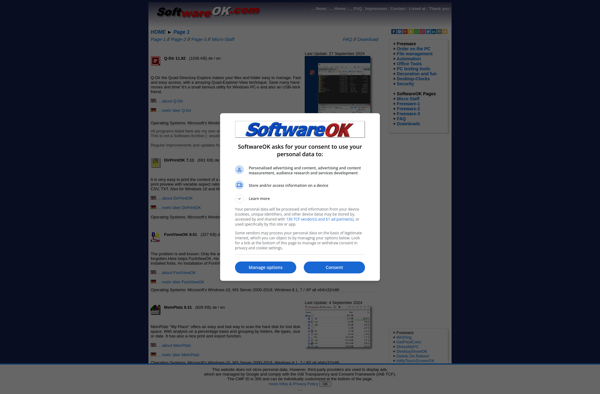
Fluid Icon Organizer
Desktoday
Desktop Restore
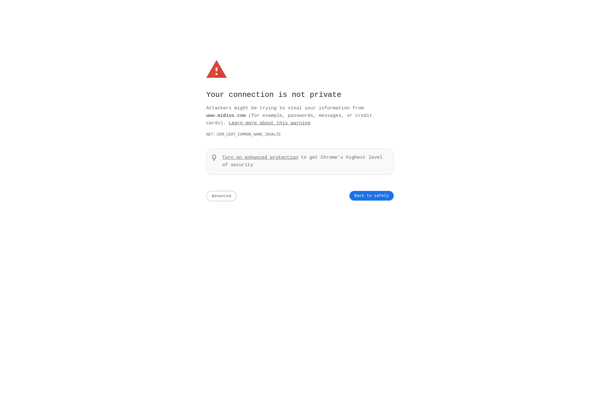
IconRestorer
Iconjesus
Icosauve