Fences
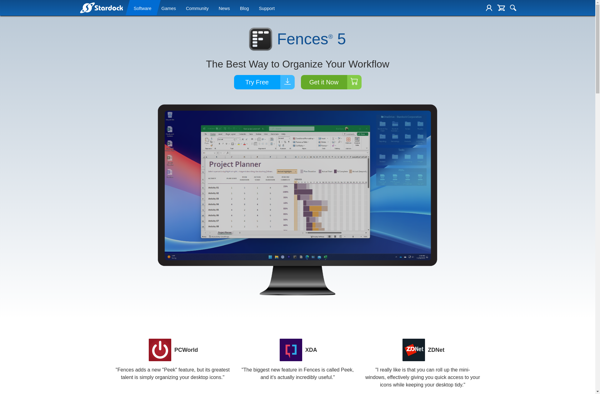
Fences: Desktop Organization Software
Fences is a desktop organization software that allows users to organize their computer desktop icons and shortcuts into shaded areas called 'fences'. It helps reduce desktop clutter and make icons easier to find.
What is Fences?
Fences is a desktop customization utility that allows users to organize desktop shortcuts and icons by grouping them into shaded containers called 'fences'. It aims to help users declutter their desktop and find items more easily.
Some key features of Fences include:
- Creating customizable fences to group desktop icons
- Setting rules to automatically sort icons into specified fences
- Hiding and revealing all fenced icons with a single click
- Scrollable and nested fences for additional organization
- Customizable fence themes and transparency levels
- Ability to roll up fences to save space
- Backing up and restoring fence configurations
The software works with common desktop shortcuts like browser or Office document shortcuts, along with folder shortcuts and standalone executable files. It allows for a clean yet highly-functional desktop that makes specific icons easy to locate.
Fences is only available for Windows. It runs well and has a small system footprint. The interface is user-friendly with drag-and-drop control over fences and icons. There is also a portable version available that does not require installation.
Overall, Fences is an excellent option for Windows users wanting to bring order to a cluttered desktop through compartmentalizing and visually organizing icons and shortcuts.
Fences Features
Features
- Automatic desktop icon organization
- Customizable fences/areas to group icons
- Hide/unhide fences with double click
- Options for icon spacing, color, transparency
- Keyboard shortcuts
- Support for multiple monitors
- Cloud sync
- Dark mode
Pricing
- Freemium
- Subscription-Based
Pros
Cons
Official Links
Reviews & Ratings
Login to ReviewThe Best Fences Alternatives
Top File Management and Desktop Organization and other similar apps like Fences
Nimi Places
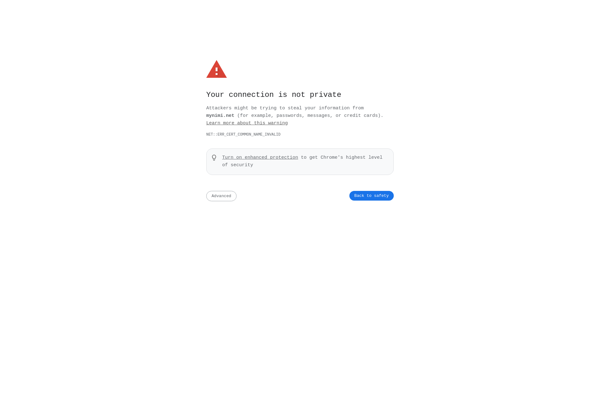
ITop Easy Desktop
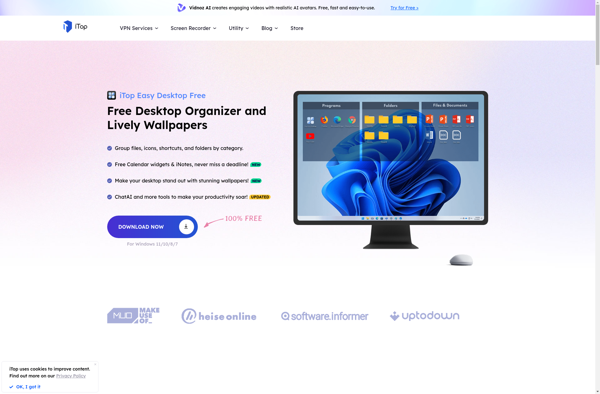
Coodesker
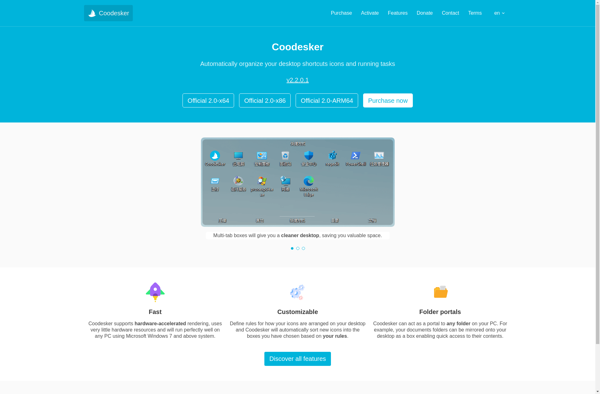
ICU - Icon Configuration Utility
Real Desktop
Portals: Desktop Organization
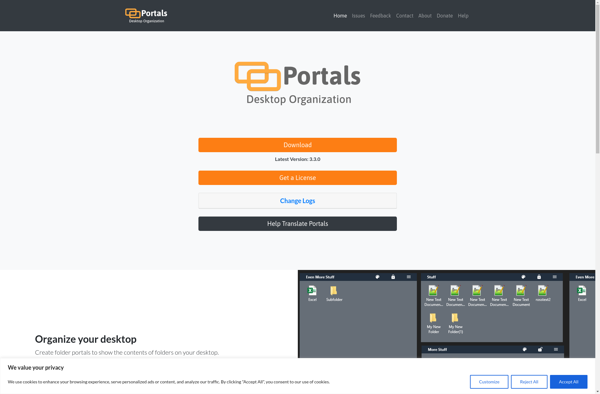
Dragthing
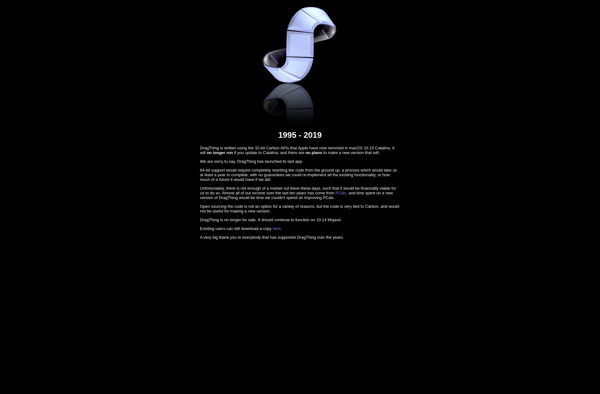
CLaunch

Desktop Groups
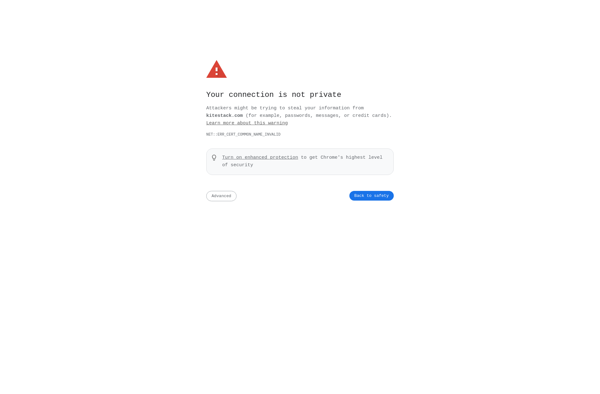
VeBest Icon Groups
Partitions
Sideslide
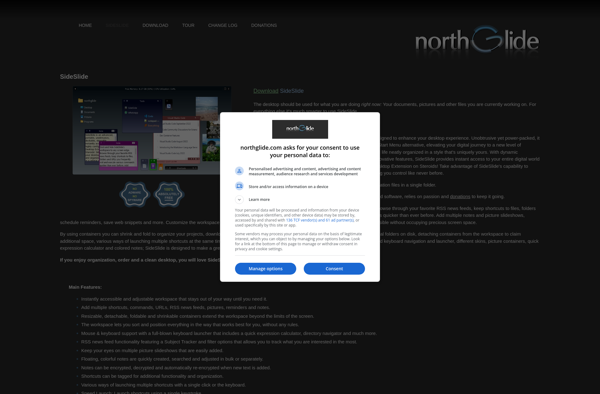
XLaunchpad

SE-DesktopConstructor
Folderview Screenlet

Fluid Icon Organizer
DesktopShelves
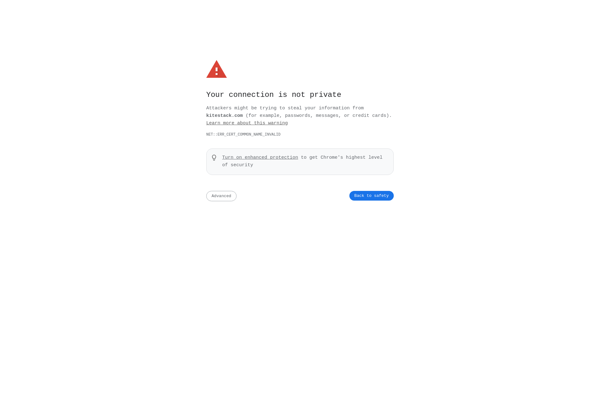
ICollections

ViPad
