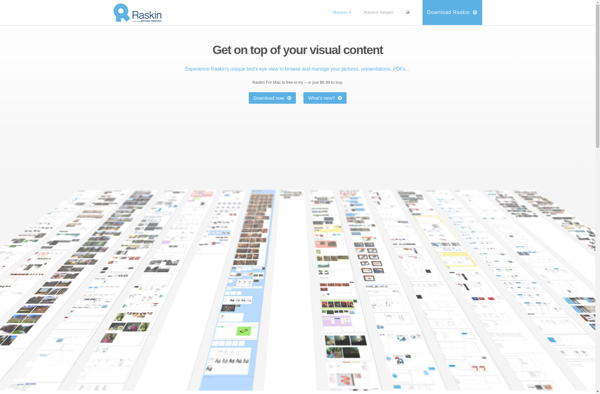Real Desktop
Real Desktop: Virtual Desktop Software for Increased Productivity
Organize applications and files into separate desktops or workspaces with Real Desktop, a powerful virtual desktop software that helps you stay focused and reduce desktop clutter.
What is Real Desktop?
Real Desktop is a virtual desktop manager software designed to help organize your digital workspace. It lets you create separate virtual desktops or workspaces and group different applications and files on each one.
Some key features of Real Desktop include:
- Create unlimited virtual desktops to keep your workspace tidy
- Assign and group different apps to different desktops for better organization
- Quickly switch between virtual desktops as needed
- Customize desktop names and background wallpapers for easy identification
- Set preferred apps to open automatically on certain desktops
- Supports multiple monitors and allows different desktop layouts per monitor
By compartmentalizing your applications, projects, or tasks into separate virtual workspaces, Real Desktop helps minimize desktop clutter, reduce distractions, and improve productivity. The ability to easily add and switch between a unlimited number of customized desktops makes managing your digital workflow much more efficient.
Real Desktop runs on Windows and supports both desktop PCs and laptops. It has a small footprint and optimizes system resource usage so as to not slow down your computer. The intuitive interface makes it easy to get started even for beginners.
Real Desktop Features
Features
- Create unlimited virtual desktops
- Organize applications into separate desktops
- Quickly switch between desktops
- Customize desktops with wallpapers and icons
- Isolate projects and workflows
- Reduce desktop clutter
- Save desktop layouts and access on any device
Pricing
- Freemium
- Subscription-Based
Pros
Cons
Official Links
Reviews & Ratings
Login to ReviewThe Best Real Desktop Alternatives
Top Os & Utilities and Virtualization and other similar apps like Real Desktop
Here are some alternatives to Real Desktop:
Suggest an alternative ❐Fences
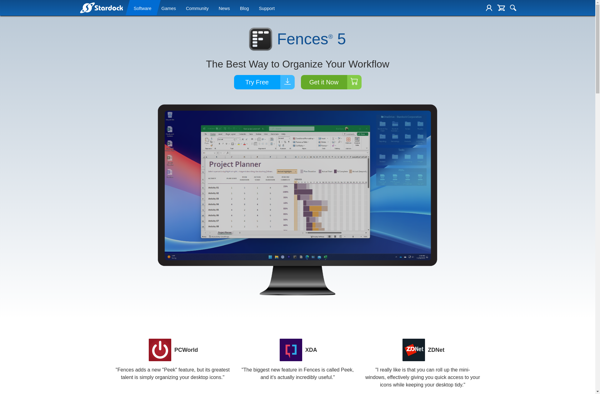
Compiz
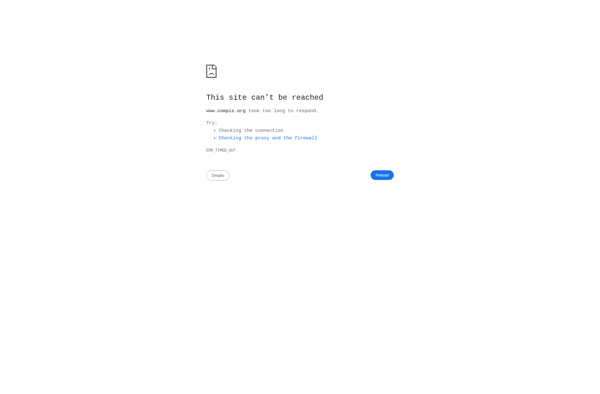
Mission Control

Preme for Windows
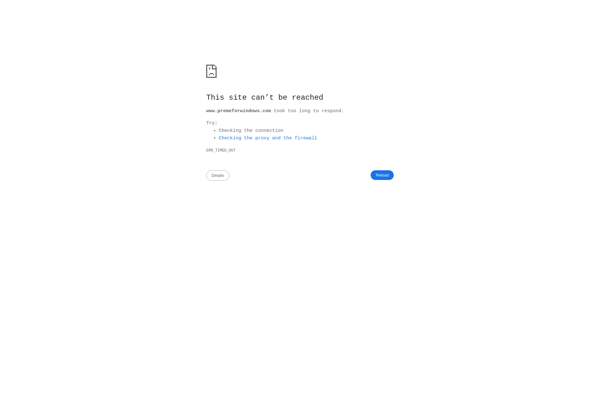
ICollections

Sawfish
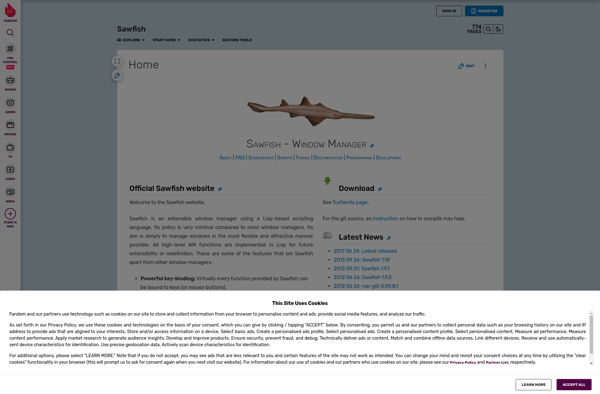
Raskin