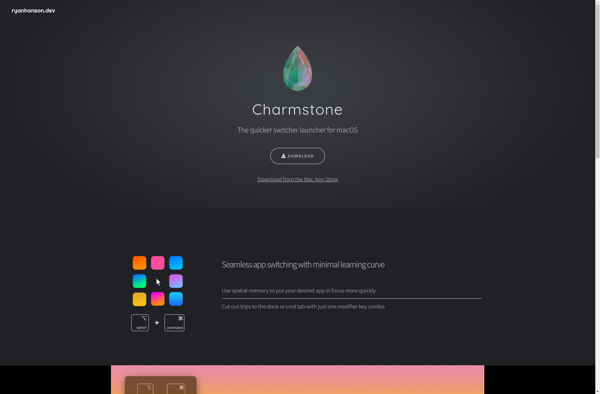Lacona
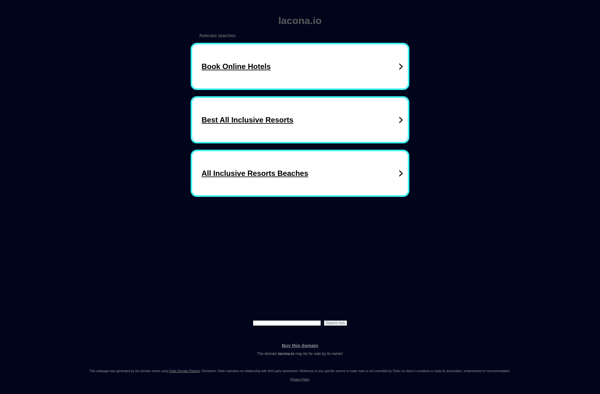
Lacona: Automate Tasks on Mac
Open-source software for automating tasks and workflows on a Mac computer, controlling your Mac with simple text commands and keyboard shortcuts.
What is Lacona?
Lacona is an open-source automation software designed specifically for Mac operating systems. It functions as a control center that allows you to automate tasks and workflows on your Mac using simple natural language commands and keyboard shortcuts.
Some of the key features of Lacona include:
- Text-based commands - You can control your Mac by typing plain English phrases and commands. For example, "Open Safari browser", "Turn up screen brightness".
- Custom keyboard shortcuts - You can set up shortcut keys to quickly perform common actions.
- Automate workflows - Create scripts and macros to automate repetitive sequences of actions.
- IFTTT integration - Connect Lacona to other apps and services using IFTTT Applets.
- Extend functionality - Add more capabilities by installing third-party plugins.
- Open source - Lacona is an open-source project actively developed by a community of users and contributors.
In summary, Lacona brings the power of text commands and automation to your fingertips on a Mac. It can help boost your productivity by streamlining workflows. The intuitive natural language interface makes it easy for anyone to use without much technical skill.
Lacona Features
Features
- Voice control using natural language commands
- Create custom workflows and automate tasks
- Keyboard shortcuts for quick access
- Integrates with macOS and many apps
- Open source and free
Pricing
- Open Source
- Free
Pros
Cons
Official Links
Reviews & Ratings
Login to ReviewThe Best Lacona Alternatives
Top Ai Tools & Services and Personal Assistant and other similar apps like Lacona
Here are some alternatives to Lacona:
Suggest an alternative ❐Alfred

Spotlight
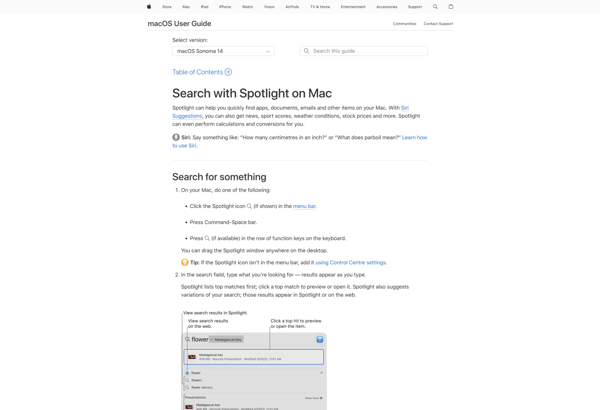
Ulauncher
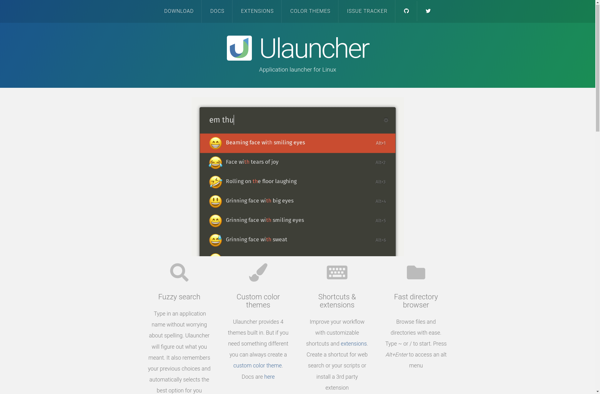
Wox
Keypirinha

Cerebro

Script Kit
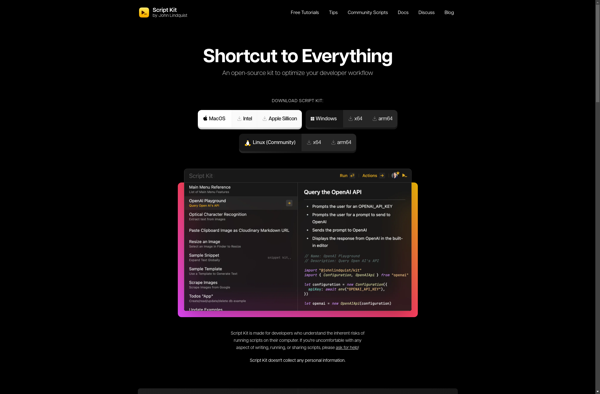
Fluent Search
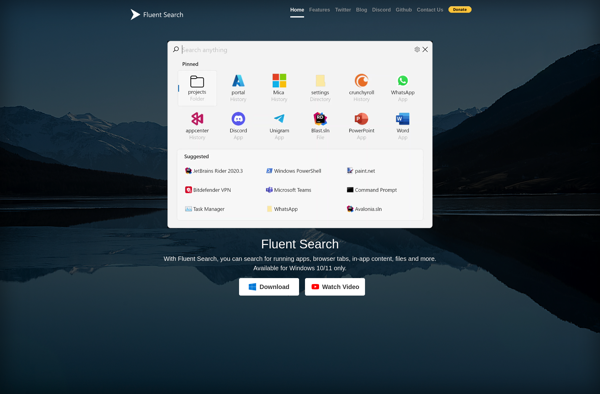
Krunner
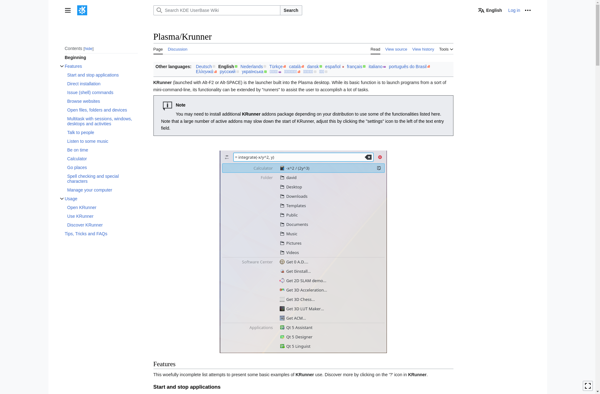
Charmstone