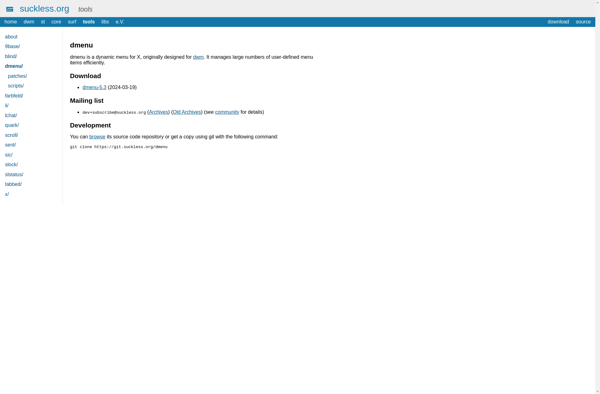Sapiens
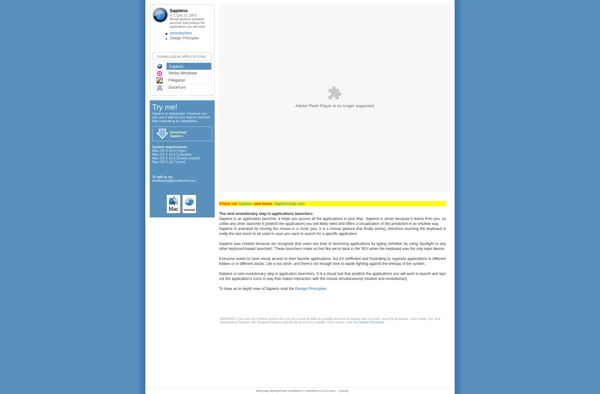
Sapiens: Low-Code Platform for Custom Web & Mobile Apps
Sapiens enables enterprises to quickly build custom web and mobile applications with its visual, drag-and-drop interface, eliminating the need for coding.
What is Sapiens?
Sapiens is a leading low-code platform that empowers organizations to quickly and easily build sophisticated enterprise-grade applications. With Sapiens, businesses can digitize workflows, modernize legacy systems, integrate data sources, and develop innovative customer-facing solutions without the time and cost of traditional software development.
The Sapiens Platform features an intuitive, drag-and-drop interface and pre-built components that enable rapid application development for web, mobile, and desktop. It supports complex logic, dynamic forms, enterprise-wide integrations, and robust process automation capabilities out of the box.
IT teams, business analysts, and power users leverage Sapiens to:
- Streamline operations and boost productivity
- Improve customer and employee experiences
- Respond faster to changing business needs
- Replace legacy solutions without disruption
Hundreds of global brands across financial services, insurance, healthcare, manufacturing, and other industries trust Sapiens to modernize their technology landscapes. With strong capabilities for application lifecycle management and enterprise scalability, the Sapiens low-code platform powers digital transformation initiatives from prototype to production.
Sapiens Features
Features
- Visual, drag-and-drop interface for building workflows, logic, forms and integrations
- Pre-built connectors and components for rapid application development
- Mobile app development capabilities
- Process automation and workflow management
- Robust permissions and role management
- Integration with databases, legacy systems and third-party apps
- Responsive web app development
- Code-free development for citizen developers
Pricing
- Subscription-Based
Pros
Cons
Official Links
Reviews & Ratings
Login to ReviewThe Best Sapiens Alternatives
Top Development and Low-Code Development Platforms and other similar apps like Sapiens
Here are some alternatives to Sapiens:
Suggest an alternative ❐Alfred

RocketDock

Winstep Nexus

Cairo-Dock
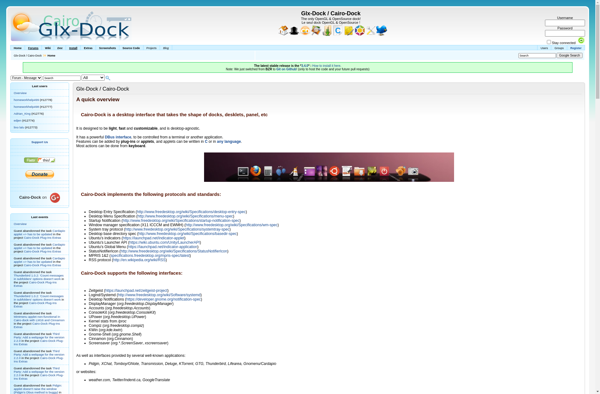
Quicksilver
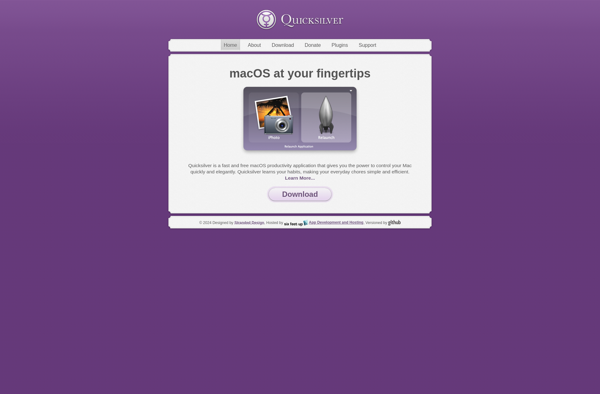
Listary

Gnome Do
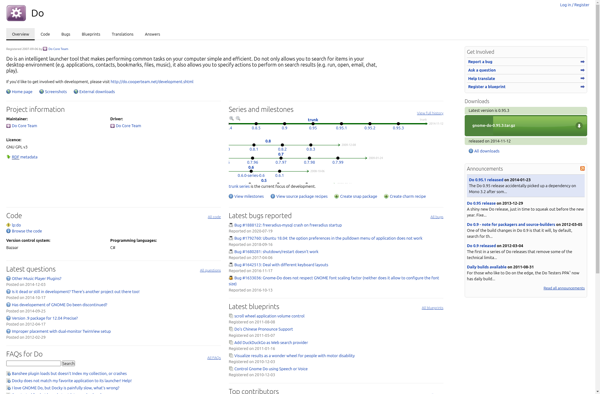
Find And Run Robot

Docky
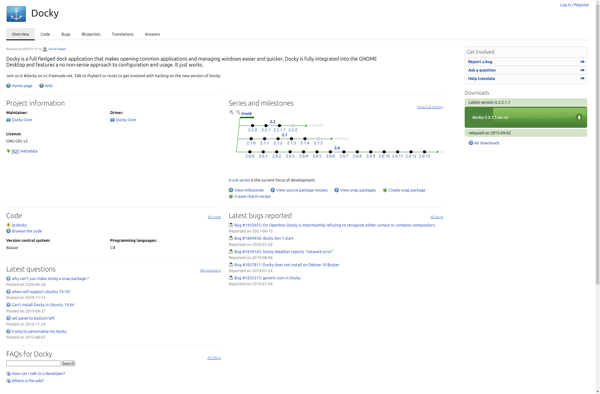
RecentX

Executor