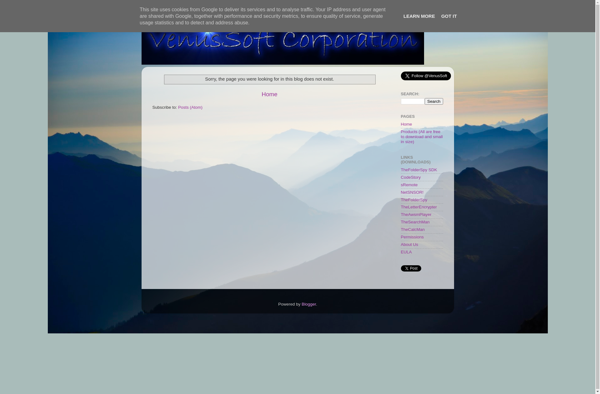CSearcher
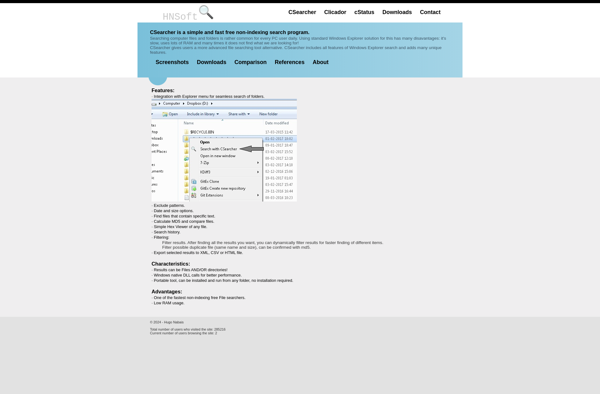
CSearcher: Powerful Desktop Search for Windows
Find files, emails, contacts, and more on your computer with CSearcher's intuitive interface and helpful search features like partial matching and wildcards.
What is CSearcher?
CSearcher is a feature-rich desktop search application designed specifically for Windows computers. It allows you to instantly find documents, emails, contacts, multimedia files, and other data stored locally on your PC or on external drives connected to it.
Some key features of CSearcher include:
- Fast and accurate searching of file contents and file names
- Support for partial matches and wildcards for flexible queries
- Search refinement options like date filters and location filters
- Interface for browsing recent and frequent searches
- Simple setup without need for complex indexing procedures
- Light-weight program with low memory and CPU utilization
CSearcher can prove very useful for business professionals, students, or any Windows user who often struggles to locate files scattered across different folders and drives. Its speedy searches and tight integration with the Windows OS enhances productivity. Advanced features like regular expression support and indexing options offer power-users more flexibility. Overall, it's an easy to use, customizable search tool for organizing data on Windows devices.
CSearcher Features
Features
- Fast and efficient searching of files, emails, contacts, etc. on your PC
- Intuitive and easy-to-use interface
- Support for partial matching and wildcards
- Ability to search within documents and files
- Customizable search filters and options
- Search indexing for quick results
- Integration with Windows Search
- Lightweight and low system resource usage
Pricing
- Free
- Freemium
Pros
Cons
Official Links
Reviews & Ratings
Login to ReviewThe Best CSearcher Alternatives
Top Office & Productivity and File Management and other similar apps like CSearcher
Here are some alternatives to CSearcher:
Suggest an alternative ❐Everything
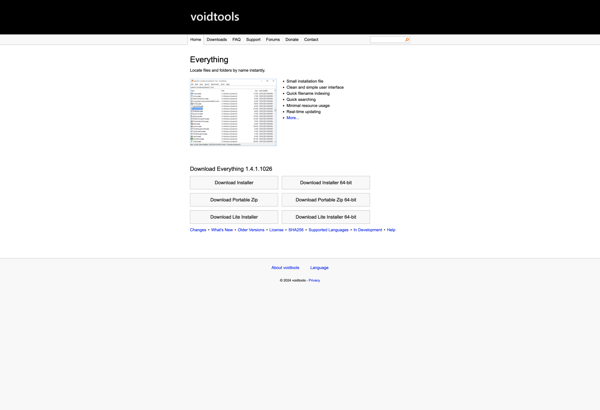
Spotlight
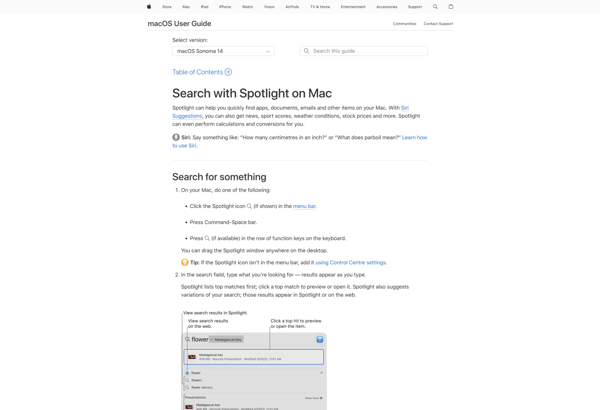
Agent Ransack
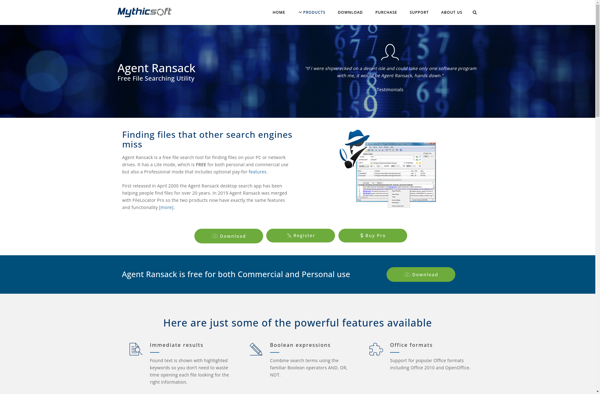
DocFetcher
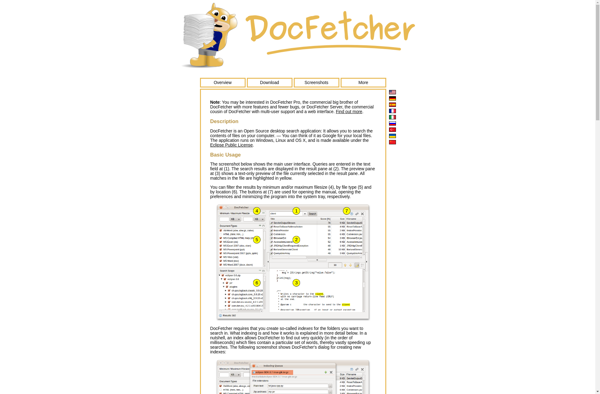
UltraSearch
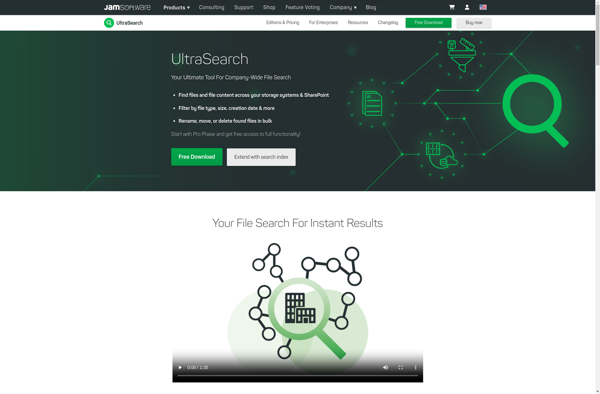
Gnome Do
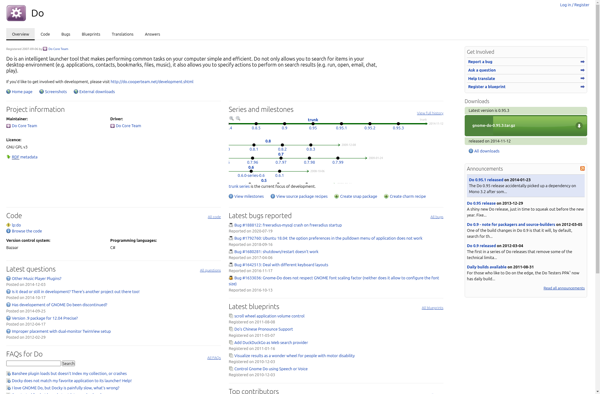
FSearch
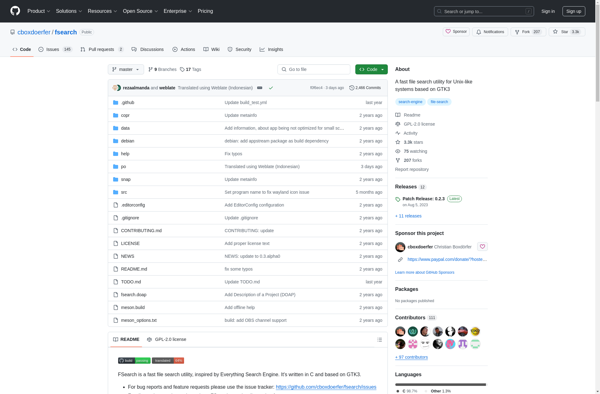
Catfish
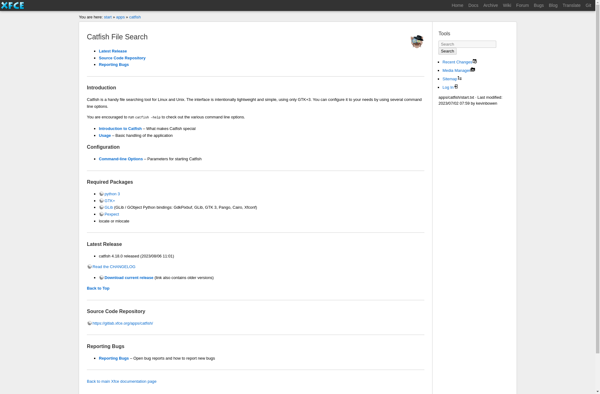
Search Monkey
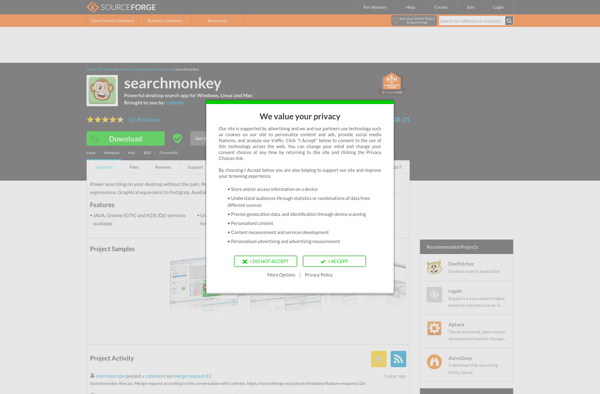
Locate32

Recoll
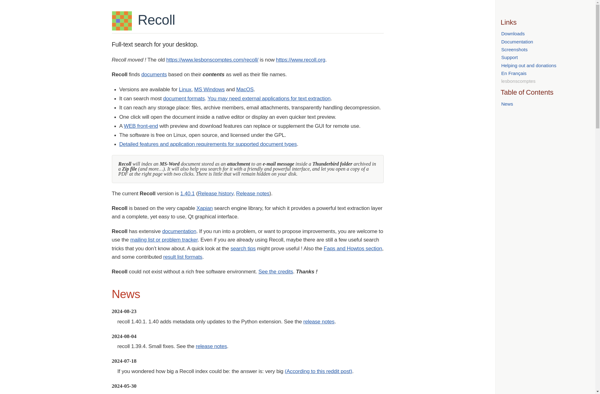
Search Everything
RecentX

Xscan by Rixstep
TheSearchMan