Kupfer
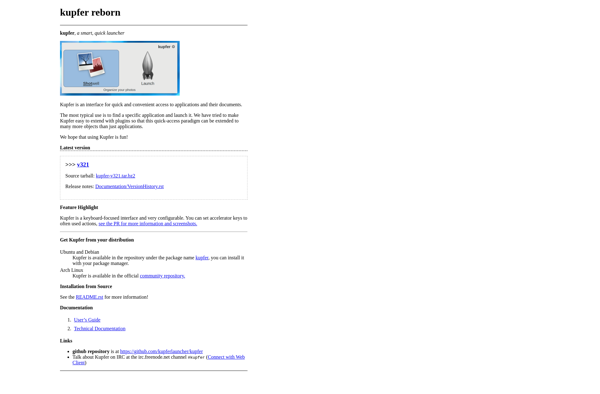
Kupfer: Open Source Launcher & Productivity Tool
Fast access to applications, documents, contacts, bookmarks, and more with Kupfer, an intuitive keyboard-focused GNOME desktop environment launcher
What is Kupfer?
Kupfer is an open source launcher and productivity tool designed for the GNOME desktop environment. It provides a flexible and convenient way to quickly access applications, documents, folders, bookmarks, contacts, and other computer resources.
Some key features and capabilities of Kupfer include:
- Keyboard-focused interface allowing you to efficiently launch apps and open files without touching your mouse
- Customizable categories and hotkeys for organizing your favorite applications and resources
- Fast searching and filtering of items as you type
- Plugin architecture that allows extending Kupfer's capabilities through Python scripts
- Support for custom actions, such as playing media files or executing shell commands
- Lightweight and fast performance suitable for older systems
Kupfer can save you a lot of time once configured to your workflow. Its flexibility makes it well suited for developers, writers, media creators, and power users. Typical use cases include launching apps not pinned to your taskbar or panel, surfacing recently used files across projects, quickly composing emails from frequently used contacts, and building shortcuts for repetitive actions.
If you find yourself launching the same applications over and over or constantly hunting for documents buried in nested folders, Kupfer can streamline these tasks considerably. Its active community of contributors also make sure Kupfer continues improving and enhancing the GNOME experience.
Kupfer Features
Features
- Keyboard-focused interface
- Fast application launcher
- Quick access to documents, contacts, bookmarks
- Plugin architecture to extend functionality
- GNOME desktop integration
Pricing
- Open Source
Pros
Cons
Official Links
Reviews & Ratings
Login to ReviewThe Best Kupfer Alternatives
Top Os & Utilities and Application Launchers and other similar apps like Kupfer
Here are some alternatives to Kupfer:
Suggest an alternative ❐Alfred

Launchy

Quicksilver
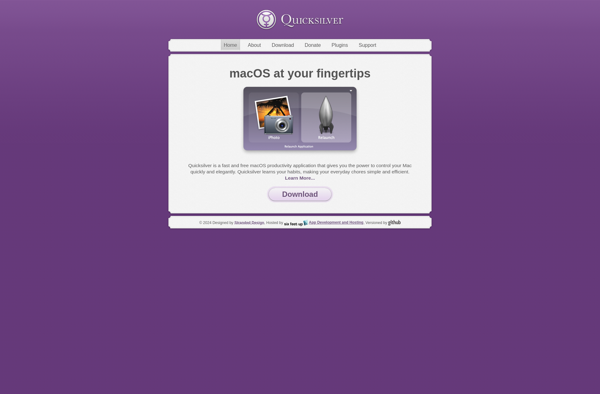
Ulauncher
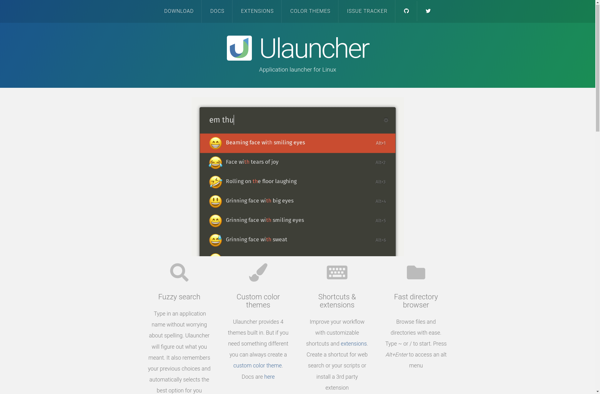
Albert
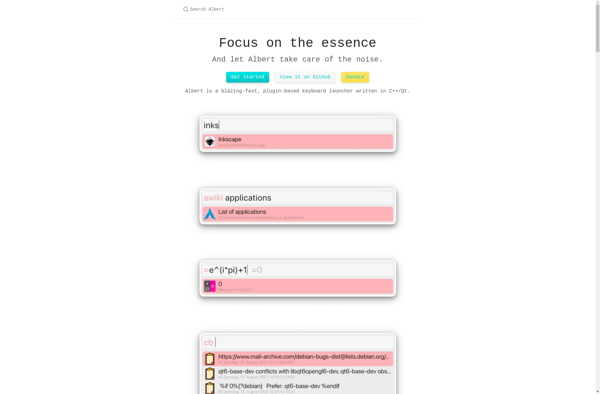
Listary

Gnome Do
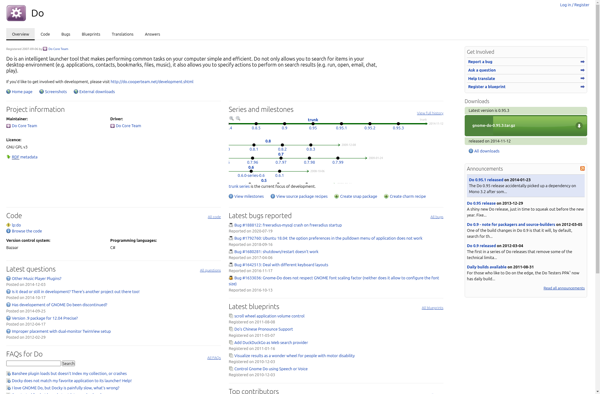
Find And Run Robot

Wox
Keypirinha

Cerebro
