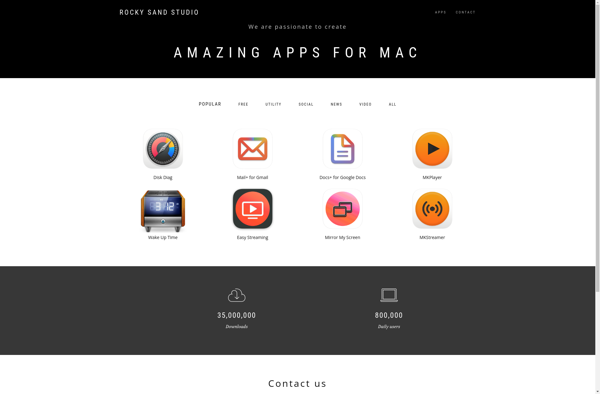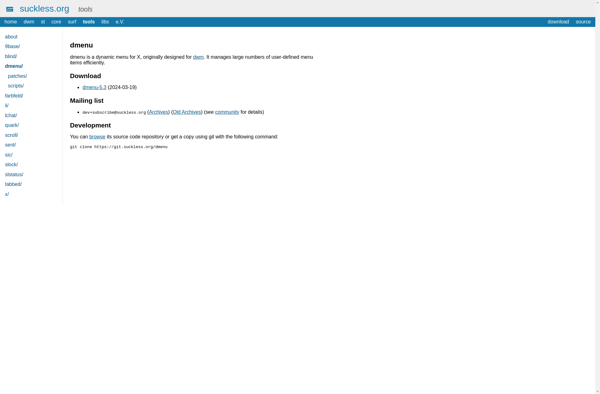Advanced Run
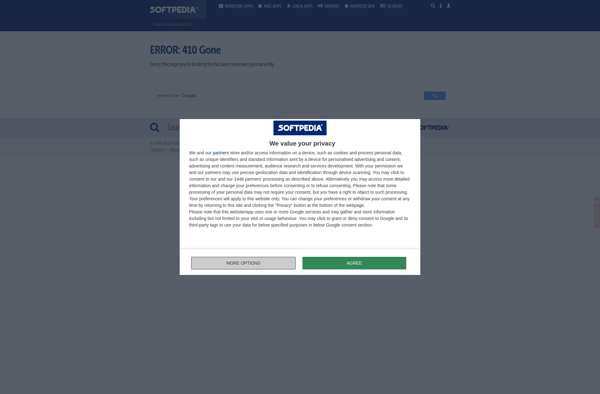
Advanced Run: Free Portable Program for Accessing Windows Utilities and Tools
Advanced Run is a free portable program that provides easy access to many Windows utilities and advanced tools. It allows launching apps, editing the registry, managing services, viewing processes, and more.
What is Advanced Run?
Advanced Run is a free portable Windows program that provides quick access to many system tools and advanced configuration options. It replaces the standard Windows Run dialog with an enhanced version that has tabs for launching applications, editing the registry, managing services, viewing processes, and accessing various system information.
Some of the key features of Advanced Run include:
- Application tab to launch apps by name or browse for their EXE files
- Registry editor for viewing and modifying registry keys and values
- Services manager for starting, stopping, and configuring services
- Process manager to view, end, and set priority for running processes
- System information tabs for viewing details on hardware, network adapters, user accounts, and more
As a portable program, Advanced Run does not need to be installed and can be run from a USB drive on any Windows PC. It provides power users, support technicians, and IT pros with quick access to many administrative tools from one simple interface. The utility is offered as free and open source software.
Advanced Run Features
Features
- Provides quick access to system utilities and advanced tools
- Allows launching applications, stopping processes, editing registry, managing services
- Includes file management tools like search, copy, delete, rename
- Has diagnostic and monitoring tools like Task Manager, Event Viewer, Performance Monitor
- Lets you view and manage startup programs
- Has network tools like ping, IP scanner, DNS lookup
- Allows creating portable apps on USB drives
- Includes security tools like password generator and file shredder
Pricing
- Free
- Open Source
Pros
Cons
Reviews & Ratings
Login to ReviewThe Best Advanced Run Alternatives
Top Os & Utilities and System Tools and other similar apps like Advanced Run
Here are some alternatives to Advanced Run:
Suggest an alternative ❐RocketDock

Quicksilver
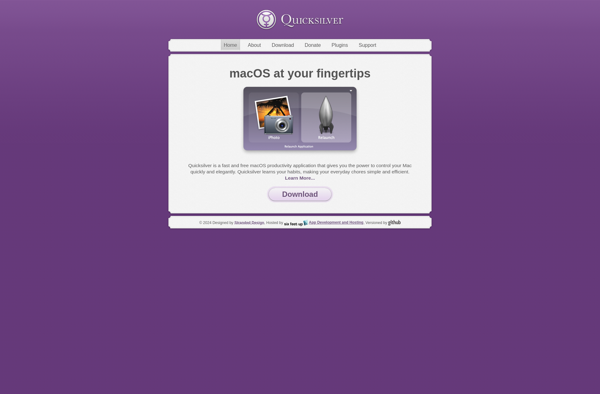
Listary

Gnome Do
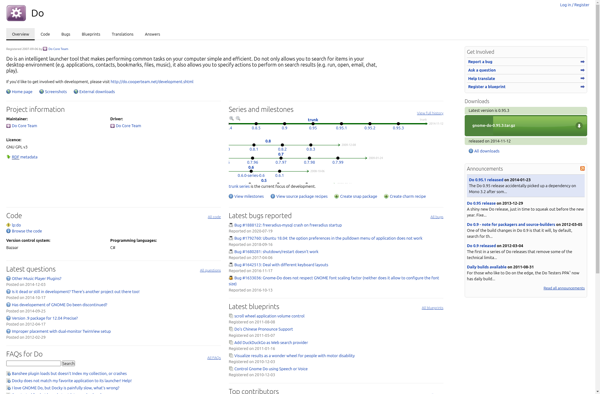
Find And Run Robot

SlickRun
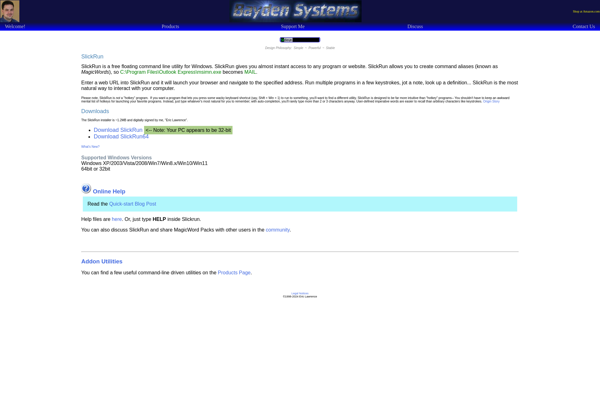
Keypirinha

CLaunch

XLaunchpad

Executor

Run-Command
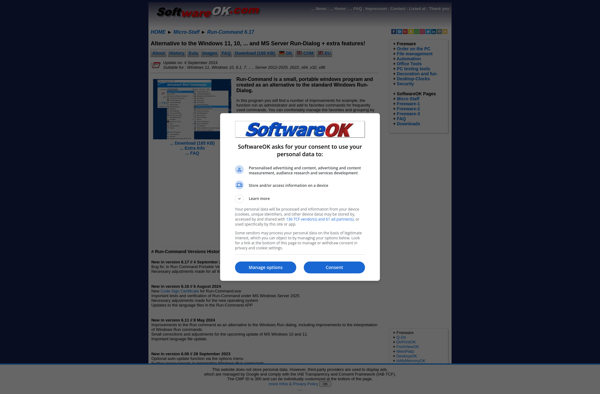
Open Any File