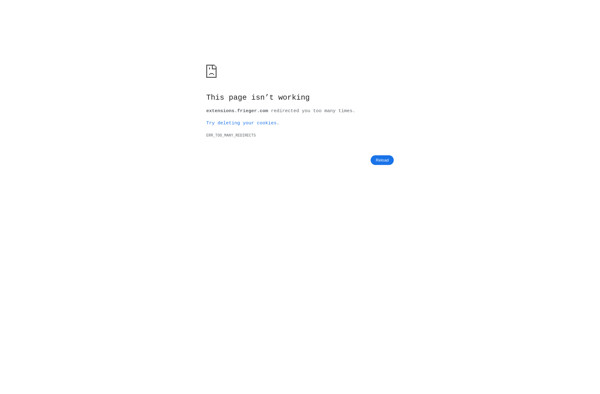Open Any File
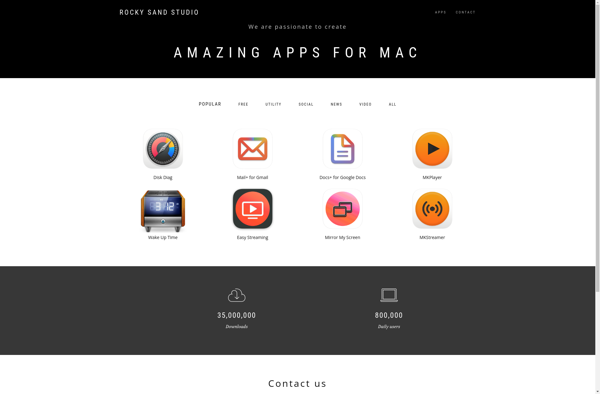
Open Any File: Free File Viewer and Editor for 200+ File Types
Open Any File is a free and open source file viewer and editor that can open over 200 file types, including documents, spreadsheets, presentations, images, audio, video, archives, and more. It allows viewing and basic editing of many file formats without needing to install additional software.
What is Open Any File?
Open Any File is a powerful yet easy-to-use file viewer and editor for Windows. It can open over 200 different file types, including:
- Documents - DOC, DOCX, TXT, RTF, ODT
- Spreadsheets - XLS, XLSX, ODS, CSV
- Presentations - PPT, PPTX, ODP
- Images - JPG, PNG, GIF, BMP, TIFF, RAW
- Audio - MP3, WAV, M4A, AAC
- Video - MP4, MOV, AVI
- Archives - ZIP, RAR, 7Z
Unlike other viewers that only display files, Open Any File allows editing of text-based formats like DOCX and CSV. Images can be rotated, cropped and resized. It has a tabbed interface so you can open multiple files at once. There's also a built-in media player and image viewer.
As an open source program, Open Any File is completely free to download and use, even for commercial purposes. It works on Windows 7, 8.1 and 10 without needing to install any additional software. It's a portable app so doesn't require admin rights to run.
If you frequently deal with different file types and are tired of not being able to view or edit them properly, give Open Any File a try with its support for over 200 formats.
Open Any File Features
Features
- View over 200 different file types
- Basic editing capabilities for text files
- Tabbed interface to open multiple files
- Portable version available
- Plugin support to add new features
- Dark and light theme options
- Available on Windows, Mac and Linux
Pricing
- Free
- Open Source
Pros
Cons
Official Links
Reviews & Ratings
Login to ReviewThe Best Open Any File Alternatives
Top Office & Productivity and File Viewers and other similar apps like Open Any File
Here are some alternatives to Open Any File:
Suggest an alternative ❐Advanced Run
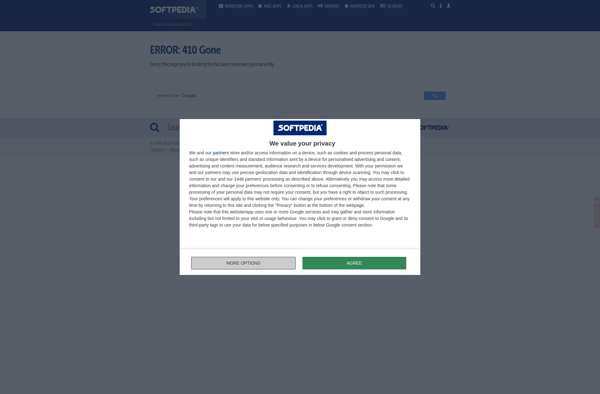
Open++
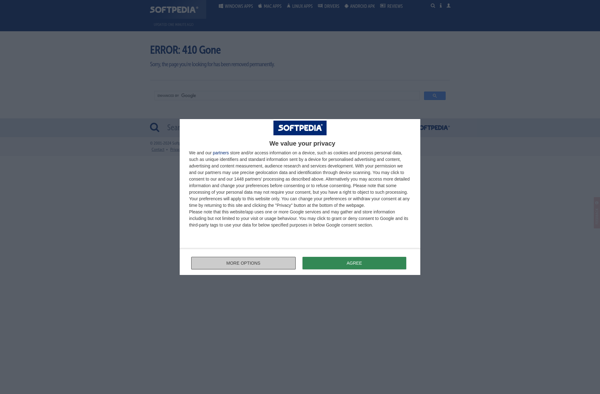
OpenWith Enhanced