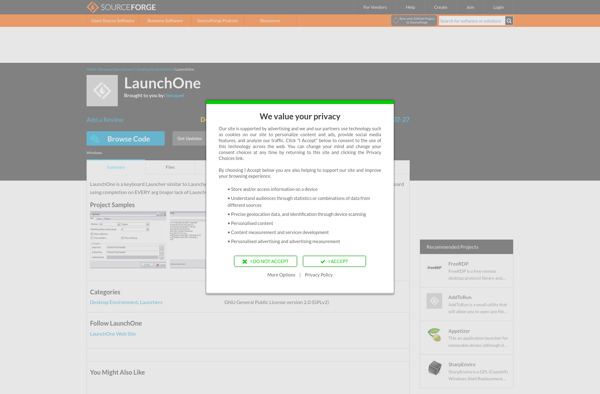Run-Command
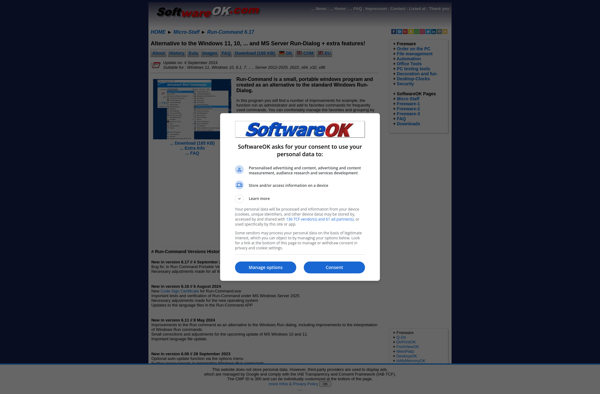
Run-Command: Centralized PowerShell Command Execution Tool
A Windows tool for running PowerShell commands and scripts on local and remote systems, offering a centralized interface for executing commands without logging into each system individually.
What is Run-Command?
Run-Command is a PowerShell module included in Windows that provides a centralized interface for executing commands and scripts across local and remote Windows computers. It allows system administrators to run PowerShell scripts and commands on one or more target computers without needing to log in to each system individually.
Some key features of Run-Command include:
- Executing PowerShell scripts and commands on remote Windows computers
- Passing input parameters to scripts and commands
- Capturing and returning output results
- Using credentials to run commands under different user contexts
- Specifying alternate credentials for accessing remote systems
- Working with both Windows PowerShell and PowerShell Core
- Controlling runtime options like timeout durations
Run-Command relies on PowerShell remoting capabilities based on WinRM for connecting to remote systems. It provides an abstraction layer to facilitate executing scripts at scale across an enterprise environment. Typical uses include software deployments, automating administrative tasks, or collecting inventory data across a fleet of Windows servers.
Overall, Run-Command simplifies invoking PowerShell scripts and commands simultaneously on local and remote Windows machines without needing direct interactive remoting sessions.
Run-Command Features
Features
- Allows running PowerShell commands and scripts on local and remote Windows systems
- Provides a centralized interface for executing commands without logging into systems individually
- Supports running commands on multiple systems simultaneously
- Includes cmdlets for invoking commands and scripts
- Has built-in logging and output capabilities
Pricing
- Free
- Bundled with Windows
Pros
Cons
Reviews & Ratings
Login to ReviewThe Best Run-Command Alternatives
Top System & Hardware and System Utilities and other similar apps like Run-Command
Here are some alternatives to Run-Command:
Suggest an alternative ❐RocketDock

FCorp My Quick Launch
SlickRun
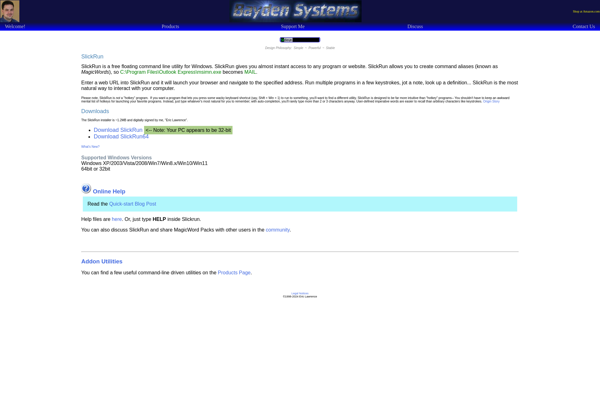
Advanced Run
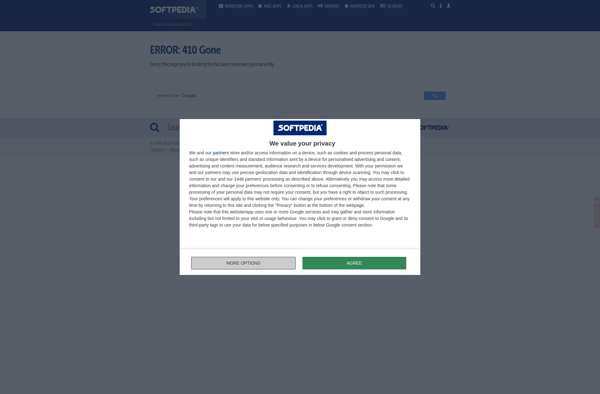
Flow Launcher
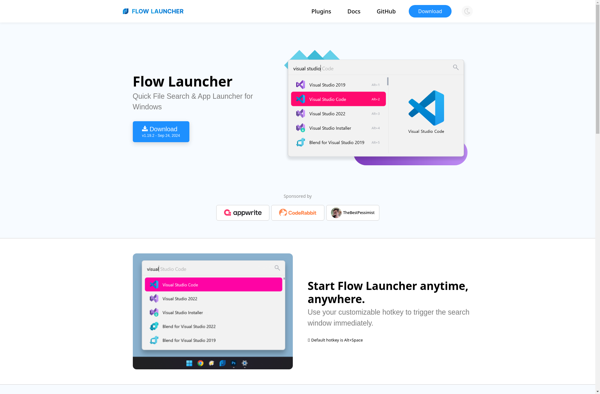
Keypirinha

CLaunch

AddToRun
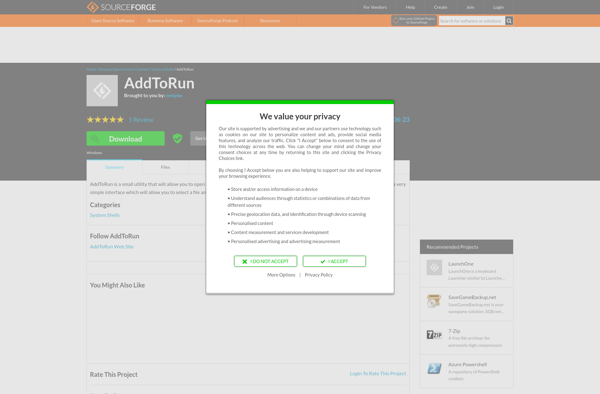
LaunchOne