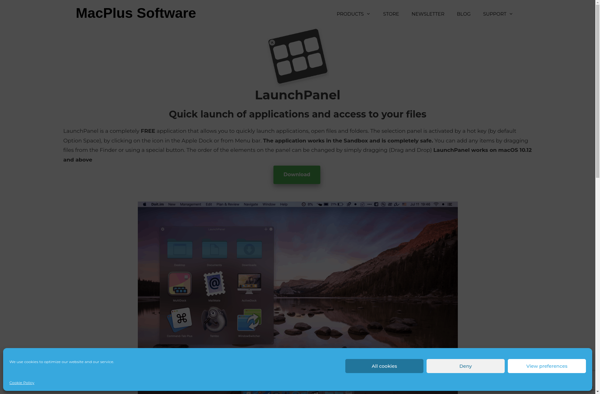GoToFile
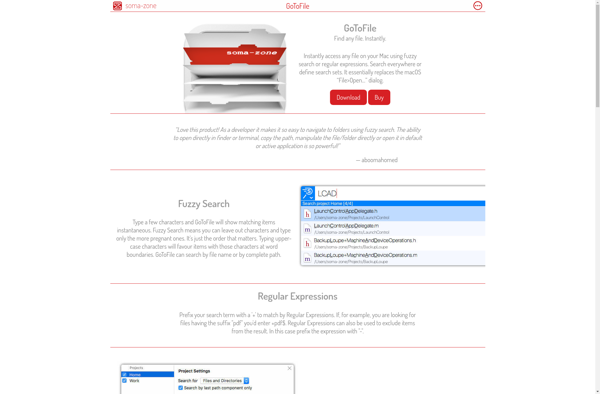
GoToFile: Simple File Management Software
GoToFile is a file management software that allows you to easily browse, search, access, and organize files on your computer or in the cloud.
What is GoToFile?
GoToFile is a user-friendly file management application designed to help you efficiently access, manage, and share your files across local storage and cloud services. With its intuitive interface, robust feature set, and seamless cloud integration, GoToFile aims to simplify your file management workflow.
Some of the standout features of GoToFile include:
- Unified file browsing for both local folders and cloud accounts like Dropbox, Google Drive, Box, OneDrive, etc.
- Powerful search allowing you to instantly find files by name, content, tags, annotations and more.
- Customizable file previews supporting documents, spreadsheets, images, videos and other file types.
- Automation tools like global shortcuts, watch folders and file tagging to speed up repetitive tasks.
- Secure file sharing via view-only links, private access links, and password protection.
- File versioning and backups to safeguard your important documents.
With its responsive, tabbed interface, GoToFile is designed for efficiency but remains intuitive and easy to use. The software aims to provide robust file management capabilities while avoiding unneeded complexity. If you handle lots of files across multiple locations and are looking to wrangle all that data with a single tool, give GoToFile's free trial a look.
GoToFile Features
Features
- Simple interface
- Powerful search
- Support for multiple cloud services
- Automation tools
Pricing
- Freemium
Pros
Cons
Official Links
Reviews & Ratings
Login to ReviewThe Best GoToFile Alternatives
Top File Management and File Explorer and other similar apps like GoToFile
Here are some alternatives to GoToFile:
Suggest an alternative ❐Everything
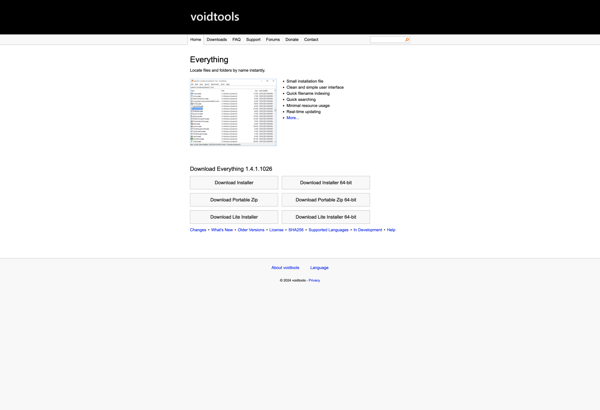
Alfred

Spotlight
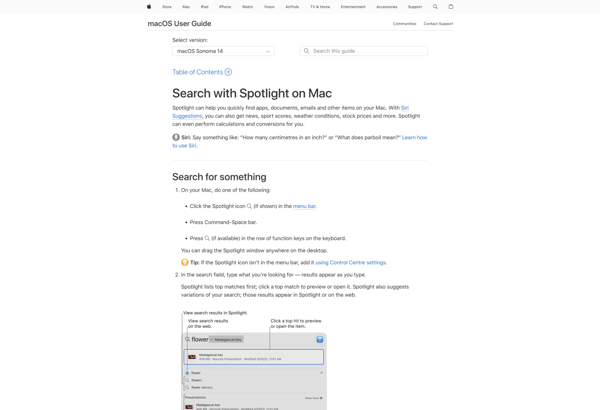
DocFetcher
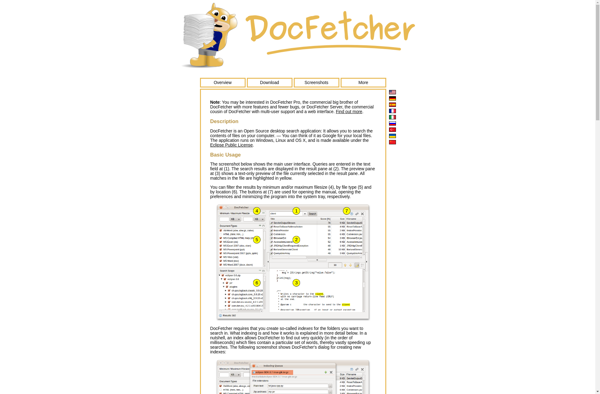
Quicksilver
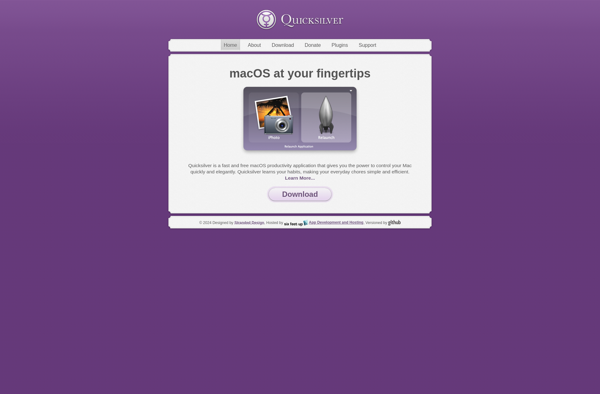
Fzf
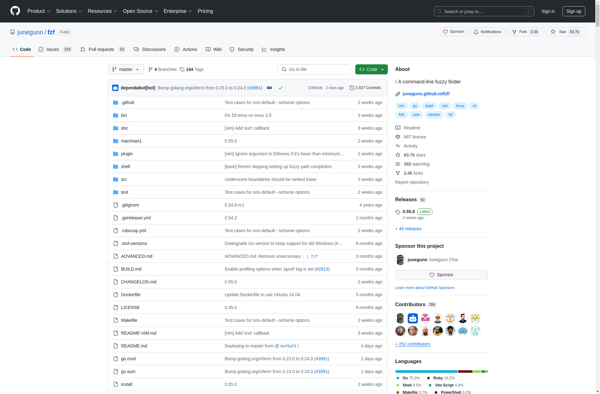
Keypirinha

Fzy
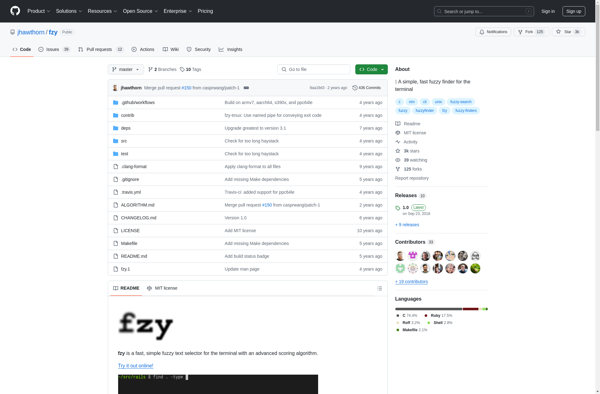
LaunchPanel