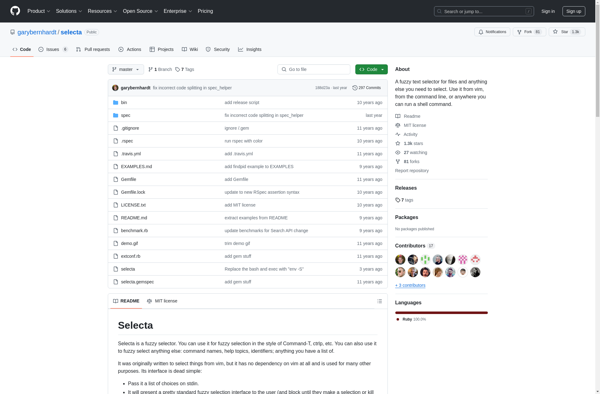Fzf
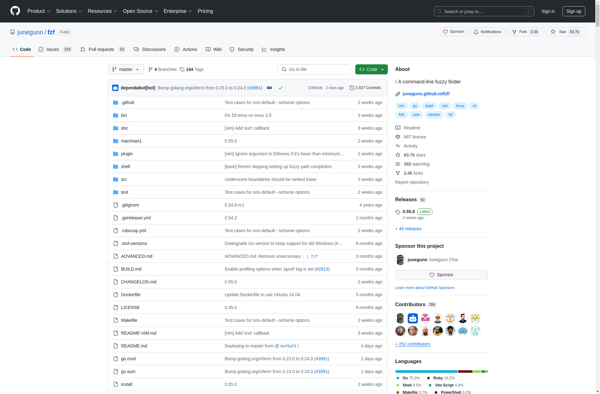
fzf: Command-Line Fuzzy Finder
fzf is a command-line fuzzy finder that can be used to interactively select files and commands. It integrates with many Unix tools and allows quickly opening files, grepping content, finding processes, and more.
What is Fzf?
fzf is an open source command-line fuzzy finder written in Go. It is highly versatile and can be integrated into command line workflows to enable fast, interactive selection of files, directories, command history, processes, hostnames, git commits and more.
Some key features of fzf include:
- Fuzzy searching - no need to type the full name, fzf will find matches based on partial input
- Interactive selection - search results update dynamically as you type, you can use arrow keys or keyboard shortcuts to navigate and select
- High performance - optimized for fast start up and search even with large datasets
- Portability - single self-contained binary with no dependencies, works across Linux, macOS, and Windows
- Extensibility - fzf supports custom integrations via command, flag and environment variable options
Some popular uses for fzf include using it to select files for opening in editors or other programs, grepping through file contents, picking commits in git history, finding and killing processes, and fuzzy completing program arguments or shell commands.
The creator Junegunn Choi has focused extensively on human computer interaction principles to make fzf fast, intuitive and pleasant to use. If you work on the command line, fzf can save you a lot of time.
Fzf Features
Features
- Fuzzy finding - matches commands, files, directories, etc based on partial input
- Interactive selection from STDIN or find output
- Key bindings for navigation, preview, executing actions
- Customizable layout, colors and options
Pricing
- Open Source
Pros
Cons
Official Links
Reviews & Ratings
Login to ReviewThe Best Fzf Alternatives
Top Ai Tools & Services and Command Line Tools and other similar apps like Fzf
Here are some alternatives to Fzf:
Suggest an alternative ❐Everything
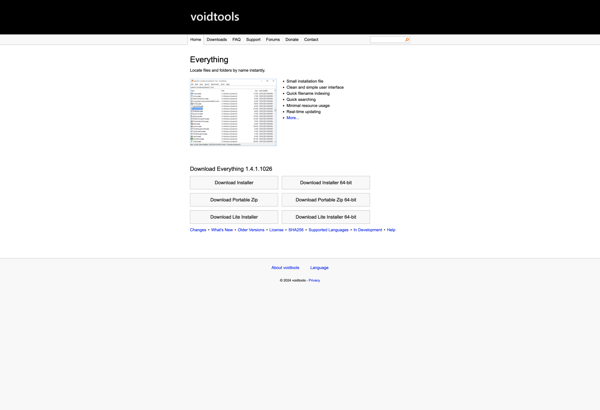
DocFetcher
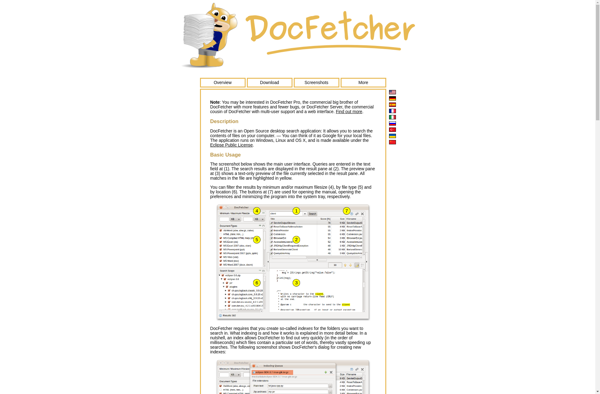
Fzy
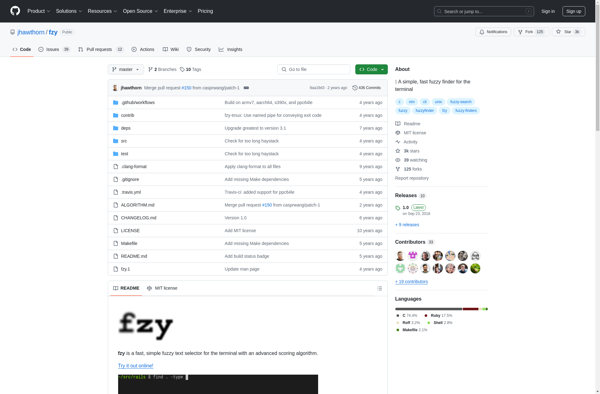
GoToFile
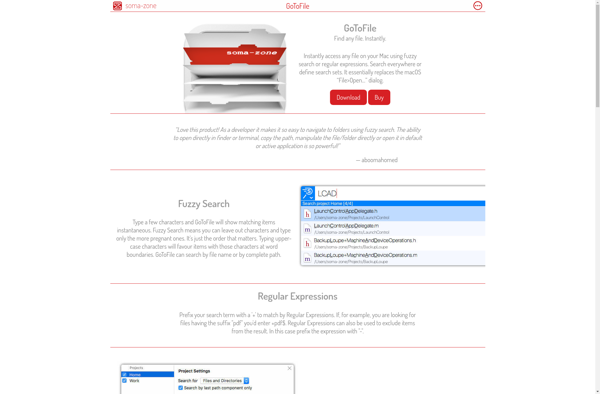
Icepick
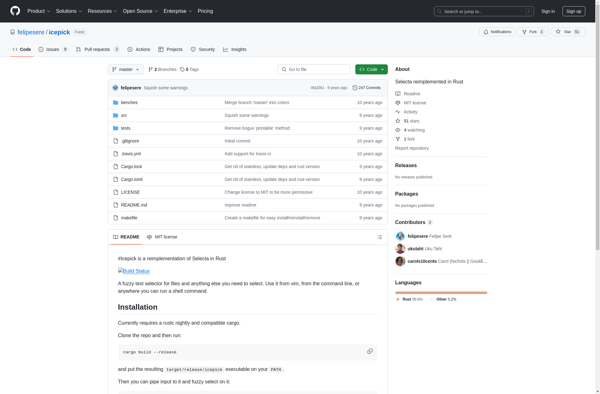
Heatseeker
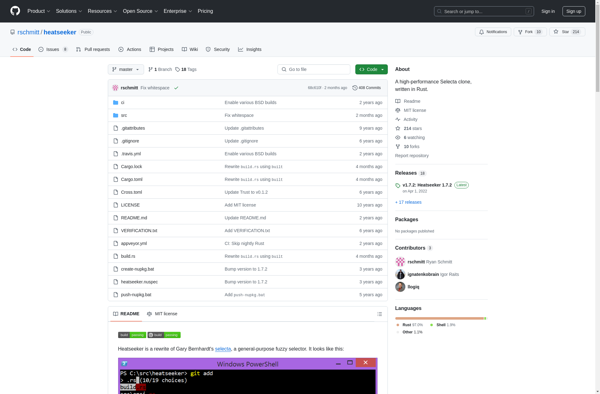
Skim (fuzzy finder)
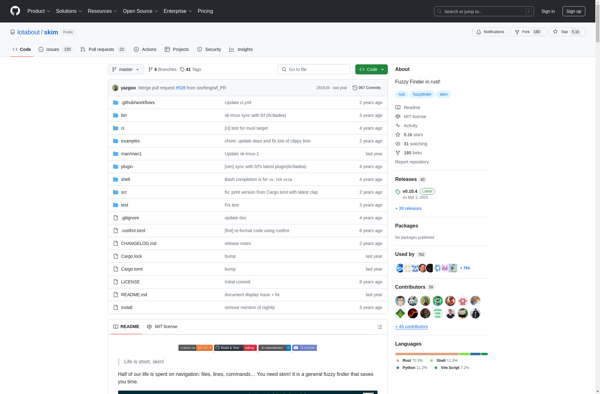
Findspot
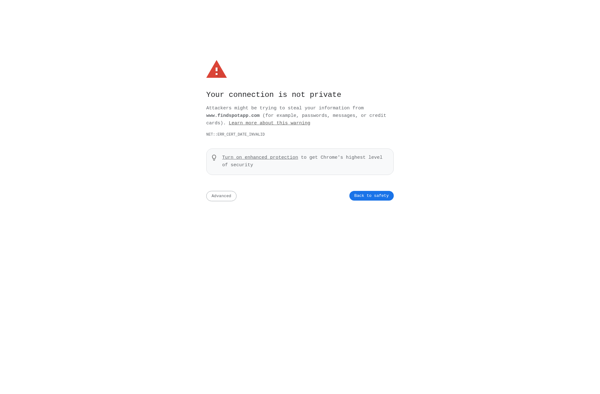
Pick (fuzzy search)
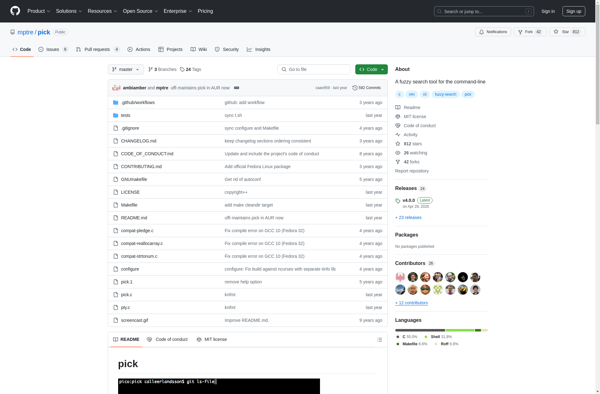
Selecta