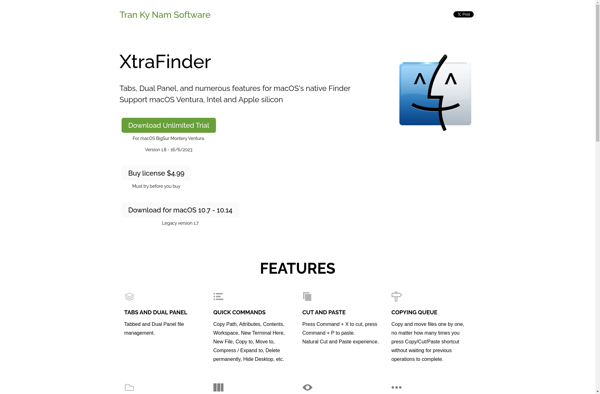Disk Order
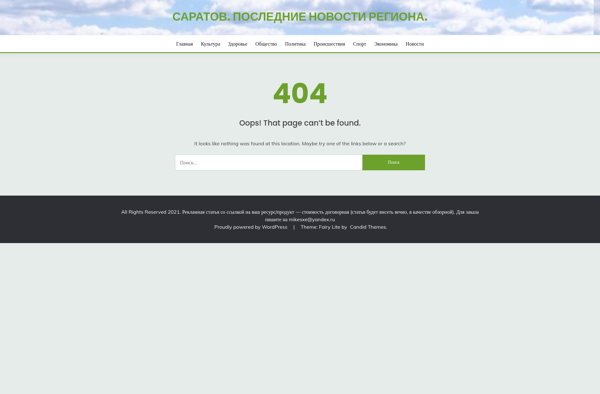
Disk Order: Disk Cleanup and Optimization Tool for Windows
Disk Order is a disk cleanup and optimization tool for Windows. It helps analyze disk space usage, find and remove junk files, optimize system files, defragment the hard drive, and improve PC performance.
What is Disk Order?
Disk Order is a disk cleanup and optimization utility for Windows designed to free up disk space, remove junk files, improve system performance, and keep your computer running smoothly. It provides an easy way to visualize disk space usage with an interactive map of your drive so you can see what's taking up space.
Key features of Disk Order include:
- Disk cleanup - Locates and deletes temporary files, previous Windows installation files, Recycle Bin files, log files, and more to free up storage space.
- Junk file removal - Identifies and allows you to remove duplicate files, invalid shortcuts, obsolete files from old software uninstallations, and other unnecessary junk.
- Disk analysis - Visual map of your disk lets you easily see file types and sizes to understand what's using all your storage.
- System optimization - Improves PC performance by defragmenting files, optimizing system settings, and fixing issues that slow down your computer.
- Customizable cleaning - Choose which file types and applications to target for cleaning so you don't lose anything important.
- Drive health check - Monitors hard drive status and notifies you of potential issues before they cause data loss.
With an intuitive interface and advanced tools for streamlining disks, Disk Order makes it simple to reclaim wasted hard drive space and keep your computer running efficiently.
Disk Order Features
Features
- Disk space analysis
- Junk file removal
- System file optimization
- Hard drive defragmentation
- Performance improvement
Pricing
- Free
- Freemium
Pros
Cons
Official Links
Reviews & Ratings
Login to ReviewThe Best Disk Order Alternatives
Top System & Hardware and Disk Management and other similar apps like Disk Order
Here are some alternatives to Disk Order:
Suggest an alternative ❐File Explorer

Total Commander

Midnight Commander
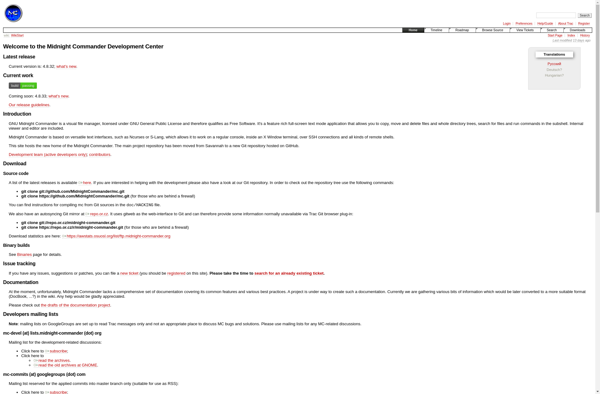
Finder

ForkLift
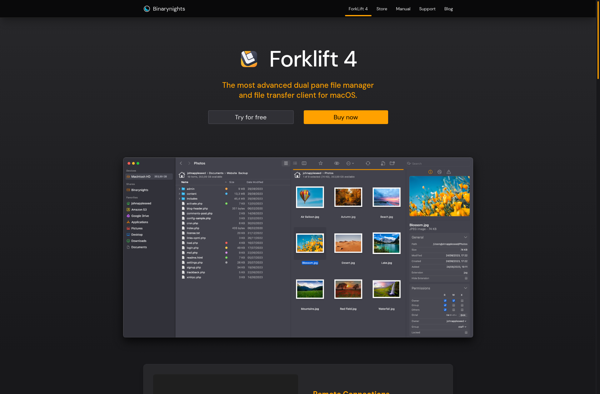
Commander One
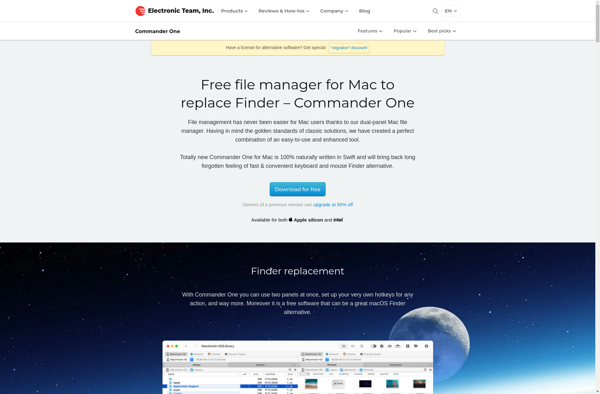
OneCommander

Vifm
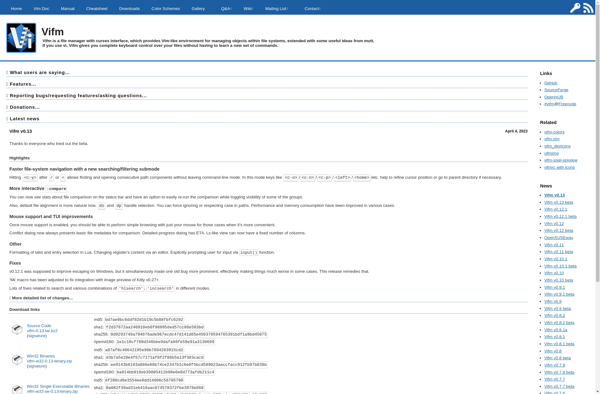
MuCommander

XtraFinder