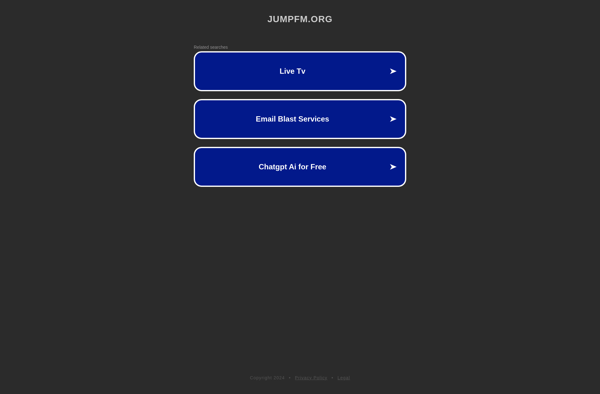Transmit iOS
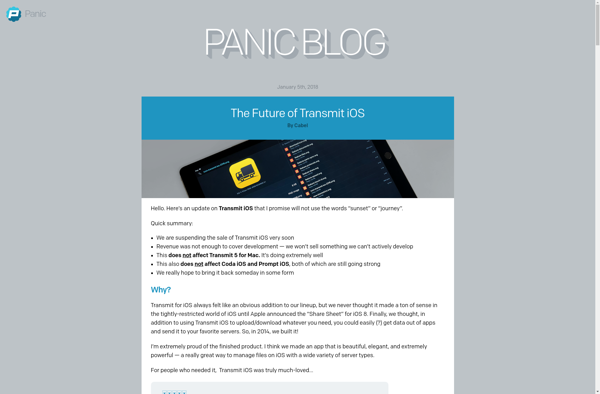
Transmit iOS: File Transfer Apps
Transmit iOS is a file transfer app developed by Panic for transferring files between your iOS device and remote servers. It allows you to connect to SFTP, FTP, S3, WebDAV, and OpenStack Swift servers to upload, download, move, delete, and manage files.
What is Transmit iOS?
Transmit iOS is a versatile and user-friendly file transfer and management app for iOS devices. Developed by Panic, it allows you to connect to and transfer files between your iOS device and various remote servers including SFTP, FTP, S3, WebDAV, and OpenStack Swift.
Some key features of Transmit iOS include:
- Intuitive interface for working with remote files and servers
- Support for accessing and managing files on SFTP, FTP, S3, WebDAV, and OpenStack Swift servers
- Convenient tools for uploading, downloading, moving, deleting, renaming, and editing files and folders
- Tabbed interface so you can work with multiple connections simultaneously
- Secure password and key management using the iOS Keychain
- Favorite servers feature for quick access to frequently-used connections
- Configurable default editors allow opening files in other iOS apps
- Full Dropbox API v2 support for accessing Dropbox accounts
- Support for SSH keys and two-factor authentication
- Comprehensive file search within single servers
With its focus on usability and versatility, Transmit iOS is a must-have app for efficiently managing files and transfers between your iOS device and remote servers over SFTP, FTP, WebDAV, S3, and OpenStack Swift.
Transmit iOS Features
Features
- SFTP, FTP, S3, WebDAV, OpenStack Swift support
- File transfer between iOS device and remote servers
- Upload, download, move, delete, manage files
- iCloud Drive support
- Support for connecting to password-protected servers
- Dark mode support
- Touch ID/Face ID support
Pricing
- One-time Purchase
Pros
Cons
Official Links
Reviews & Ratings
Login to ReviewThe Best Transmit iOS Alternatives
Top File Management and File Transfer and other similar apps like Transmit iOS
Here are some alternatives to Transmit iOS:
Suggest an alternative ❐Cyberduck
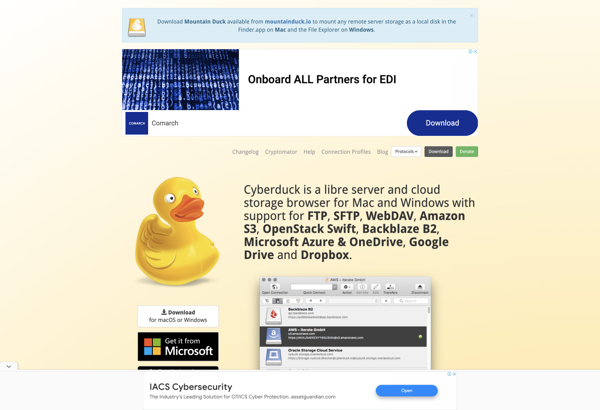
Total Commander

Finder

Double Commander

ForkLift
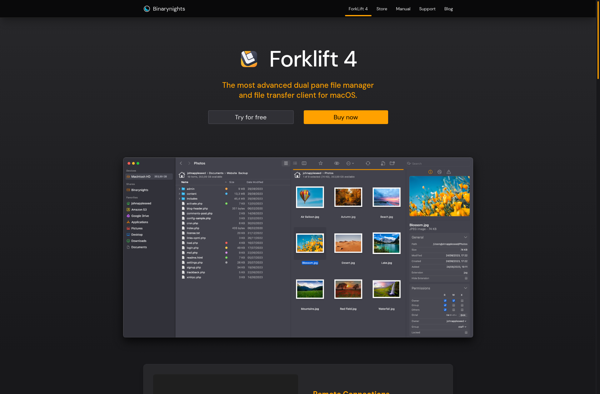
GNOME Files
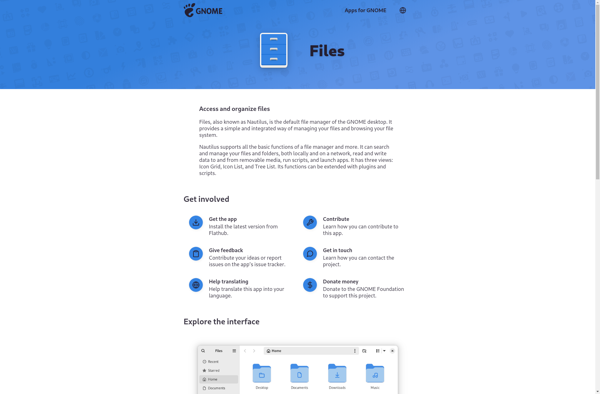
Commander One
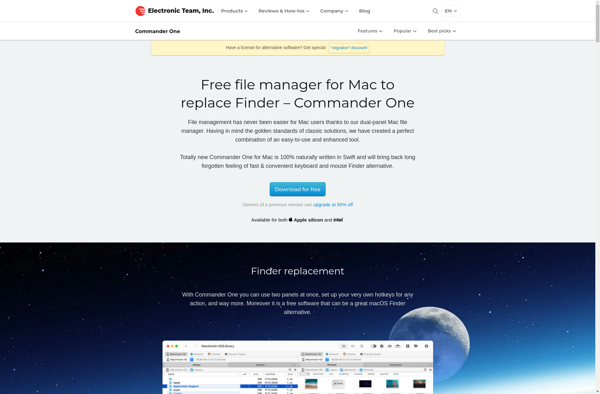
Path Finder
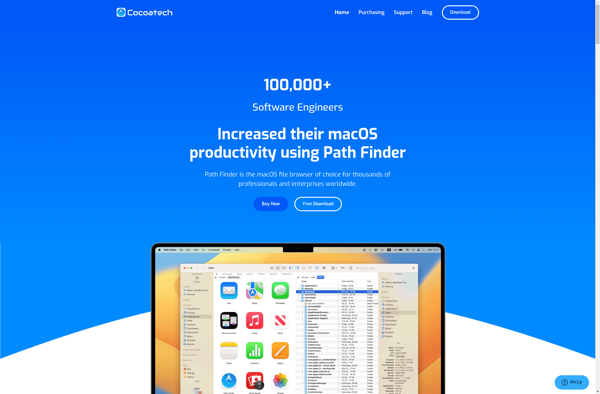
MuCommander

XtraFinder
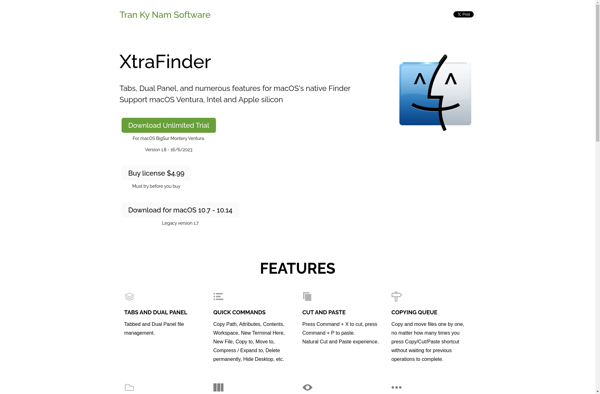
JumpFm