OrganizerMax
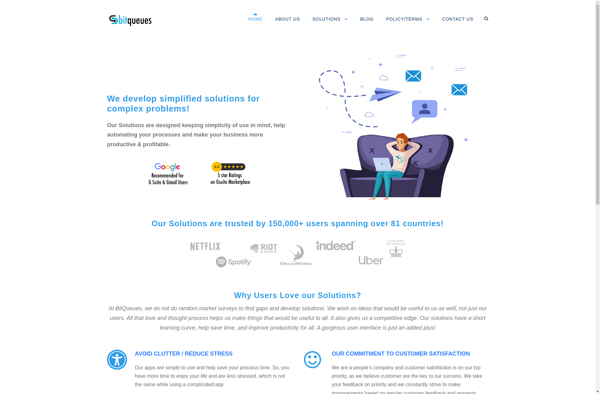
OrganizerMax: Personal Information Management Software for Windows
OrganizerMax is personal information management software for Windows designed to help users organize contacts, to-do lists, notes, passwords, and other data. It includes features like data encryption, reminders, tags and categories, search, and synchronization across devices.
What is OrganizerMax?
OrganizerMax is a personal information manager (PIM) software application developed for the Windows operating system. It was created to help users organize, manage, protect, and access various types of personal data from a single application.
Some of the key features of OrganizerMax include:
- Contact Management - Store all your personal and professional contacts in one place. Organize them with tags and groups for easy access.
- To-Do Lists - Create to-do lists and check-off tasks as you complete them. Set due dates, priorities, reminders, categories, and notes.
- Secure Password Storage - Store your website logins, application passwords, network credentials safely using AES-256 bit encryption that only you can access with your master password.
- Document Organization - Create hierarchical folders to neatly organize Word docs, PDFs, images, and other files on your PC for quick access later.
- Calendar - Use the built-in calendar to schedule appointments, events, and deadlines. Syncs across devices.
- Sync & Backup - Sync your OrganizerMax data securely across mobile, desktop and the cloud. Protect important personal data from loss.
- Search - Quickly search all your OrganizerMax data in one go - contacts, to-dos, notes, documents etc.
OrganizerMax aims to be a one-stop solution to manage the chaos of modern digital information overload. With its versatile range of organization tools Protecting sensitive personal data is also a key focus.
OrganizerMax Features
Features
- Contact management
- To-do list management
- Note taking
- Password management
- Data encryption
- Reminders
- Tags and categories
- Search
- Sync across devices
Pricing
- Freemium
- One-time Purchase
- Subscription-Based
Pros
Cons
Official Links
Reviews & Ratings
Login to ReviewThe Best OrganizerMax Alternatives
Top Office & Productivity and Organization & Planning and other similar apps like OrganizerMax
Here are some alternatives to OrganizerMax:
Suggest an alternative ❐File Explorer

TeraCopy
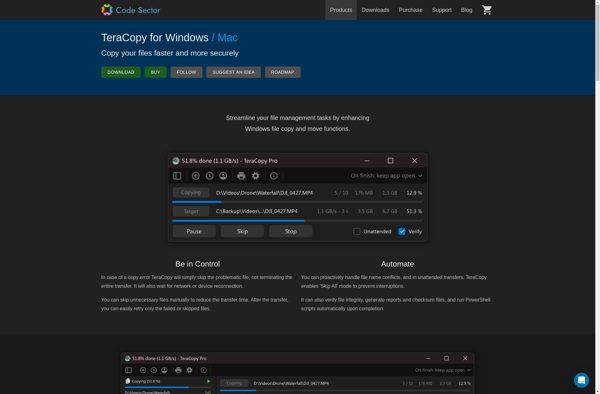
FastCopy
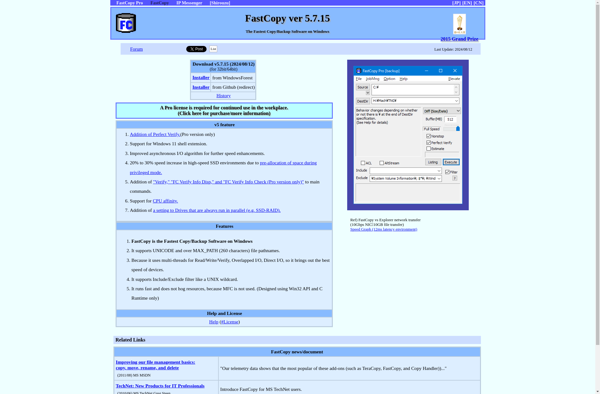
Total Commander

Midnight Commander
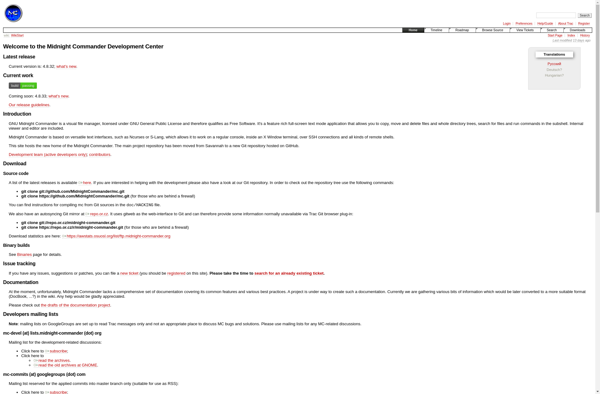
Finder

Double Commander

Microsoft Lens
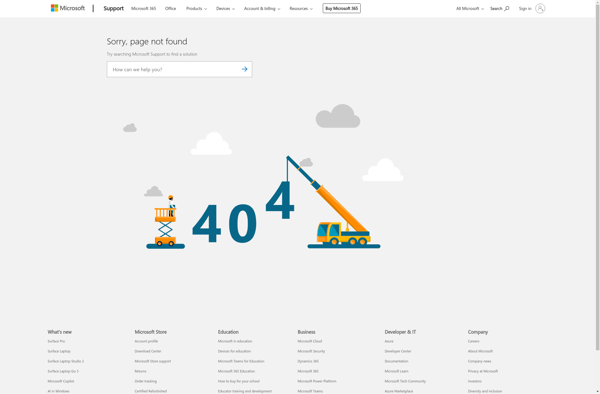
FreeCommander

Explorer++

OneCommander

ScanToPDF
