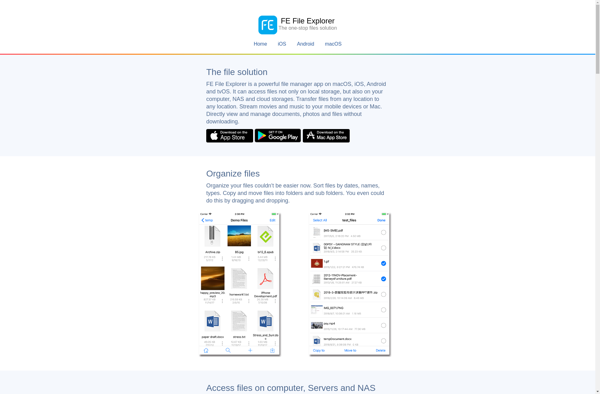Emanagesoft Explorer
Emanagesoft Explorer: File Management Software for Windows
Emanagesoft Explorer is a file management software for Windows that provides an easy way to browse, search, and organize files and folders. It has a simple interface but powerful features like tabbed browsing, built-in viewers, advanced search, and customization options.
What is Emanagesoft Explorer?
Emanagesoft Explorer is a file management software application designed specifically for the Windows operating system. It serves as an alternative to the default Windows File Explorer, providing an improved way to browse, search, and manage files and folders on your computer or connected devices.
Some key features of Emanagesoft Explorer include:
- Tabbed interface for opening multiple folder windows
- Built-in viewers for previewing images, audio, video, PDF, and Office documents
- Advanced search functionality with filters and operators
- Customizable interface with different themes and layout options
- Tools for batch renaming files, creating and validating file checksums
- Integration with archive formats like ZIP for compression/extraction
- Portable mode to run directly from a USB drive
Compared to default Windows File Explorer, Emanagesoft Explorer aims to provide a more powerful yet easy-to-use file management experience. Its intuitive tabbed interface reduces clutter while still allowing management of multiple folders simultaneously. The integrated viewers and advanced search make it easy to locate files without having to open them in secondary applications first. Whether you need to organize a large photo collection or keep documents neatly arranged for work, Emanagesoft Explorer provides an efficient file management solution.
Emanagesoft Explorer Features
Features
- Tabbed interface for easy file browsing
- Built-in viewers for images, audio, video, PDF, and Office files
- Advanced search with filters and regex support
- Customizable interface with themes and layout options
- Bookmarks and shortcuts for quick access to files and folders
- File operations like copy, move, delete, zip, encrypt
- Cloud storage integration
- Batch file rename tool
- Compare files and folders side by side
- Portable mode to run from USB drives
Pricing
- Freemium
Pros
Cons
Official Links
Reviews & Ratings
Login to ReviewThe Best Emanagesoft Explorer Alternatives
Top File Management and File Browsers and other similar apps like Emanagesoft Explorer
Here are some alternatives to Emanagesoft Explorer:
Suggest an alternative ❐File Explorer

Finder

FE File Explorer