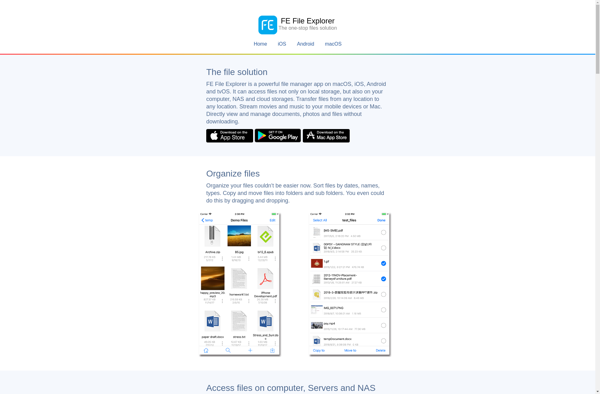TreeTerm
TreeTerm: Terminal Emulator for Tree View Navigation
TreeTerm is a terminal emulator software that visualizes the file system and processes in a tree view. It aims to provide an intuitive way to navigate and understand the underlying system.
What is TreeTerm?
TreeTerm is a terminal emulator and system monitor that displays the file system, processes, and other system information in an interactive tree view. It provides a more visual and intuitive way to explore and understand your Linux system compared to traditional terminal emulators.
Some key features of TreeTerm include:
- File system browser - Navigate through folders and files just by clicking on them
- Process viewer - See all running processes in a hierarchical tree, organize and filter them
- Resource monitoring - Keep an eye on CPU, memory, network usage, and more
- Tabbed interface - Open multiple terminals and system trees side by side
- Customizable appearance - Change color schemes, layouts, tree types, and other settings
Unlike the text-based output of htop, lsof, and top, TreeTerm lets you visually browse processes, open files/folders, inspect network connections, and more. Its beginner-friendly interface helps new Linux users understand how their system works while also benefiting power users.
It runs natively on Linux and offers features for developers, system administrators, and casual users to better grasp what's going on under the hood. Overall, TreeTerm aims to make the Linux terminal more intuitive and user-friendly.
TreeTerm Features
Features
- Tree view of file system and processes
- Multiple tabs and panes
- Search and filter
- Customizable themes and fonts
- SSH and serial terminal access
- Scripting and automation
Pricing
- Free
- Open Source
Pros
Cons
Official Links
Reviews & Ratings
Login to ReviewThe Best TreeTerm Alternatives
Top Os & Utilities and Terminal Emulators and other similar apps like TreeTerm
Here are some alternatives to TreeTerm:
Suggest an alternative ❐File Explorer

Finder

Double Commander

Commander One
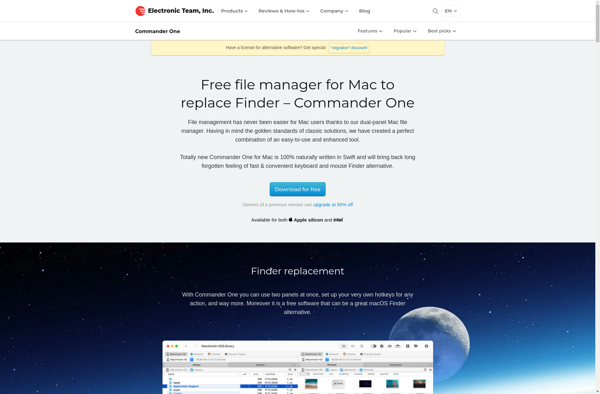
Path Finder
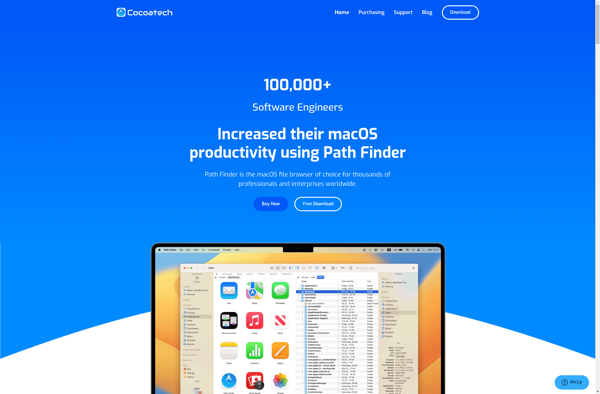
FE File Explorer