DOS Navigator OSP

DOS Navigator OSP: Open-Source MS-DOS File Manager & Program Launcher
An open-source, free DOS file manager and program launcher for MS-DOS with a graphical interface, featuring a file manager, text editor, image viewer, and drive mounting capabilities.
What is DOS Navigator OSP?
DOS Navigator OSP is an open-source, free file manager and program launcher designed for MS-DOS. It aims to provide a simple yet powerful graphical user interface to make working with DOS easier and more intuitive.
As a file manager, DOS Navigator OSP allows users to browse drives and directories visually, view file properties and content, move/copy/delete files and folders, create shortcuts, and more. Its advanced search features help locate files quickly. It supports long filenames and multiple archive formats.
Beyond file management, DOS Navigator also serves as a program launcher. It shows all executable DOS programs and batch files at a glance, allowing you to run them with a click or customizable hotkeys. This makes launching apps much faster compared to typing commands.
Additional features include a text editor for viewing and editing text files and code, a basic image viewer for DOS bitmap formats, the ability to mount ISO, ZIP, IMG, and other drive images as virtual drives, and auto-updating/installation of ports for added software compatibility.
With its clean yet functional interface and extensive toolset optimized for DOS, DOS Navigator OSP aims to boost your productivity whether you're a retro enthusiast, IT admin, or developer working with legacy systems.
DOS Navigator OSP Features
Features
- Graphical user interface for file management
- File manager with basic operations (copy, move, delete, rename, etc.)
- Text editor for viewing and editing files
- Image viewer for viewing image files
- Ability to mount drives and access files
- Program launcher for running DOS applications
Pricing
- Open Source
Pros
Cons
Official Links
Reviews & Ratings
Login to ReviewThe Best DOS Navigator OSP Alternatives
Top Os & Utilities and File Managers and other similar apps like DOS Navigator OSP
Here are some alternatives to DOS Navigator OSP:
Suggest an alternative ❐File Explorer

Total Commander

Midnight Commander
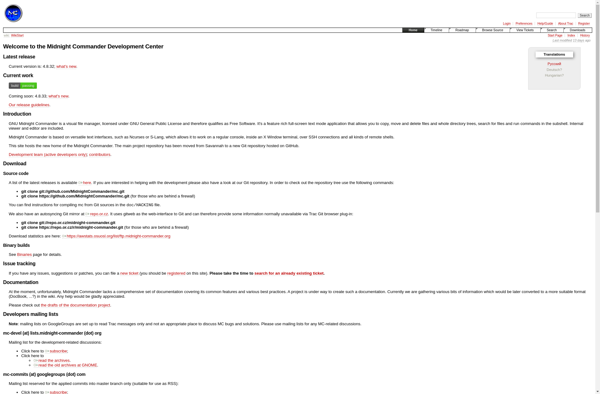
Finder

Far Manager

Q-Dir

Explorer++

OneCommander

XYplorer

Multi Commander
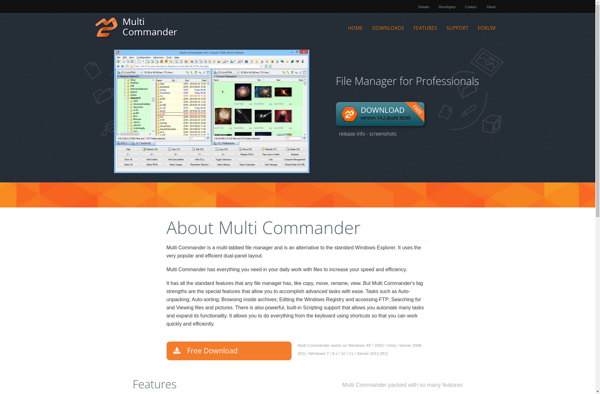
QTTabBar
