Directory Opus

Directory Opus: Powerful File Manager
Directory Opus is a popular and powerful file manager for Windows. It offers advanced customization options, dual pane browsing, file searching and previewing, and integration with many other programs.
What is Directory Opus?
Directory Opus is a file manager software for Windows that provides advanced tools and customization options beyond the basic Windows File Explorer. First released in the early 1990s, Directory Opus aims to be a file manager suited for power users.
Some key features of Directory Opus include:
- Dual pane browsing for easily copying/moving files between folders
- Tabbed browsing for managing multiple folders in one window
- Customizable toolbars, menus, and keyboard shortcuts
- Advanced sorting and filtering of files with support for regular expressions
- Built-in image, audio, video viewers with metadata editing
- File search with boolean, date, regex and other advanced options
- Integration with external programs like 7-Zip, Total Commander, etc through scripts and plugins
- Themes and icon packs for heavy user interface customization
With its extensive tools, customization options and dual pane interface, Directory Opus provides advanced file management beyond what Windows File Explorer can offer out of the box. It improves productivity for power users who handle large numbers of files across multiple folders and drives.
Directory Opus Features
Features
- Dual pane file browsing
- Tabbed interface
- File operations (copy, move, delete, rename)
- Advanced search and filtering
- Customizable shortcuts and toolbars
- Preview many file types
- Plugin support
- Scripting and automation
Pricing
- One-time purchase
Pros
Cons
Official Links
Reviews & Ratings
Login to ReviewThe Best Directory Opus Alternatives
Top File Management and File Manager and other similar apps like Directory Opus
Here are some alternatives to Directory Opus:
Suggest an alternative ❐File Explorer

Total Commander

Midnight Commander
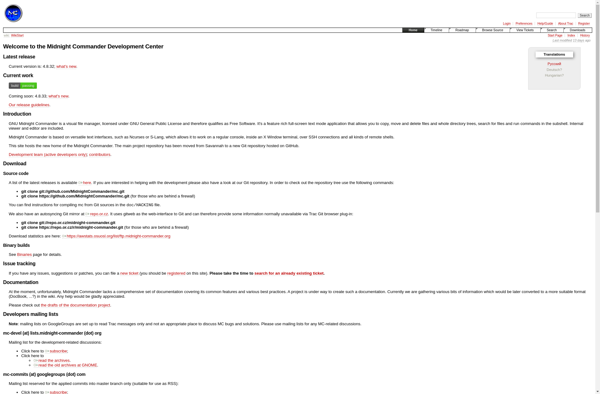
Finder

Double Commander

FreeCommander

ForkLift
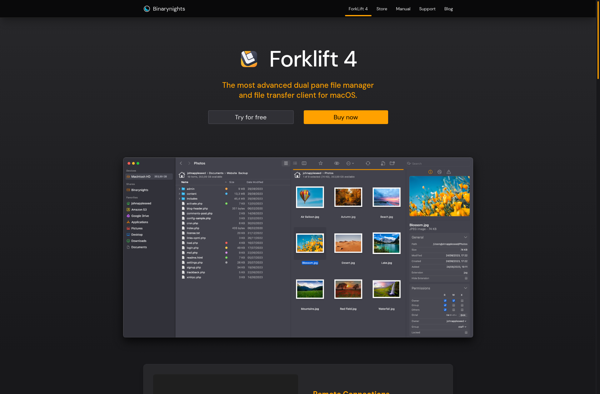
Q-Dir

Solid Explorer
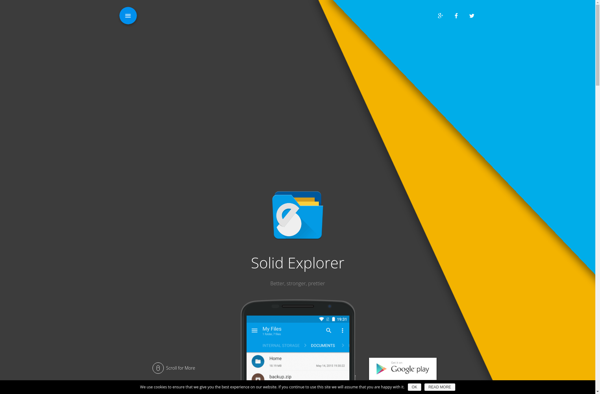
Commander One
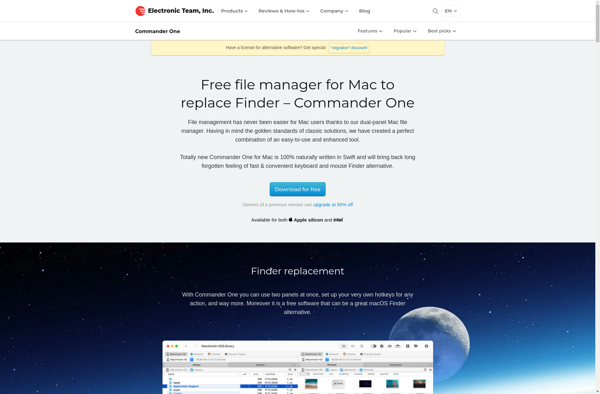
Path Finder
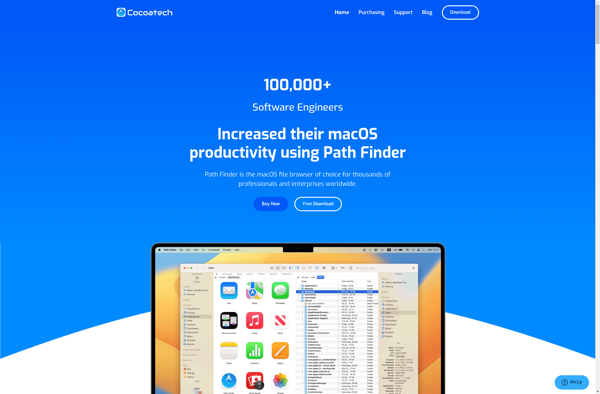
OneCommander

XYplorer

Windows Double Explorer
Spacedrive

Anti-Twin
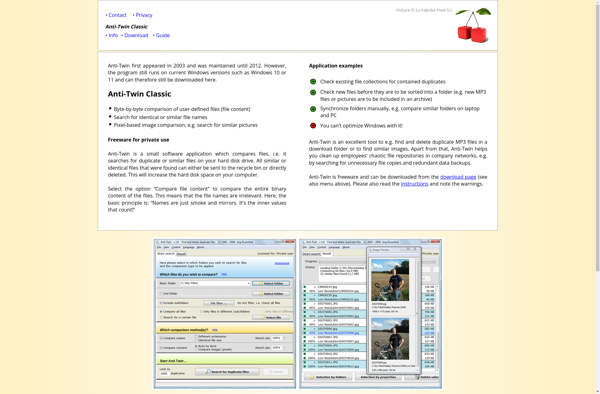
SpeedCommander

NERD tree

Sigma File Manager
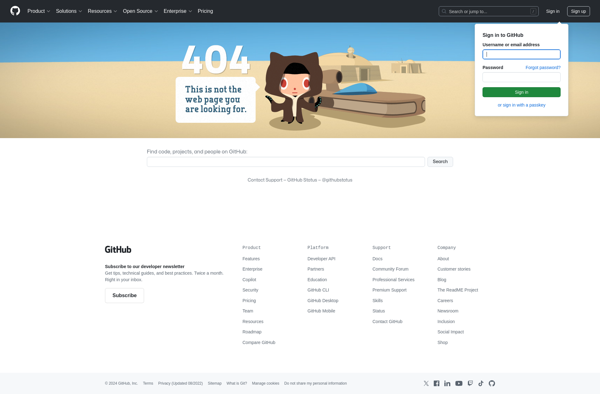
Just Manager
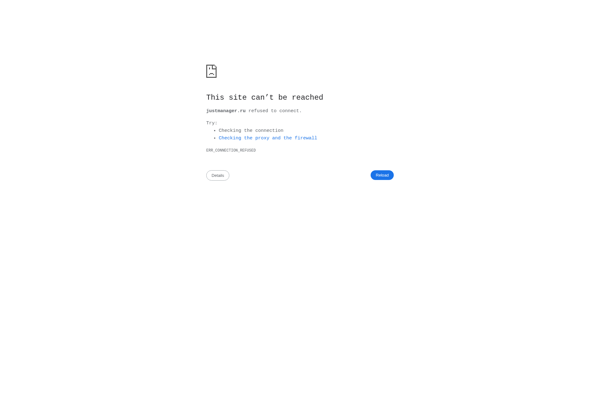
DoubleXplorer
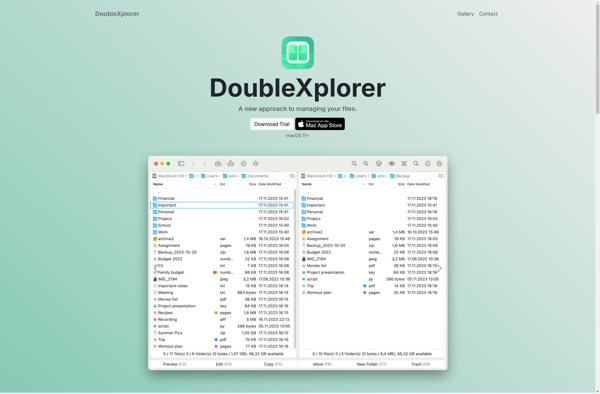
UltraExplorer

Amaze File Manager
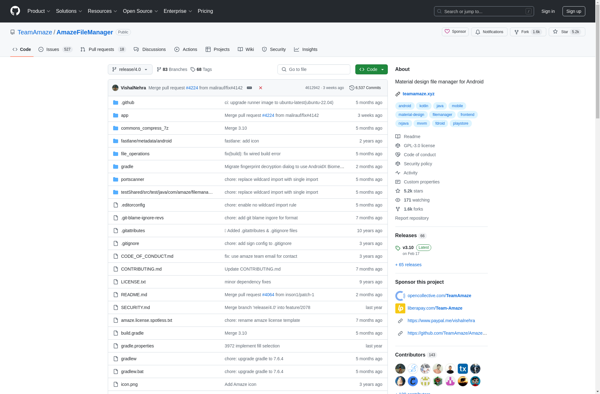
Better Explorer

TotalFinder
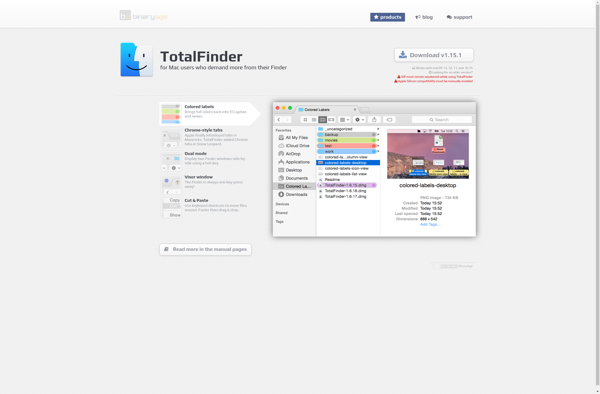
Explorer Commander
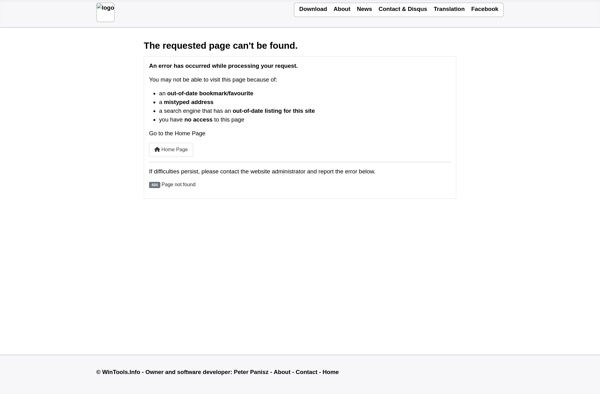
Fileside
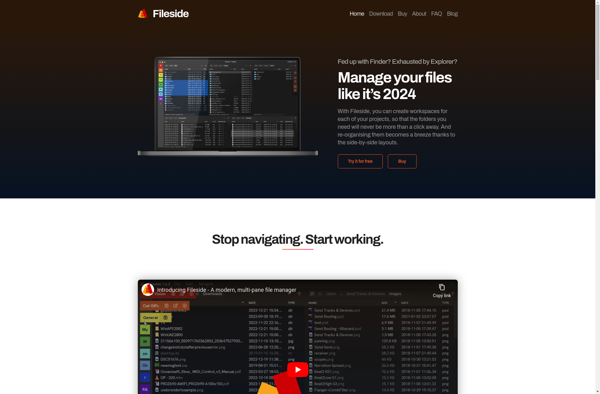
OMega Commander

ExplorerMax
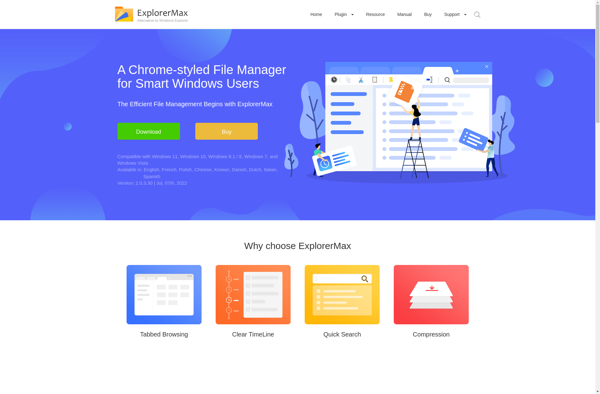
Marlin
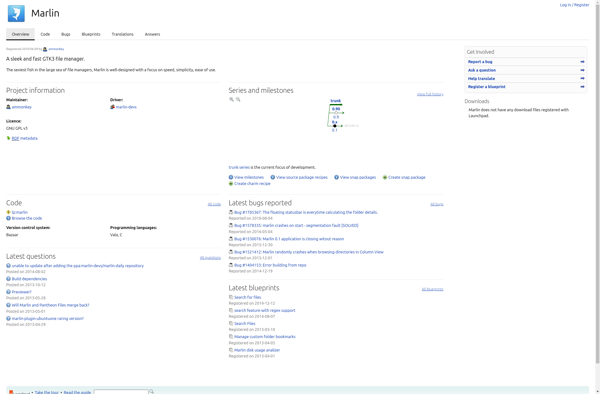
Root Explorer
Vole Windows Expedition
Fileboss

Shrestha Files
Tablacus Explorer

Cryo
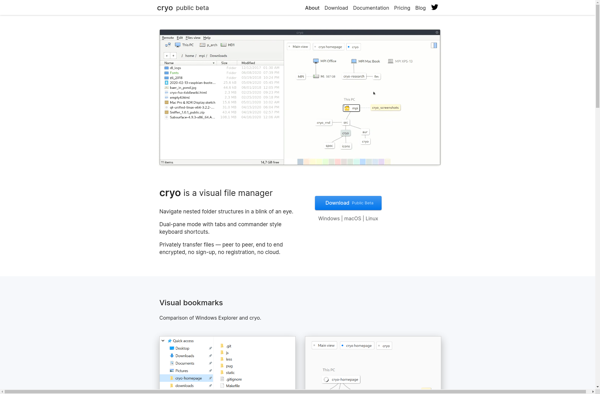
Directory Report
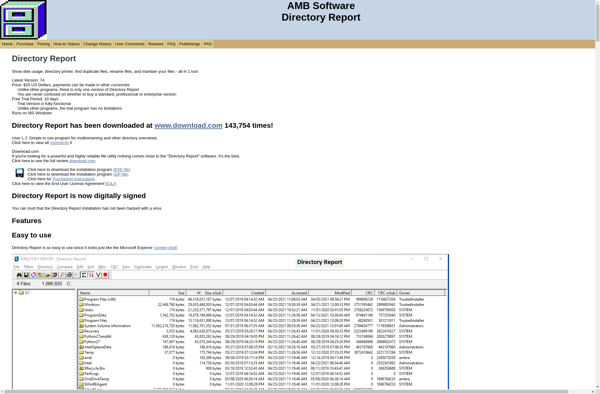
V - The File Viewer

FenrirFS
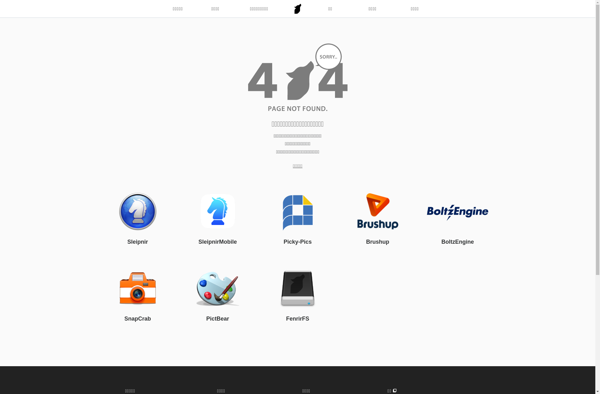
Unreal Commander

Polo File Manager

GoWorkable
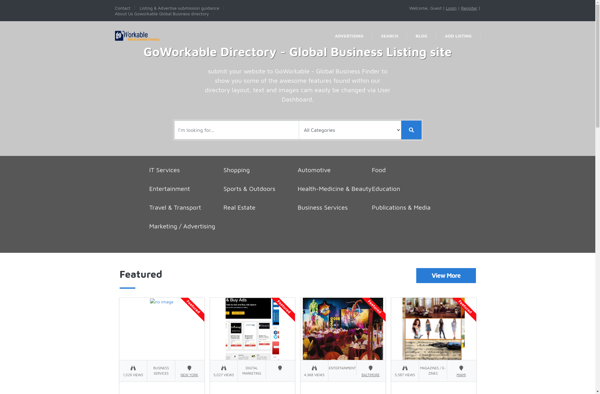
Universal Explorer

A43
Total Directory Report
Magellan Explorer

Windows File Manager

NexusFile
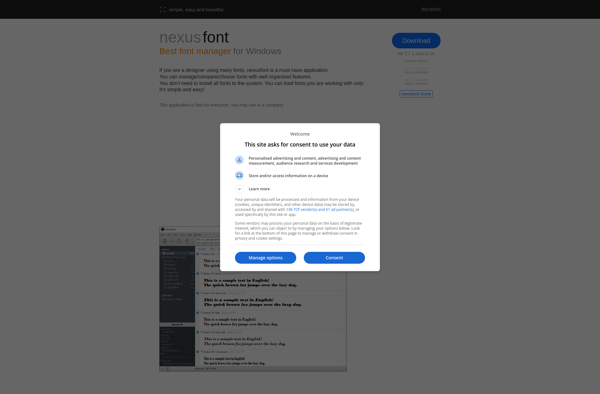
WinBrowser

Tux Commander

EF Commander

Elokab file manager
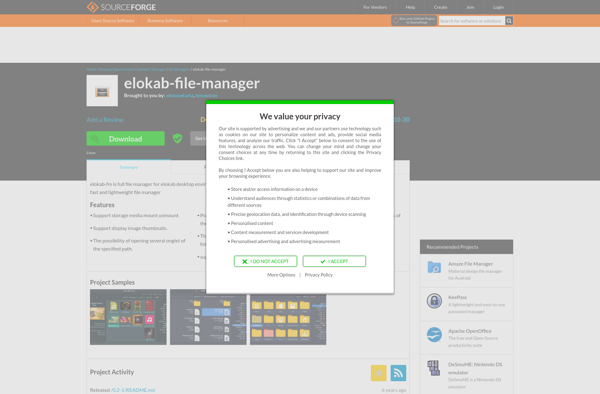
SE-Explorer

WinFrigate

Fyctory
Dopus5
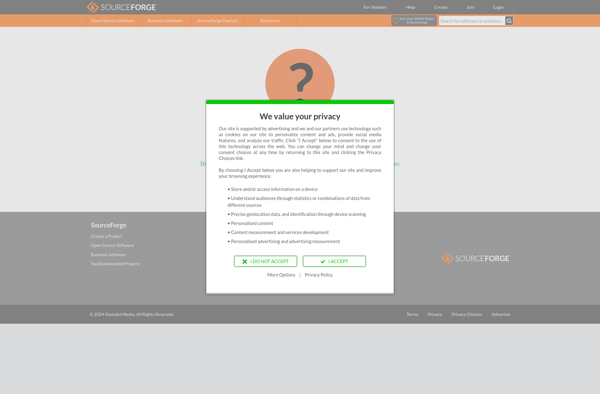
Mywe File manager

Beesoft Commander
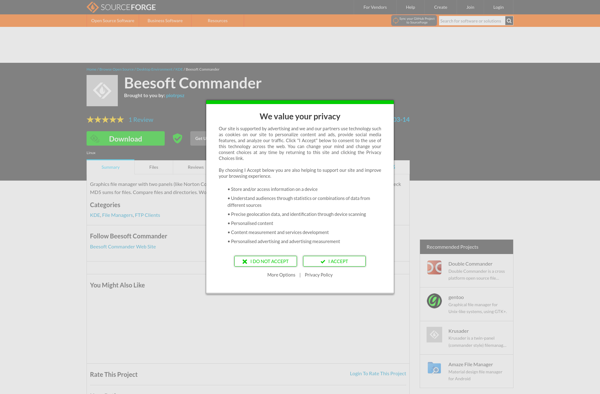
Snowbird
File Cards
Konvertor

Duplicate File Finder Plus
