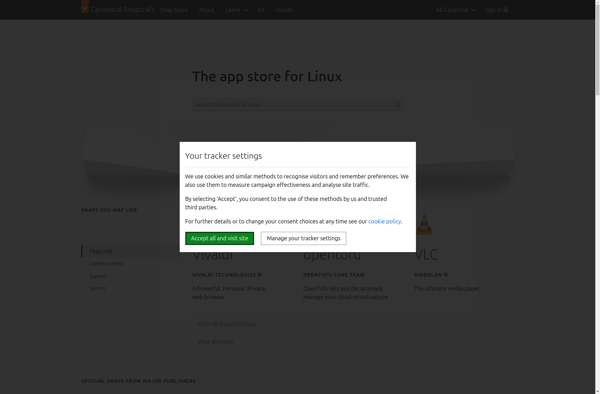WinBrowser
WinBrowser is a lightweight web browser for Windows that emphasizes speed and efficiency. It has a clean, minimal interface and includes privacy features like tracking prevention and ad blocking.

WinBrowser: Lightweight Web Browser
WinBrowser is a lightweight web browser for Windows that emphasizes speed and efficiency. It has a clean, minimal interface and includes privacy features like tracking prevention and ad blocking.
What is WinBrowser?
WinBrowser is a fast, lightweight web browser designed specifically for the Windows operating system. It was created to provide Windows users with an efficient browsing experience that is optimized for performance.
Some key features of WinBrowser include:
- Speed optimization - Uses efficient memory management and processing to load pages faster than most other Windows browsers.
- Minimal interface - The clean, uncluttered interface prevents distractions and allows users to focus on browsing.
- Tracking prevention - Blocks many common tracking cookies and scripts to protect user privacy.
- Ad blocking - Built-in ad blocker removes most ads from web pages to reduce data usage and page load times.
- Windows integration - Designed specifically for Windows, integrates seamlessly with native Windows features and follows Windows aesthetics.
- Lightweight program - Small hard drive footprint and low memory and CPU usage compared to larger suites like Chrome or Firefox.
- Tabbed browsing - Opens multiple pages in tabs within the same browser window for easy switching between pages.
- Customization options - Users can customize features and settings for a more personalized browsing experience.
Overall, WinBrowser aims to deliver the best Windows web browsing experience by focusing on speed, efficiency, and privacy protection in a compact package.
WinBrowser Features
Features
- Lightweight and fast
- Minimal interface
- Built-in ad blocking
- Tracking prevention
- Tab management
- Private browsing
- Customizable
- Extensions support
Pricing
- Free
- Open Source
Pros
Fast page loading
Low memory and CPU usage
Clean and simple interface
Good privacy features
Lightweight
Open source
Cons
Limited features compared to major browsers
Lacks some customization options
Fewer extensions than Chrome/Firefox
No mobile version
Official Links
Reviews & Ratings
Login to ReviewThe Best WinBrowser Alternatives
Top Web Browsers and Lightweight and other similar apps like WinBrowser
File Explorer
A file explorer is an essential piece of software that provides a graphical interface to access, manage, and manipulate the files and folders stored on your computer or other devices. It allows you to easily browse through the file system on your hard drives or external storage devices.Some key features...

Total Commander
Total Commander is a highly popular and versatile file manager and file explorer for the Windows operating system. Originally released in the 1990s as Windows Commander, it was later renamed to Total Commander.Some key features of Total Commander include:Dual-pane interface to allow fast file transfers by dragging-and-dropping between panesTabbed interface...

Midnight Commander
Midnight Commander (also known as mc) is an open-source visual file manager and shell for Unix-like systems. It provides a text-based user interface that allows users to efficiently manage files and directories, copy/move/delete files, view file contents, edit files, and execute shell commands.Some key features of Midnight Commander include:Two-panel interface...
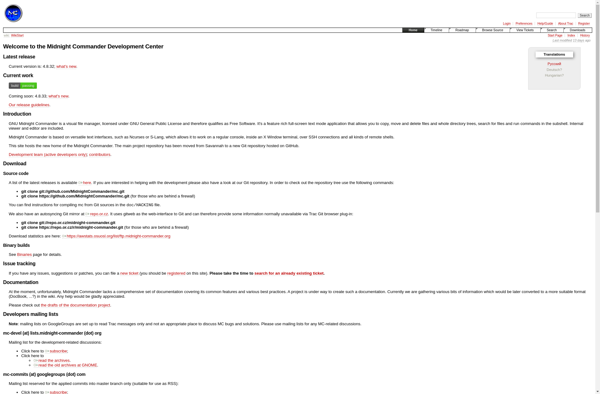
Double Commander
Double Commander is an open-source, cross-platform file manager software that provides an orthodox file manager interface with two panels side-by-side, inspired by Total Commander and featuring some new ideas.It allows all the basic file operations like copy, move, delete, rename, create directory etc.Double Commander comes with multi-rename tool that enables...

FreeCommander
FreeCommander is a powerful, lightweight, yet easy-to-use file manager for Windows. It has been around since 2004 and has gained popularity as a free and open source alternative to commercial file managers like Total Commander.Some key features of FreeCommander include:Dual-pane interface to easily copy, move, delete, rename, etc. files and...

Dolphin File Manager
Dolphin is an open-source file manager originally designed as the default file manager for the KDE desktop environment. It runs on various Unix-like systems including Linux, FreeBSD, and other POSIX-compliant operating systems.Dolphin strives to be a lightweight file manager that offers extensive functionality and customization options in an easy-to-use interface....
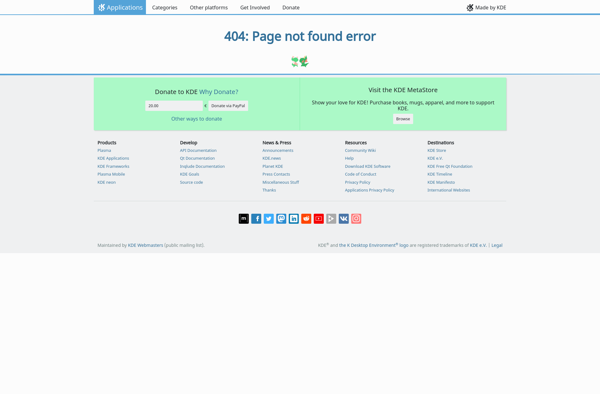
Directory Opus
Directory Opus is a file manager software for Windows that provides advanced tools and customization options beyond the basic Windows File Explorer. First released in the early 1990s, Directory Opus aims to be a file manager suited for power users.Some key features of Directory Opus include:Dual pane browsing for easily...

OneCommander
OneCommander is a powerful yet easy to use file manager for Windows. It provides multiple tabs to work with different folders at the same time, and supports all common file operations like copy, move, rename, delete, zip, extract and more.Key features of OneCommander include:Multi-tab interface to work with multiple folders...

XYplorer
XYplorer is a customizable, tabbed file manager for Windows designed to provide efficient file browsing and management. Some of the key features of XYplorer include:An intuitive, dual-pane interface allowing easy file transfer between folders, side-by-side previewing, and tabbed browsing.A highly customizable layout with optional panels for enhanced information like metadata,...

Spacedrive
Spacedrive is a innovative cloud storage and file sharing service launched in 2019. It offers users 1TB of free storage space to store and backup files, along with advanced collaboration features.Some key features of Spacedrive include:Intuitive web and mobile apps allow accessing Spacedrive from anywhereReal-time collaboration on documents and files...

QTTabBar
QTTabBar is a free, open-source software that adds convenient tabbed browsing capabilities to Windows File Explorer. It seamlessly integrates tabs into File Explorer, allowing users to open multiple folders in tabs within a single window rather than having several File Explorer windows open at once.With QTTabBar installed, users can easily...

BrightExplorer
BrightExplorer is a free, open-source web browser that emphasizes user privacy and control. It is based on Chromium and developed by a non-profit organization.By default, BrightExplorer blocks online ads, trackers and malicious websites to protect the user's privacy. It also includes options to clear browsing data like cookies and history...
Viper FTP
Viper FTP is a popular free and open source FTP, FTPS, and SFTP client for Windows. It offers an intuitive and customizable interface with support for multiple connections through tabbed browsing.Key features of Viper FTP include:Supports FTP, FTPS (SSL/TLS encryption) and SFTP protocols for transferring filesTabbed interface allows managing multiple...
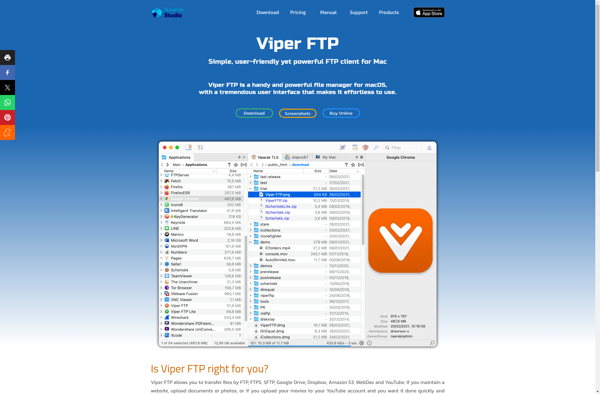
FTCrypt
FTCrypt is a free, open-source file encryption software for Windows, Mac, and Linux. It uses the industry-standard AES-256 bit encryption to securely protect files and folders. FTCrypt creates encrypted vaults where users can safely store sensitive data.Key features of FTCrypt include:Strong AES-256 bit encryption to prevent unauthorized accessSecure password protection...
Genesis Commander
Genesis Commander is a feature-rich dual pane file manager and explorer for Windows. It is designed for power users and provides extensive customization options for adjusting its layout and behavior to suit specific workflows and preferences.Key features include:Dual pane interface for easy file transfer and managementTabs for accessing multiple foldersFull...

Ridual
Ridual is a user-friendly and feature-rich remote desktop application used to access and take full control of computers and other devices from anywhere using an internet connection. With Ridual, users can work on their office or home computers remotely as if they are sitting right in front of them.Some key...