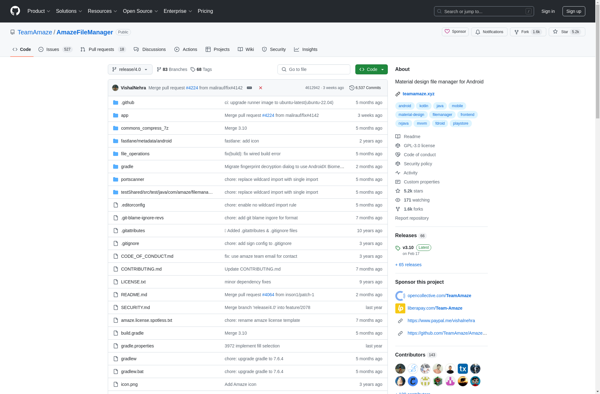Fyctory
Fyctory: Open-Source Browser-Based Diagramming Tools
Fyctory offers a simple drag-and-drop interface for creating flowcharts, mind maps, site maps, and more in an open-source browser-based format.
What is Fyctory?
Fyctory is an open-source, browser-based diagramming and wireframing application for creating various types of diagrams like flowcharts, mind maps, site maps, and more. It has an easy-to-use drag and drop interface that allows users to quickly add shapes and connectors to their diagrams.
Some key features of Fyctory include:
- Intuitive workflow to easily create flowcharts, mind maps, wireframes, UML diagrams, network diagrams, and more
- Large library of customizable shapes and symbols
- Real-time collaboration allowing multiple users to simultaneously edit diagrams
- Import/export diagrams as PNG images or PDF files
- Stores all diagrams securely in the cloud for access from anywhere
- Customizable templates for common diagram types
- Share diagrams via public links
- Supports adding comments and tasks on diagrams
- Offered on a Freemium model with free and paid plans
As an open-source tool, Fyctory is free to use without any feature restrictions. It works fully in the browser without requiring any downloads or installations. The intuitive interface and powerful editing features make Fyctory a great option for teams and businesses looking for an affordable diagramming and wireframing solution.
Fyctory Features
Features
- Drag-and-drop interface for building diagrams
- Supports flowcharts, mind maps, site maps, and more diagram types
- Real-time collaboration - work together with team members
- Import/export diagrams as images or PDFs
- Customizable templates
- Intuitive keyboard shortcuts
- Supports multiple languages
Pricing
- Open Source
Pros
Cons
Reviews & Ratings
Login to ReviewThe Best Fyctory Alternatives
Top Office & Productivity and Diagramming & Wireframing and other similar apps like Fyctory
Here are some alternatives to Fyctory:
Suggest an alternative ❐File Explorer

Total Commander

Double Commander

FreeCommander

Q-Dir

Explorer++

Directory Opus

OneCommander

XYplorer

Multi Commander
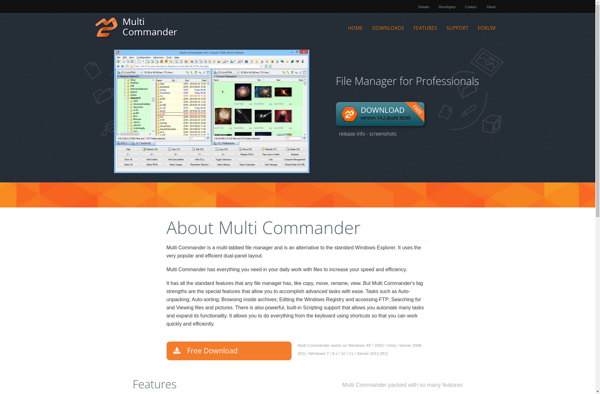
Amaze File Manager