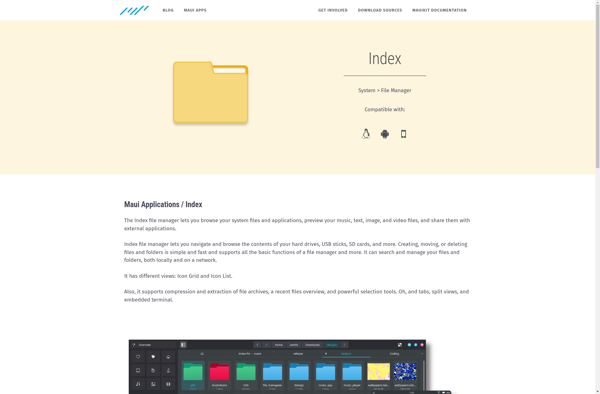Polo File Manager

Polo File Manager: Open-Source File Management for Windows, Linux & macOS
Polo File Manager is an open-source file manager for Windows, Linux and macOS. It allows easy file browsing, editing, copying and organizing. Key features include multiple panes, tabs, keyboard shortcuts and customization options.
What is Polo File Manager?
Polo File Manager is a free, open-source file manager for Windows, Linux, and macOS operating systems. It provides an intuitive graphical interface for browsing files and folders on your computer, network drives, and cloud storage services.
Some of the key features of Polo File Manager include:
- Dual pane view for easy file transfer between folders
- Tabbed browsing to open multiple folders in the same window
- Customizable keyboard shortcuts
- Support for archives like ZIP, RAR, 7ZIP and more
- Trash can for easy file recovery
- Thumbnails, previews and detailed list views
- Basic image and text editing
- Plugin support for added functionality
- Themes to customize the look and feel
Overall, Polo File Manager aims to provide an efficient yet user-friendly file browsing and management experience. Its versatility across operating systems and range of features tailored for everyday tasks has made it a popular choice among open source software users.
Polo File Manager Features
Features
- Multiple pane interface
- Tabbed browsing
- Keyboard shortcuts
- Drag and drop support
- File searching
- File previews
- Archive support
- Cloud storage integration
- Customizable interface
Pricing
- Open Source
- Free
Pros
Cons
Official Links
Reviews & Ratings
Login to ReviewThe Best Polo File Manager Alternatives
Top File Management and File Browsers and other similar apps like Polo File Manager
Here are some alternatives to Polo File Manager:
Suggest an alternative ❐Total Commander

Double Commander

Dolphin File Manager
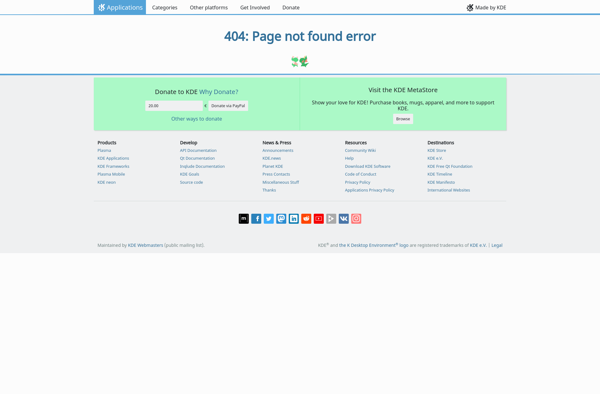
GNOME Files
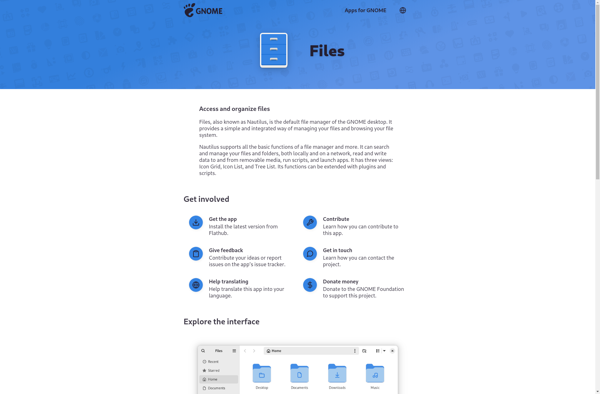
Q-Dir

Thunar

Directory Opus

Spacedrive

Nemo

PCMan File Manager

Index (Maui Applications)