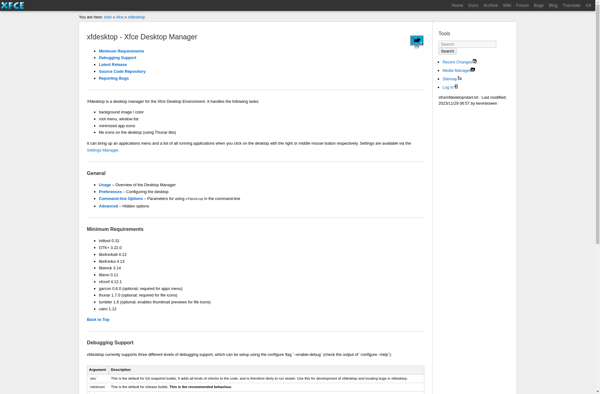Nemo

Nemo: Free File Manager for Linux and BSD
Nemo is a free and open-source file manager for Linux and BSD operating systems. It features multiple tabbed windows, file previews, custom actions, and advanced searching. Nemo aims to have an intuitive and easy-to-use interface while still offering advanced functionality.
What is Nemo?
Nemo is a free and open-source file manager application designed for Linux and BSD operating systems. It is developed as part of the Cinnamon desktop environment project but can be used independently as well.
Some key features of Nemo include:
- Support for multiple tabbed windows for easy access to different folders
- Customizable sidebar with frequently-accessed places
- Colorful icon themes and desktop integration
- Wide range of configurable preferences and settings
- File previews for images, documents, videos, and more
- Search box with advanced query functionality
- Custom actions that can be assigned to files for batch operations
- Sidebar bookmarks and support for cloud storage services
- Designed primarily for the Cinnamon desktop but available for other desktops too
Nemo aims to provide an intuitive and easy-to-use graphical interface for file management without sacrificing advanced functionality under the hood. The project focuses on customizability and integration with the Cinnamon desktop while still being suitable for those using other Linux desktop environments who want an alternative to their default file manager.
Nemo Features
Features
- Tabbed browsing interface
- Drag and drop functionality
- Built-in search
- Customizable toolbar and menus
- File previews
- Batch rename tool
- Support for multiple plugins
Pricing
- Free
- Open Source
Pros
Cons
Official Links
Reviews & Ratings
Login to ReviewThe Best Nemo Alternatives
Top File Management and File Browsers and other similar apps like Nemo
Here are some alternatives to Nemo:
Suggest an alternative ❐Total Commander

Double Commander

Dolphin File Manager
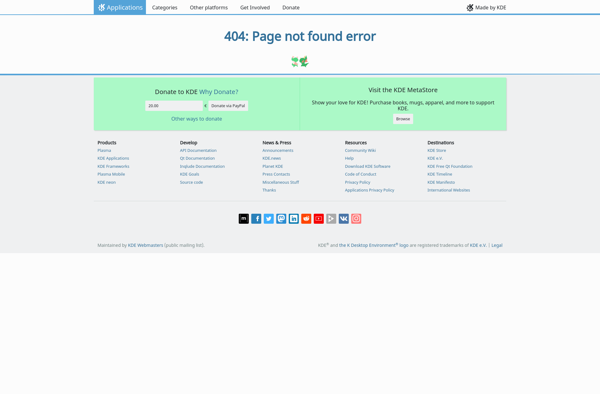
GNOME Files
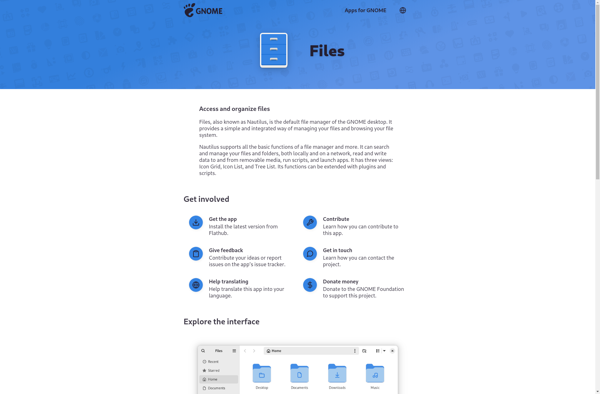
Thunar

Spacedrive

Samsung My Files

Caja
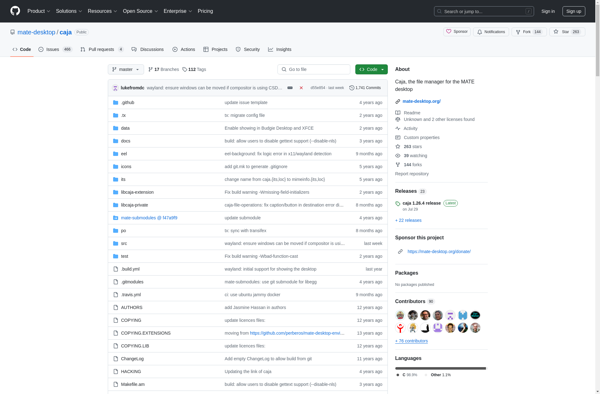
PCMan File Manager

Pantheon Files

Polo File Manager

Index (Maui Applications)
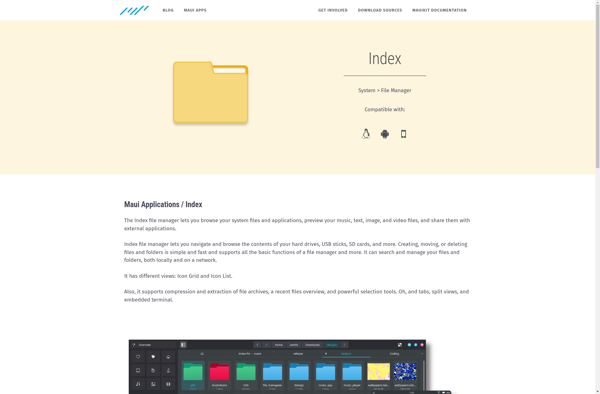
Xfdesktop