Tux Commander
Tux Commander is an open-source file manager for Linux with a dual-pane interface. It allows efficient file browsing and handling with features like tabs, bookmarks, archives support, and customizable keyboard shortcuts.

Tux Commander: Open-Source File Manager
A dual-pane interface file manager for Linux with tabs, bookmarks, archives support, and customizable keyboard shortcuts
What is Tux Commander?
Tux Commander is an open-source dual-pane file manager for Linux operating systems. It provides an efficient way to visually browse files and folders on your system, perform actions like copy/move/delete, and handle archives like ZIP, TAR, etc.
Some key features of Tux Commander include:
- Dual-pane interface to easily transfer files between folders
- Tabbed browsing for accessing multiple locations
- Bookmarks and history for quick navigation
- Archive handling allows viewing, extracting, and creating ZIP, TAR, BZ2, GZ, 7Z archives
- Root access, bulk rename, file search/replace
- Customizable themes and keyboard shortcuts
- Plugin support to extend functionality
- Available for Linux distributions like Ubuntu, Fedora, openSUSE, etc.
Tux Commander provides a convenient way to manage your files visually without needing to use the Linux command line. Its versatile set of features come handy for regular as well as advanced file operations.
Tux Commander Features
Features
- Dual-pane file manager interface
- Tabbed browsing for easy navigation
- Bookmarks for quick access to folders
- Archive support for compressed files
- Customizable keyboard shortcuts
- Basic file operations like copy, move, delete etc.
Pricing
- Open Source
- Free
Pros
Lightweight and fast
Intuitive and easy to use
Highly customizable
Supports a wide range of archive formats
Available for free
Cons
Lacks some advanced features of paid file managers
Setup can be tricky for beginners
Documentation is not very extensive
Development seems stagnant recently
Official Links
Reviews & Ratings
Login to ReviewThe Best Tux Commander Alternatives
Top Os & Utilities and File Managers and other similar apps like Tux Commander
Here are some alternatives to Tux Commander:
Suggest an alternative ❐File Explorer
A file explorer is an essential piece of software that provides a graphical interface to access, manage, and manipulate the files and folders stored on your computer or other devices. It allows you to easily browse through the file system on your hard drives or external storage devices.Some key features...

WinSCP
WinSCP is a popular free and open-source SFTP, FTP, WebDAV and SCP client for Windows. It provides a convenient graphical interface and extensive functionality for securely transferring files between a local and remote server or computer.Some of the key features of WinSCP include:Intuitive drag-and-drop interface for easy file transfers between...
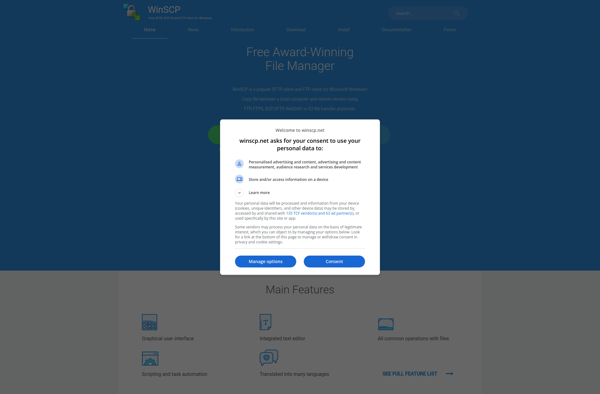
Total Commander
Total Commander is a highly popular and versatile file manager and file explorer for the Windows operating system. Originally released in the 1990s as Windows Commander, it was later renamed to Total Commander.Some key features of Total Commander include:Dual-pane interface to allow fast file transfers by dragging-and-dropping between panesTabbed interface...

Midnight Commander
Midnight Commander (also known as mc) is an open-source visual file manager and shell for Unix-like systems. It provides a text-based user interface that allows users to efficiently manage files and directories, copy/move/delete files, view file contents, edit files, and execute shell commands.Some key features of Midnight Commander include:Two-panel interface...
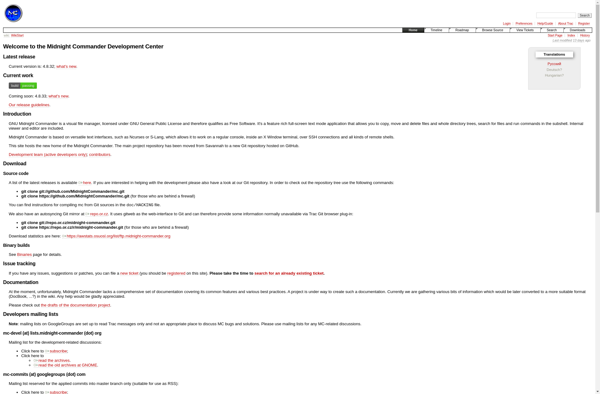
Double Commander
Double Commander is an open-source, cross-platform file manager software that provides an orthodox file manager interface with two panels side-by-side, inspired by Total Commander and featuring some new ideas.It allows all the basic file operations like copy, move, delete, rename, create directory etc.Double Commander comes with multi-rename tool that enables...

FreeCommander
FreeCommander is a powerful, lightweight, yet easy-to-use file manager for Windows. It has been around since 2004 and has gained popularity as a free and open source alternative to commercial file managers like Total Commander.Some key features of FreeCommander include:Dual-pane interface to easily copy, move, delete, rename, etc. files and...

Dolphin File Manager
Dolphin is an open-source file manager originally designed as the default file manager for the KDE desktop environment. It runs on various Unix-like systems including Linux, FreeBSD, and other POSIX-compliant operating systems.Dolphin strives to be a lightweight file manager that offers extensive functionality and customization options in an easy-to-use interface....
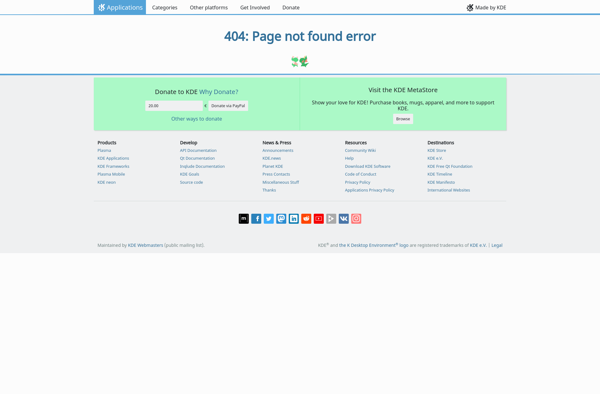
GNOME Files
GNOME Files, previously known as Nautilus, is the default file manager included in the GNOME desktop environment. It is free, open-source software licensed under the GNU GPL.GNOME Files provides a graphical user interface to browse, access, and manage files and folders on your Linux system. Some key features include:Simple and...
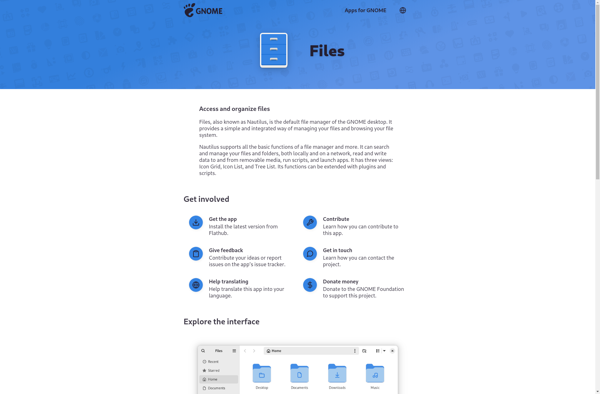
Directory Opus
Directory Opus is a file manager software for Windows that provides advanced tools and customization options beyond the basic Windows File Explorer. First released in the early 1990s, Directory Opus aims to be a file manager suited for power users.Some key features of Directory Opus include:Dual pane browsing for easily...

Spacedrive
Spacedrive is a innovative cloud storage and file sharing service launched in 2019. It offers users 1TB of free storage space to store and backup files, along with advanced collaboration features.Some key features of Spacedrive include:Intuitive web and mobile apps allow accessing Spacedrive from anywhereReal-time collaboration on documents and files...

QTTabBar
QTTabBar is a free, open-source software that adds convenient tabbed browsing capabilities to Windows File Explorer. It seamlessly integrates tabs into File Explorer, allowing users to open multiple folders in tabs within a single window rather than having several File Explorer windows open at once.With QTTabBar installed, users can easily...
