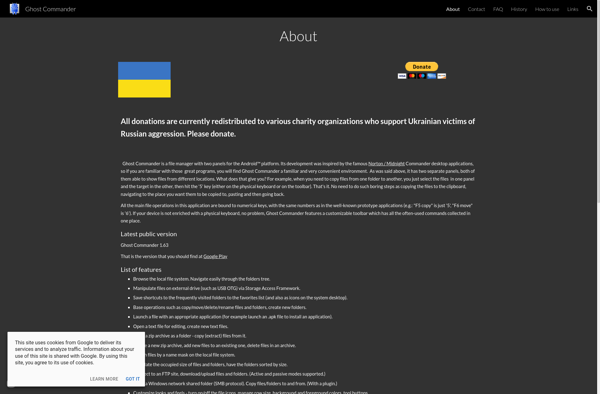Amaze File Utilities
Amaze File Utilities is an open-source file manager for Android that allows managing files and folders efficiently. It comes with features like ZIP support, cloud storage integration, theming options, and more.

Amaze File Utilities: Open-Source Android File Manager
Discover Amaze File Utilities, a feature-rich file manager for Android with ZIP support, cloud storage integration, and custom theming options.
What is Amaze File Utilities?
Amaze File Manager is an open-source, lightweight, and efficient file manager application for Android. It allows users to easily manage their files and folders directly on their Android devices.
Some of the key features of Amaze File Utilities include:
- Open-source under GPLv3 license
- Material Design user interface
- Basic features like cut, copy, delete, rename, share, etc for files/folders management
- ZIP and RAR compression and extraction support
- Root access support for advanced users
- Integration with cloud storage services like Google Drive, Dropbox, etc
- Multiple color themes to choose from
- No ads or unnecessary permissions
Overall, Amaze File Utilities is one of the most versatile open-source file managers available on Android. Its open-source nature coupled with powerful features make it a great choice for efficiently managing files and folders locally or on cloud storage services.
Amaze File Utilities Features
Features
- File manager & file explorer
- ZIP & RAR support
- Root explorer
- Cloud storage integration
- Theming options
- Tabbed browsing
- Bookmarking
- Recyle bin support
Pricing
- Open Source
- Free
Pros
Open source
Free
No ads
Lightweight
Customizable
Supports many file formats
Cons
Lacks some advanced features of paid file managers
Occasional bugs
Slow on older devices
Reviews & Ratings
Login to ReviewThe Best Amaze File Utilities Alternatives
Top Os & Utilities and File Management and other similar apps like Amaze File Utilities
Here are some alternatives to Amaze File Utilities:
Suggest an alternative ❐Solid Explorer
Solid Explorer is a feature-rich dual-pane file manager and explorer app for Android. First released in 2012, it has become one of the most popular file managers on the platform.Key features of Solid Explorer include:Dual-pane view for easy file transfers via drag and drop.Tabbed browsing for managing multiple locations.Support for...
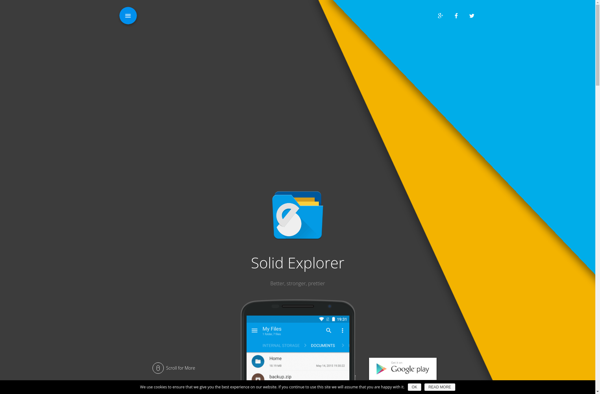
Files by Google
Files by Google is a cloud-based file storage and sharing service developed and operated by Google. It is closely integrated with other Google services such as Gmail, Google Drive, and Google Photos.Key features of Files by Google include:Store files and folders in the cloud - Up to 30TB of storageShare...
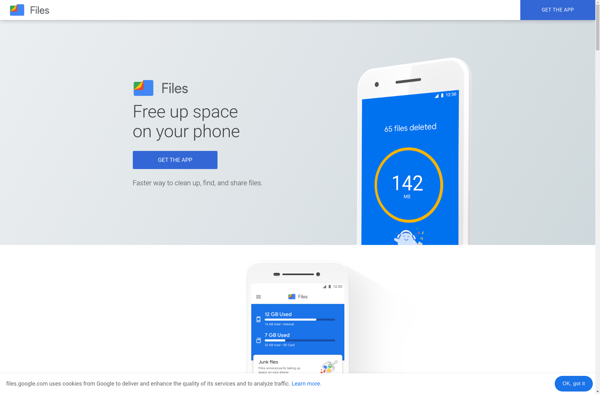
ASTRO File Manager
ASTRO File Manager is a popular free file manager and explorer application for Android devices. It provides users with powerful yet easy-to-use tools to manage their files and folders directly on their Android smartphones or tablets.Key features of ASTRO File Manager include:Intuitive and user-friendly interface for easy file access and...

Cx File Explorer
Cx File Explorer is a free, open-source file manager application for Microsoft Windows. Originally based on Explorer++, Cx File Explorer aims to provide a simple yet powerful file browsing and management experience.Key features of Cx File Explorer include:Dual pane view for easy file transfer between foldersTabbed browsing for managing multiple...

MiXplorer
MiXplorer is a powerful, fully customizable file manager and explorer for Android. Developed by XDA Senior Member HootanParsa, MiXplorer is designed to be lightweight, smooth, and easy-to-use.Key features of MiXplorer include:Full file management with root access supportCloud storage integration for services like Google Drive, Dropbox, OneDrive and moreZIP and RAR...

Amaze File Manager
Amaze File Manager is an easy to use open source file manager app for Android. It aims to provide an intuitive, user-friendly, and customizable experience for managing files and folders locally and on cloud storage services.Features of Amaze File Manager include:Home screen shortcuts to quickly access your frequent foldersBrowse, search,...
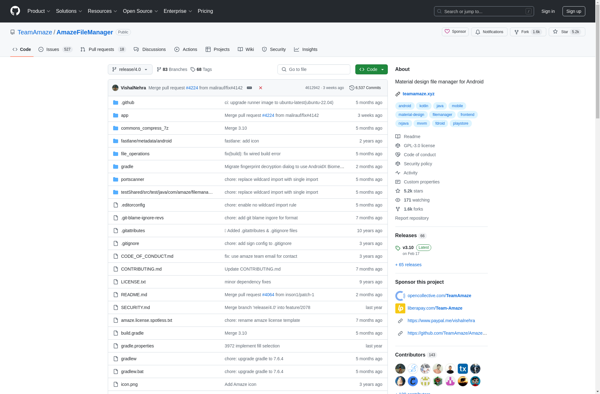
Samsung My Files
Samsung My Files is a file manager application developed by Samsung for its Android smartphones and tablets. It comes pre-installed on most Samsung Galaxy devices and serves as an easy way for users to browse, access, and manage their files and folders.My Files allows users to easily navigate both internal...

Root Explorer
Root Explorer is a feature-rich file manager and access application for Android. It allows users to easily browse, access, copy, edit, share, and manage files and folders on their Android device, including typically restricted system folders and files that require root access permissions.Some key features of Root Explorer include:Simple and...
Simple File Manager
Simple File Manager (SFM) is an open-source, self-hosted web application that allows you to manage your files through a web browser. It provides an easy way to upload, download, edit, share, and organize files without needing to use FTP or directly access your server filesystem.Some key features of Simple File...
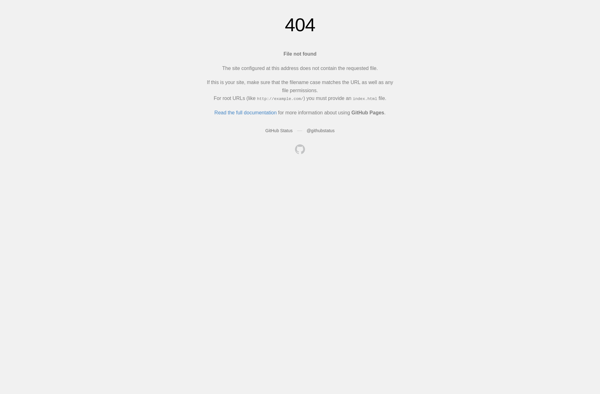
Ghost Commander
Ghost Commander is a free, open source, dual-pane file manager and file browser for Windows operating systems. It provides an easy way to visually browse files and folders on your computer, network locations and cloud drives.Some of the key features of Ghost Commander include:Dual-pane interface for easy drag-and-drop file operations...